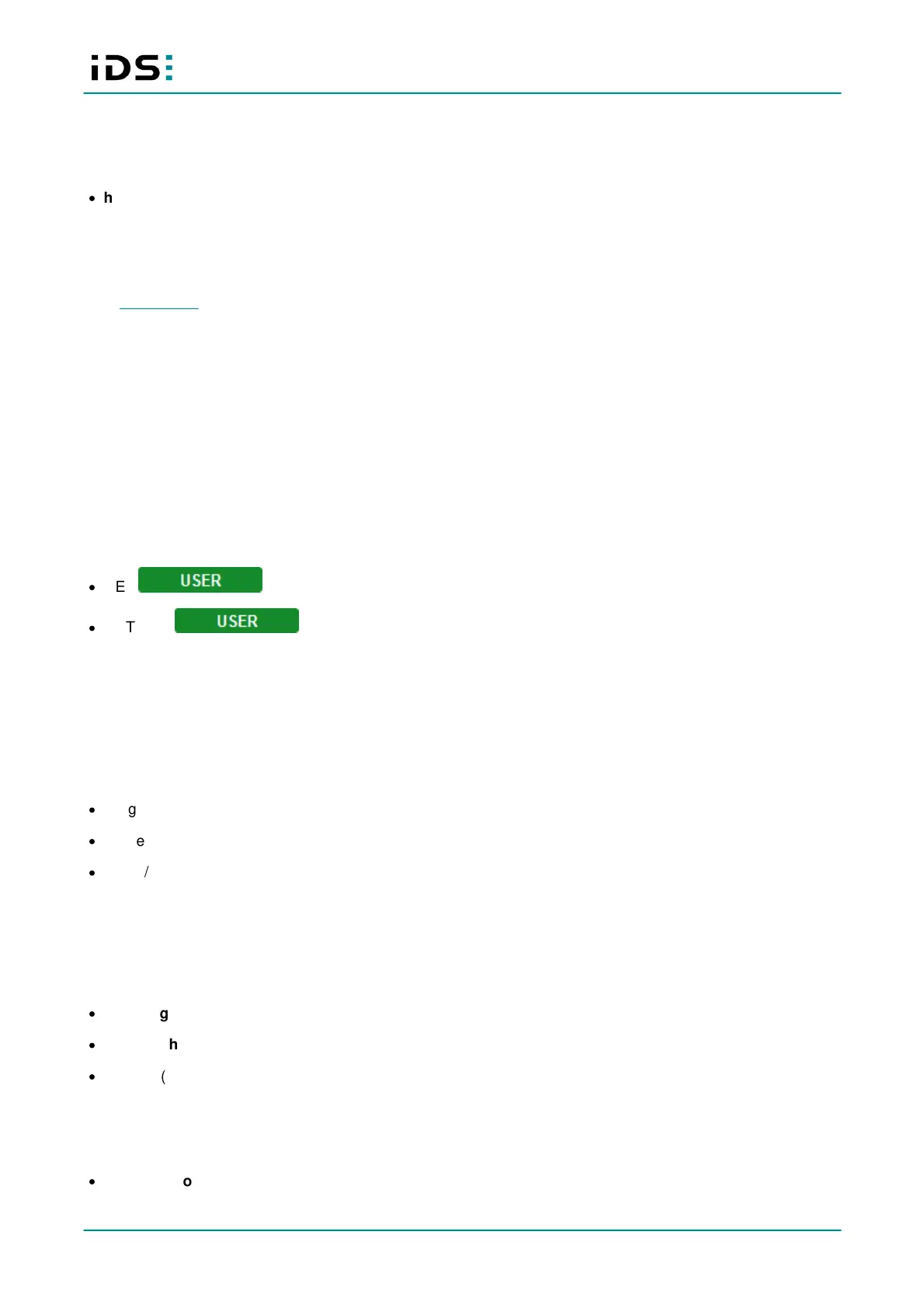October 2021
15
IDS NXT: Vision apps – Object Detector
Return values
·
hasFtpClient (Boolean): Status of the FTP client.
Error response
See Error codes
Sample code for GET
curl -X GET "http://<ip>/vapps/objectdetector/ftpclient" -i --user
admin:<password>
4.5 /vapps/objectdetector/images/default
/vapps/objectdetector/images/resultimage
·
GET
·
OPTIONS
Transfers the current ROI as image file.
Response format
The Accept Token is used to select the format in which the result image is transferred.
·
image/jpeg: Transfers a JPEG image (default).
·
image/bmp: Transfers a bitmap image.
·
image/png: Transfers a PNG image.
Parameters
The result image can be further specified using additional parameters.
·
MaxHeight (Integer): Maximum height of the result image in pixels: 1 ... x (max. sensor height).
·
MaxWidth (Integer): Maximum width of the result image in pixels: 1 ... x (max. sensor width).
·
Quality (Integer): JPEG quality of the result image in percent if the content type “image/jpeg” is set: 0…100
Return values
·
message-body: Image data