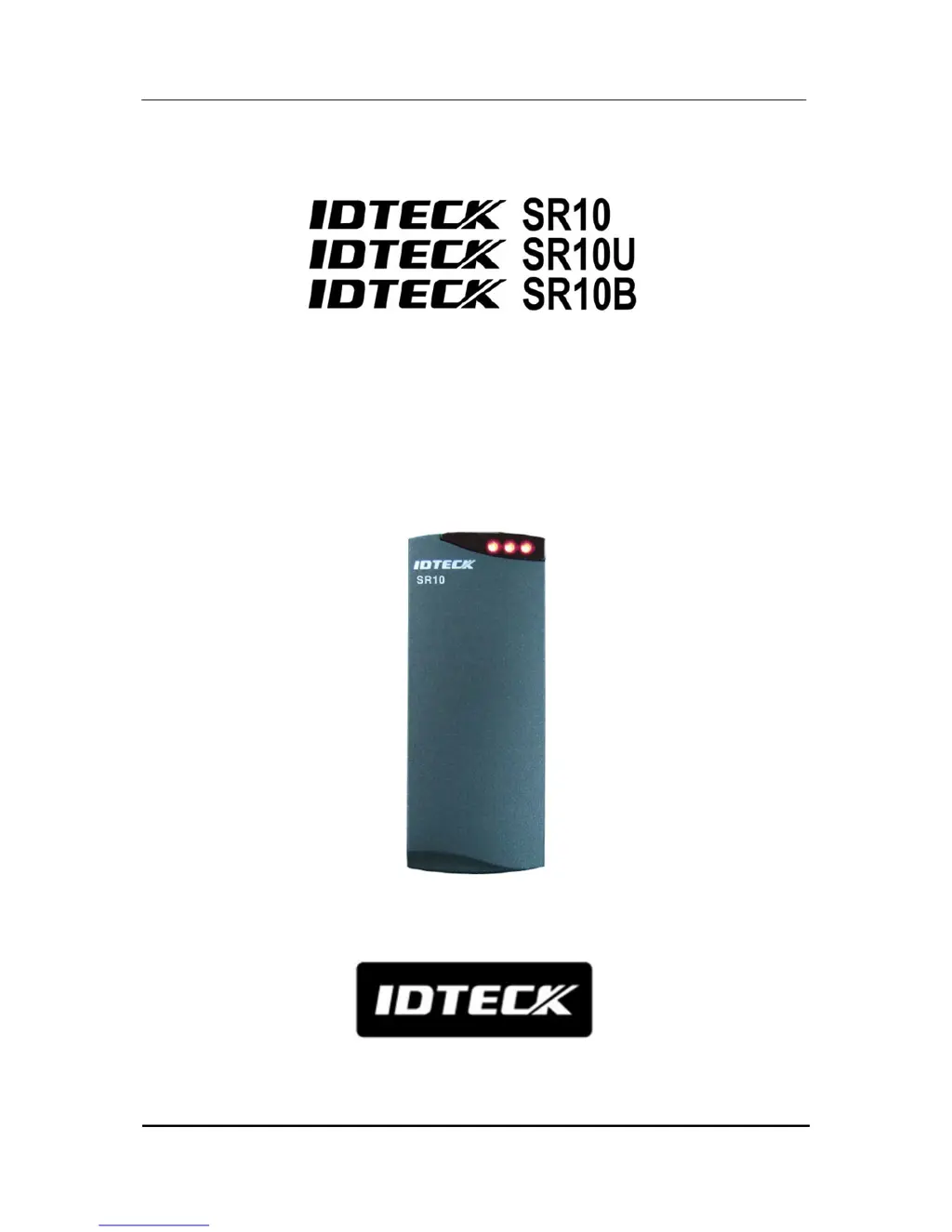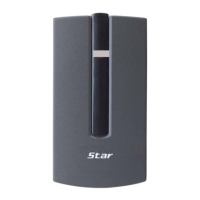What to do if my IDTECK SR10 Card Reader cards won’t be read properly?
- BBeth BrownJul 31, 2025
If your cards aren't being read correctly, it could be due to incorrect voltage or incompatible card types. Here’s what you should do: 1. Verify that the voltage matches the standard voltage specified in the manual or catalog. 2. Confirm that the card is either ISO14443 Type A or B. Note that 125KHz cards are not compatible, but 13.56MHz cards are generally compatible unless they are ISO15693.