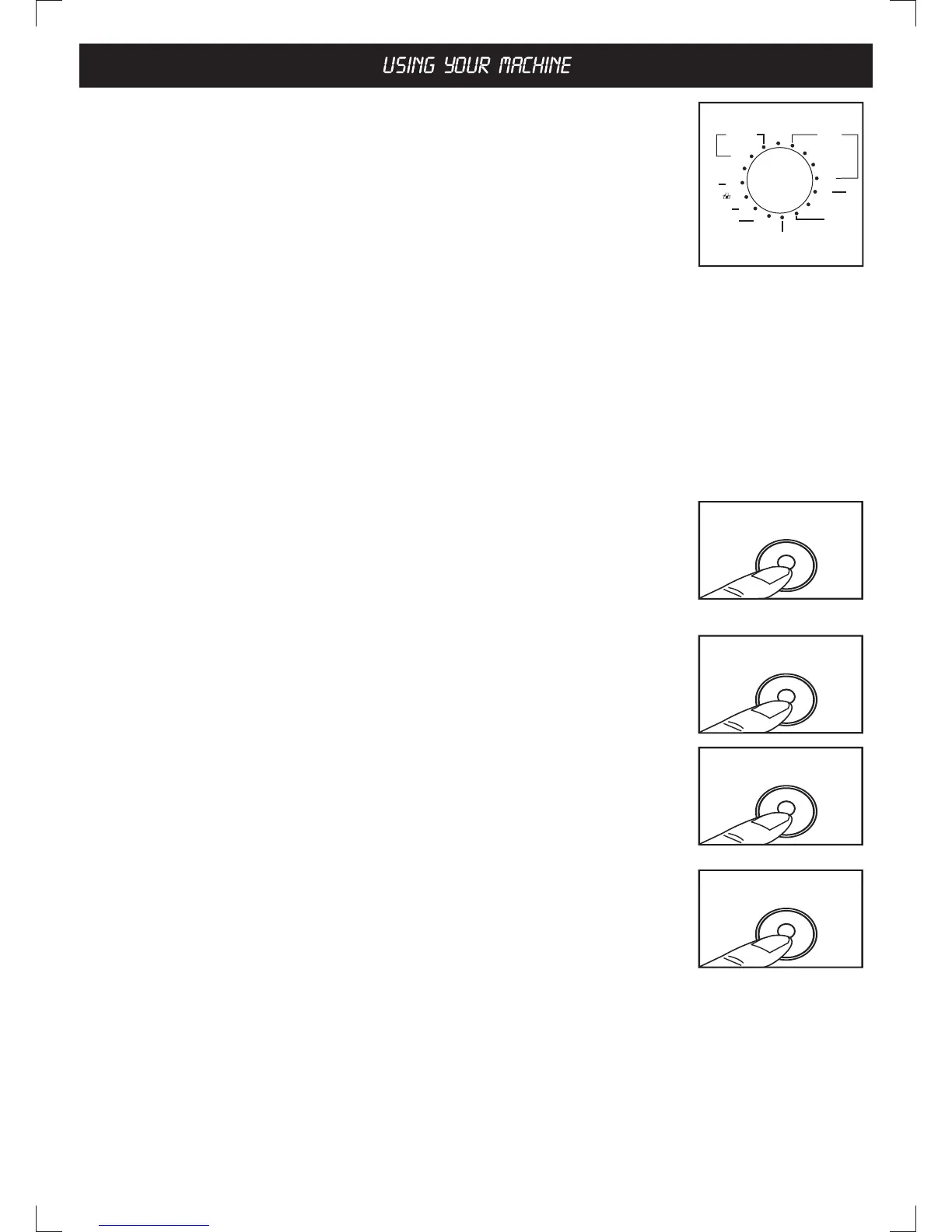OFF
60°C Eco
Rinse + Spin
30°C Quick Wash
Drain / Spin
Synthetic
95°C
Cotton
Heavy Load 50°C
Wool 30°C
Delicates 30°C
45°C
Cold
Cold
45°C
60°C
Mix 40°C
Saree 40°C
11
Pre Wash
Option
PROGRAM SELECTOR
The program selector is used to choose the desired program. The knob can be rotated in both
clockwise and anti-clockwise directions.
The time required to complete the selected program will be shown on the digital display.
A choice of 15 basic programs is available according to the fabric being washed and extent of
soilage. For more details please refer the topic “Kinds of wash programs”.
Program selection should be done before pressing the “Start/Pause” button.
Attention: To choose a different program during program run of the machine, switch
off the machine, wait for few seconds and then select a new program.
If the selector is rotated during program run, PXX ( XX will be 01 for Cotton Cold, 02
for Cotton 45......., 15 for Synthetic Cold ) will be shown on the display alternatively with
the balance time till it is brought back to the original position.
OPTIONAL BUTTONS
The program selected can be further supplemented by choosing the various options available
as listed below.
After the machine is powered ON, available options to a program will be shown by the flashing
of the corresponding LED of the optional button. Non-flashing LED’s refer to the non-
applicable options to that program. Default selected option will be indicated by the glow of
LED.
With the selection of optional buttons, the total time required for washing is automatically
readjusted and can be viewed on the digital display.
PRE WASH OPTION
If pre wash option is selected, the clothes are given a preliminary wash before the main wash.
Useful for the Cotton / Synthetic clothes which are highly soiled, stained, long wearing like
outdoor sports wear, kitchen wear, jeans etc.
When chosen, the detergent is to be filled in compartment marked I of the detergent dispenser
tray.
At the end of the pre wash, the dirty water is pumped out automatically.
SOAK OPTION
Soaks clothes in soapy water for a calculated amount of time to dislodge dirt particles from the
clothes during main wash cycle. After this, it automatically continues with the normal cycle.
Useful for Cotton / Synthetic clothes which are highly soiled or stained (blood / sweat / tea /
coffee / chemicals etc).
RINSE+ OPTION
An additional rinse cycle is executed to remove any left over detergent on the clothes to give a
better feel to the fabric.
Useful in places of soft water or for highly soiled clothes or for rinsing delicate fabrics, net
curtains etc.
DELAY START
If you desire to delay the start of the program choose ‘Delay Start’ option.
Each press advances ‘Delay Start’ by an hour (60 minutes). Initially ‘0h’ will be shown on the
display. If the button is kept pressed continuously, the Delay Start gets incremented at a faster
rate.
The Delay Start can be set from 1 hour to 24 hours. When Delay Start is set, the Delay Start
LED will glow.
To set the Delay Start, Select the program and options Press Delay Start button till
desired delay time is displayed Press Start button. The non-selected applicable options
will continue flashing till delay time is over. They can be selected / deselected by pressing the
corresponding button.
The time delay set will start decreasing the time and the balance delay time on the display is
updated every one hour. For the final one hour, the time will be decremented in minutes. After
time delay is over, the washing machine will automatically start the chosen program and time
required for completing the chosen program would be displayed, and the Delay Start LED will
turn off.
To cancel the “Delay Start” option when the machine is in Delay Start mode, Press
“Start/Pause” button.
Delay Start does not proceed during power failure.
l
l
l
l
l
l
l
l
l
l
l
l
l
l
l
l
l
l
l
l
l
l
è
è
Soak
Option
Rinse+
Option
Delay
Start