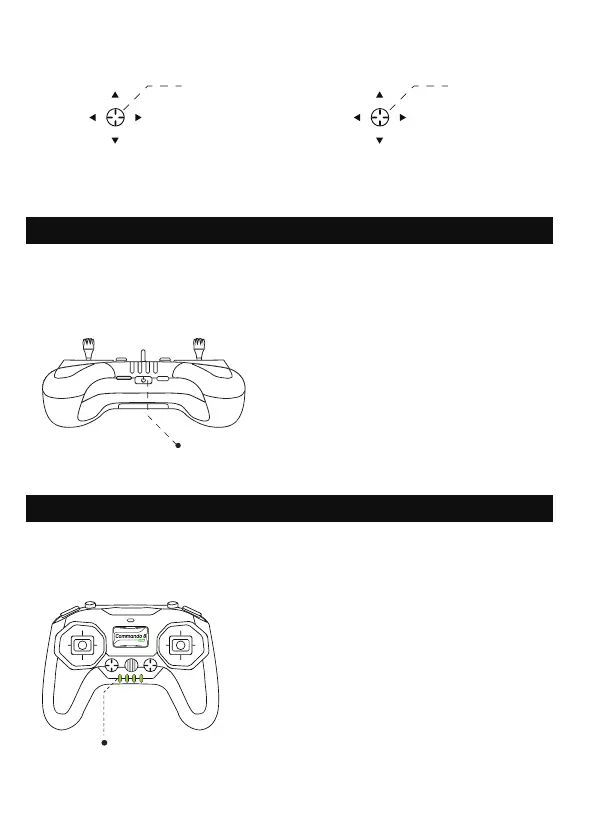1. Short Press for the LED battery status indicator.
2. Short Press, then press and hold 3 seconds to power ON or OFF.
5-Axis Menu Button Definition
Left Trim
Press twice the
button to trim
back to the center
Press twice the
button to trim
back to the center
Power Button
Press and hold to
enter gimbal
calibration mode
Right Trim
Battery Status LED
Indicator Light
100% - 80% power, 4 LEDs
80%-60% power, 3 LEDs
60%-40% power, 2 LEDs
40%-20% power, 1 LED
20%-5%, 1 LED and flashing
Below 5%, 1 LED and flashing with continuous
beeping
No light and continuous haptic feedback
will force automatic shutdown after 2 minutes or
lower than 2.8V battery.
10
II. Power On/Off
III. Battery Level Indicator
Battery
Status LED