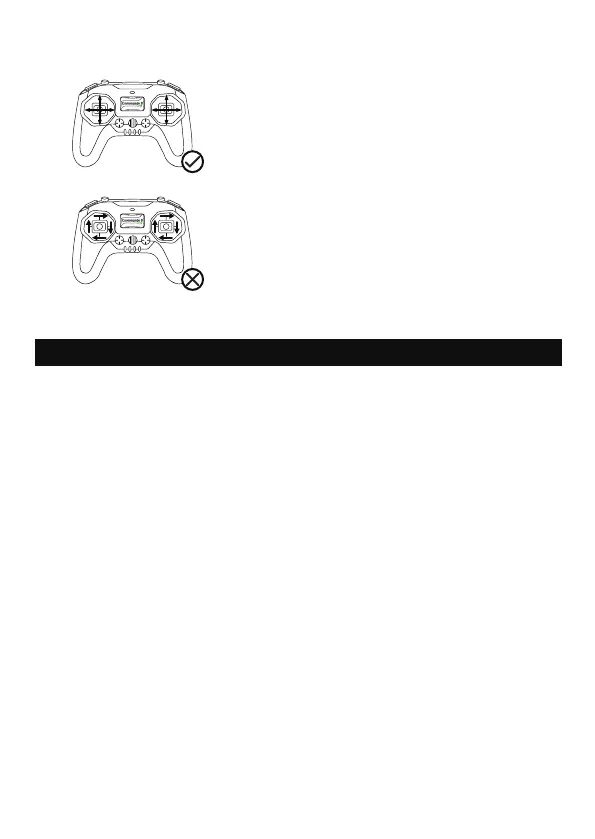14
X. Product Specifications
Press and hold the right 5-Axis menu button for two seconds when the
remote is powered on, the first LED will start flashing, this indicates
entering the gimbal stick calibration process.
Press the right 5-Axis menu button and the second LED will start
flashing while placing the stick in the physical center position.
Press the right 5-Axis menu button again, and the third LED will start
flashing, then move the stick at this point and make sure that both
sticks reach the maximum and minimum strokes.
Press the right 5-Axis menu button again, and the fourth LED will
start flashing, the remote control has recorded the size of the
stickstrokes, press and hold for two seconds to exit the calibration.
3. Gimbal Calibration
Weight: 275g±10
Size: 118*165*72mm
Frequency: 2.400GHz-2.480GHz
Output Power: 100mW
Transmit Module: ELRS 2.4GHz
Supported Protocol: ELRS
Channels: Up to 8 channels(4 gimbals+4 switches)
Gimbal: High precision hall sensor gimbals
Operation Temperature: 0° to 40°C
Charging Temperature: 5° to 40°C
Battery Type: Lithium-ion battery
Batteries: 3.7V 2000mAh 7.4Wh*2
Capacity: 14.8 Wh
Do not circle when calibrating the sticks