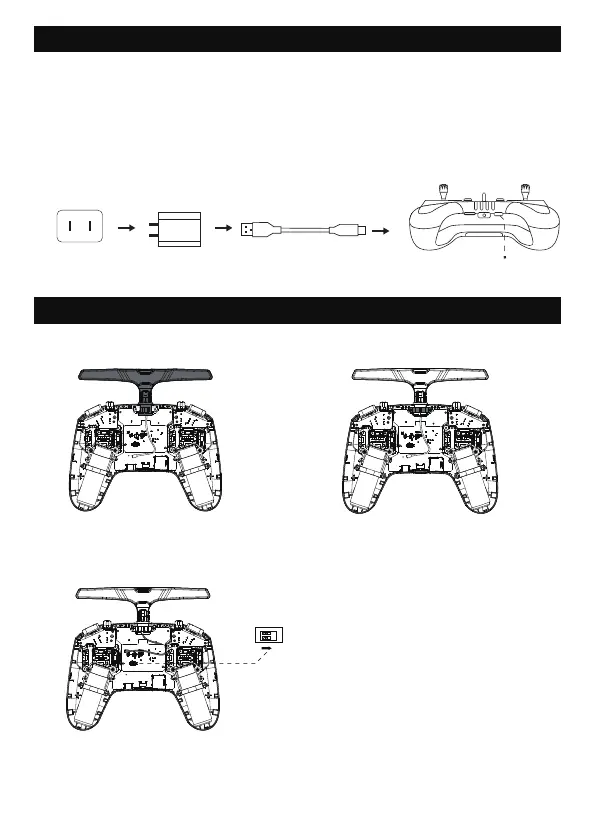It is recommended to use a standard USB charger of 10W or above that supports a 5V 2A
power supply.
Commando 8 Lite has a built-in 3.7V Li-ion battery and supports Type-C charging. The nomi-
nal battery voltage is 3.7V and the maximum voltage is 4.2V.
Don't charge damaged or faulty cells and do not charge it unattended. Charge in a safe
area away from flammable materials.
The user is responsible for all consequences caused by the wrong use or abuse of this product.
11
IV. Charging Instructions
V. Antenna Switching
(Additional Installation Required)
1
ON
INT
EXT
KE
2
1. Remove the back cover of the remote control
and unfold the antenna. Install the antenna into
the bracket with the logo facing downwards.
3. Connect the ipex port of the antenna to the RF module,
and set all DIP switches on the RF module to the EXT
position. Install the back cover of the remote control to
complete the installation of the external antenna.
2. Install the metal dome and tighten two screws.
External antenna installation (optional):
AC Power Supply
(100-240V)
USB Charger USB Cable
Remote Control
Charging Port