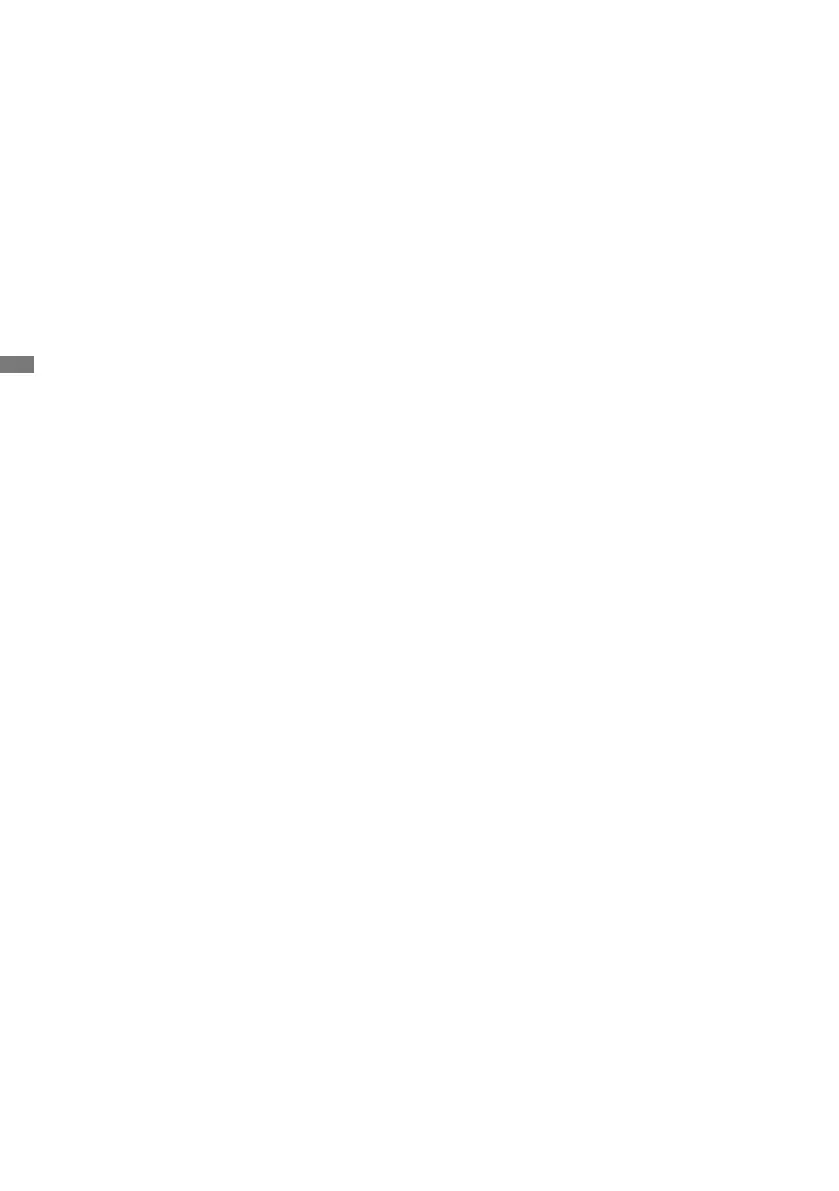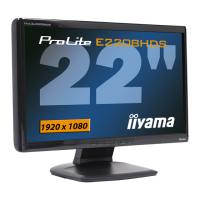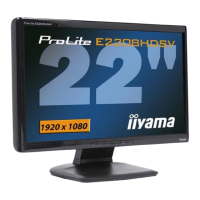FOR YOUR SAFETY .............................................................................. 1
SAFETY PRECAUTIONS ................................................................ 1
SPECIAL NOTES ON LCD MONITORS .......................................... 3
CUSTOMER SERVICE .................................................................... 3
CLEANING ....................................................................................... 3
BEFORE YOU OPERATE THE MONITOR ............................................ 4
CHECKING THE CONTENTS OF THE PACKAGE ......................... 4
HOW TO USE THE STAND ............................................................. 5
CONTROLS AND CONNECTORS .................................................. 6
CONNECTING YOUR MONITOR .................................................... 7
COMPUTER SETTING .................................................................... 8
ADJUSTING THE VIEWING ANGLE ............................................... 8
OPERATING THE MONITOR ................................................................. 9
ADJUSTMENT MENU CONTENTS ................................................. 10
SCREEN ADJUSTMENTS ............................................................... 14
POWER MANAGEMENT FEATURE ............................................... 17
TROUBLE SHOOTING .......................................................................... 18
APPENDIX ............................................................................................ 20
SPECIFICATIONS:ProLite E2207WS-B2 ....................................... 20
DIMENSIONS ................................................................................. 21
COMPLIANT TIMING ....................................................................... 21
TABLE OF CONTENTS