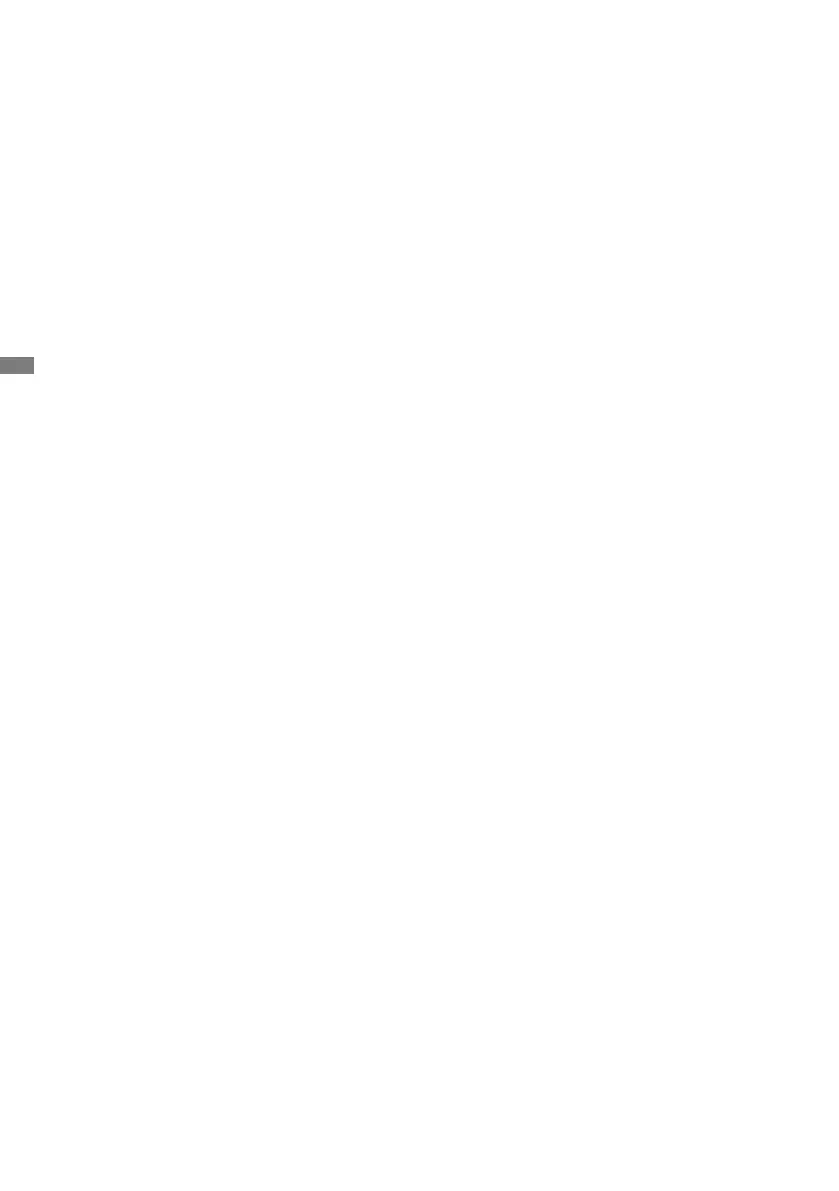ENGLISH
28 OPERATING THE MONITOR
[Debug Menu]
Initial Touch Panel
The default settings will be restored.
Unknown sources: On / O
Enables / disables Unknown sources.
iiWare Enable: On / O
Enables / disables Kiosk mode.
HDMI OUT Enable: On / O
Enables / disables HDMI OUT function.
HDMI IN OUT Enable: On / O
Enables / disables "HDMI OUT Enable" when input source is HDMI.
Exit
* Available for Remote Control only. Input + 2580