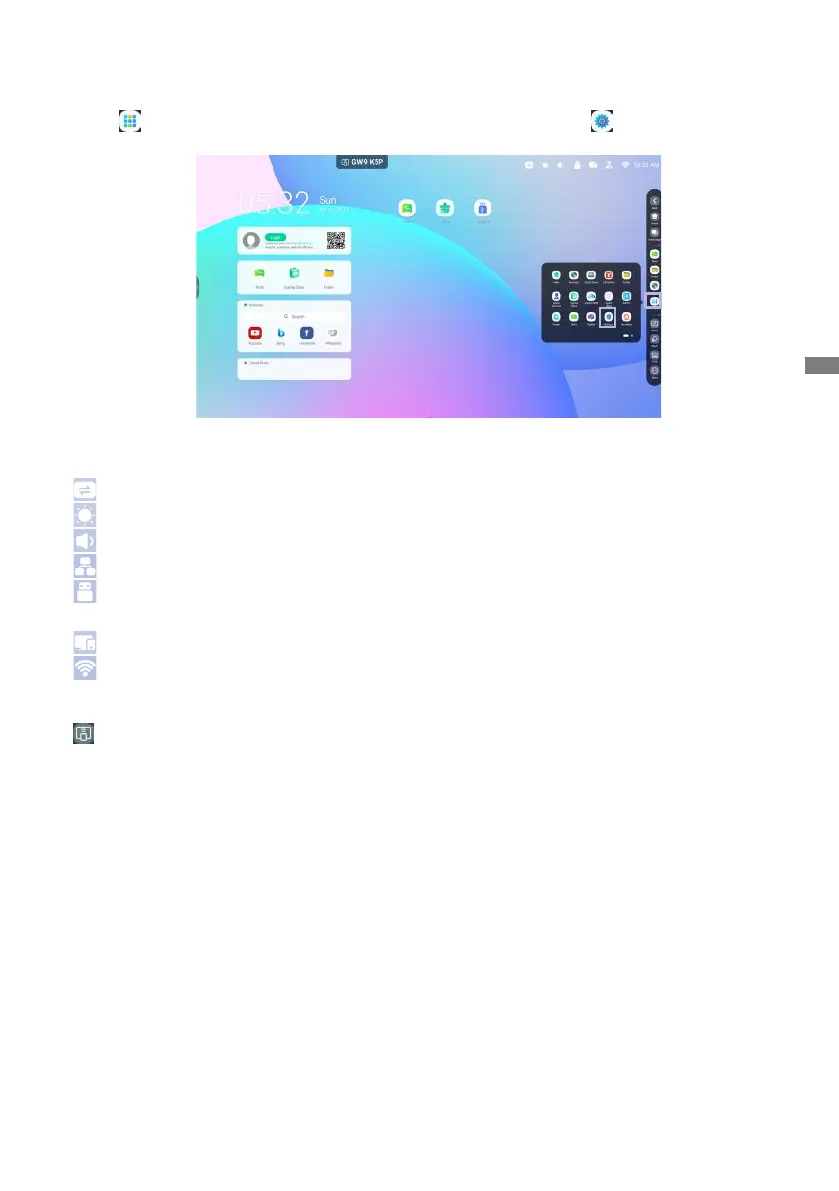ENGLISH
OPERATING THE MONITOR 29
[Application]
Settings
Click
on the navigation toolbar
with the touch pen. Then, click
with the touch pen.
Status bar
: Click to display the Common settings.
: Click to display the Brightness.
: Click to display the Volume.
: Click to display the Ethernet settings.
:DisplayedwhenUSBashdriveisconnected.ClicktoaccessyourUSBashdriveinthe
Finder application.
: Click to display the Hotspot settings.
: Displayed when WiFi module is inserted. Click to display the WiFi Settings.
05:32(Clock):ClickontheclockdisplaytodisplaytheDate&TimeofSettings.
xxxxxx :
When connecting a LAN or Option WiFi module, the password for a notebook or a smartphone, etc.
toconnecttoiiyamaShare,isdisplayedonthescreen.(Automaticallygenerated)