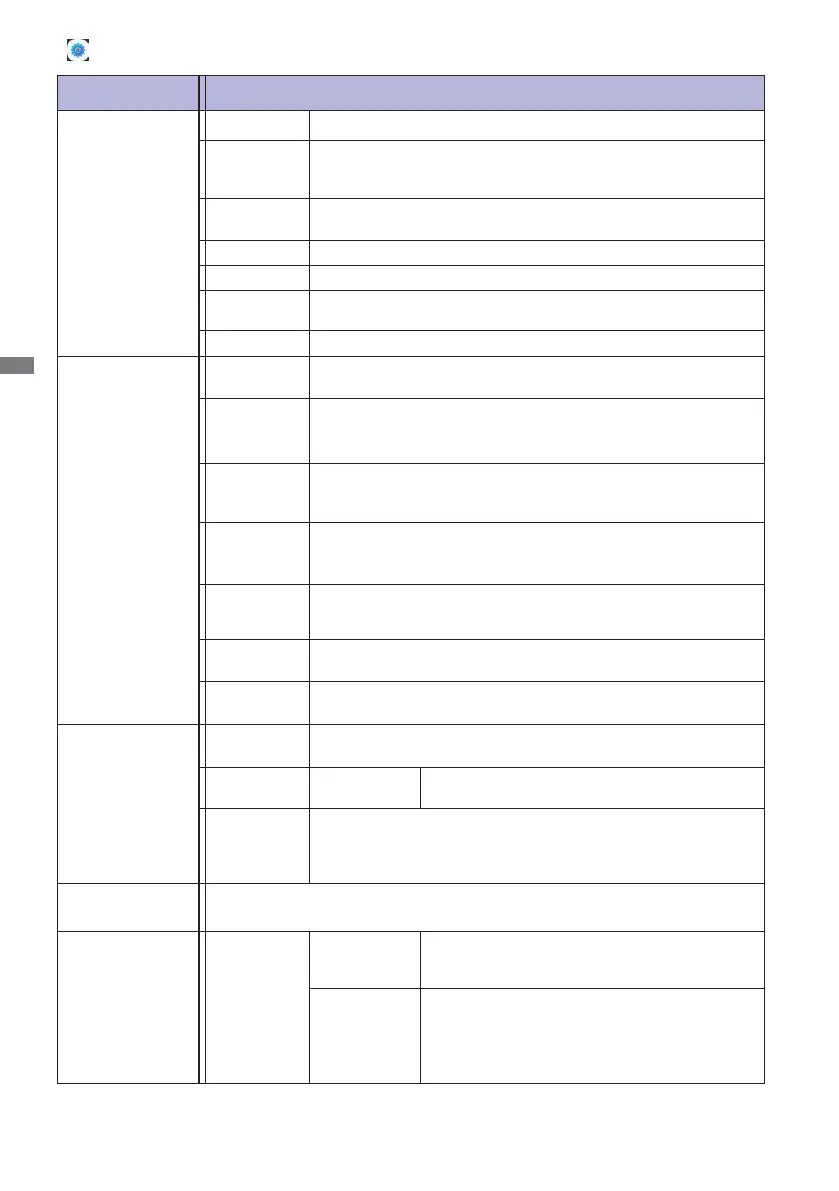ENGLISH
30 OPERATING THE MONITOR
Adjustment Item Problem / Option
[
Settings ]
Wireless &
Network
Input & Output
Set the wired network.
Ethernet:On/O,ObtainIPAddressAutomatically:On/O,
IP address, Default gateway, Netmask, DNS, Proxy
Application
Application management
Show System, Reset App Preferences
Language &
Keyboard
Set display language, keyboard and input method.
Language:Catala/Čeština/Dansk/Deutsch/
English / Español / Français / Magyar / Italiano /
Lietuvių/Latviešu/NorskBokmål/Nederlands
/Polski/Русский/Svenska/Українська
Ethernet
Personal
WiFi*
1,2
Bluetooth*
1
SettheWiFifunctionOn/OandpairingtoWiFidevice.
SettheBluetoothfunctionOn/OandpairingtoBluetoothdevice.
Sound
TouchSounds:On/O
Sound Output Settings : Speaker / Headphone / Line Out
HDMI OUT Format : 1080P_60Hz / 3840 × 2160_60Hz /
720P_60Hz
TYPEC OUT Format : 1080P_60Hz / 3840 × 2160_60Hz /
720P_60Hz
Hotspot*
1,2
Set the Hotspot function.
Hotspot:On/O,HotspotName,Password
VPN
Hostname
Set the VPN.
Disable / Enable Multi-window Tips.
Set the Hostname.
Wallpaper
Screen
Saver
SettheWallpaper.(Stills,Dynamic)
WallpaperLogo:On/O
Set the Screen Saver duration.
(Never/15min/30min/60min/90min)
Clock / Colors / Landscape
Swipe up
options at
the bottom
Swipe to display the options at the bottom.
(BottomSidebar/SourceMenu)
Multi-
Window
mode
Show Multi-
window Tips*
3
Window
Control Bar*
3
SettheMulti-WindowmodeOn/O.
Set the position of the window control bar.
(Ontop/Leftside/Rightside)
Input
settings
External
Source
Display
settings
General
InputAliasSwitch:On/O
Change the Input name to Nickname.
Input Naming
Settings
System
Date & Time
Set the
Date and Time.
Use 24-Hour Format, Automatic Date & Time,
Date Format, Time zone
Set the shortcut menu.
Available in all channels / Available in iiWare / Available in all
channels except PC / Disable in all channels
SystemBar
Channel
Settings
Share
Network
Share Network to connected device via touch USB cable.