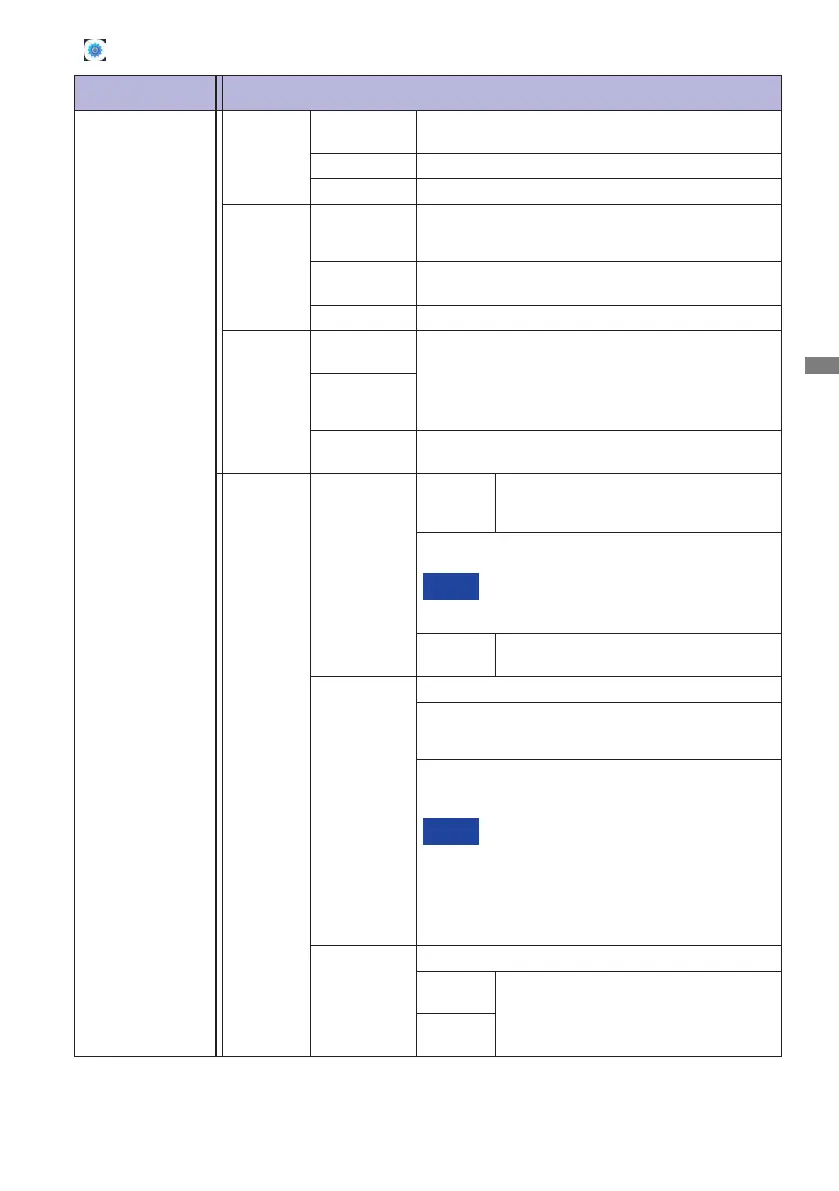ENGLISH
OPERATING THE MONITOR 31
Add Boot
Task
AddO
Task
Select the time of each, and select
day of the week or everyday or the
business days.
Display
System
Tools
Startup
&
shutdown
Pixel Shift
Public
Screen Lock
Password
Email
Eye
Protection
Mode
Automatic
Backlight
Set the Email.
Email Settings, Logout Email Account
Set the interval of Pixel Shift function.
Disable / Enable Eye Protection Mode
.
The brightness of the backlight decreases
automatically
.
Energy
Saving
Timer Switch
Adjustment Item
Problem / Option
[
Settings ]
System
Setthepassword.(4-digit)
Set password
,
Change password
Settings lock
Password
Startup
channel
Start up
logo
EnergySavingEnable:On/O
Startup
channel
Last shutdown channel / HDMI1 /
HDMI2 / HDMI3 / PC*
4
/ Type-C 1 /
Type-C 2 / DP / HDMI4 / iiWare
iiyama Logo displayed when the
monitor is turned on.
Standbyafterstartup(blackscreen):Turnothe
backlight.
NOTE
PresstheScreenObuttononthe
remote control or touch the screen to
return to the screen.
AutoScreeno:EnabletheAutoscreenofunction.
(Never/15mins/30mins/60mins/90mins/120
mins)
AutoPowero:EnabletheAutopowerofunction.
(Never/30mins/60mins/90mins/120mins/
240mins)
TheAutoPowerofunctionisenabled
asdefaultsetting.Themonitorturnso
automatically 4 hours after the key or
touch operation stops.
DisableAutoPowerofunctionwhen
you use the monitor continuously for
more than 4 hours.
NOTE
Poweroreminder:On/O
General
Region
The region setting ensures that your router will only let
youusethewichannelsvalidinyourlocation.
Storage To display the internal system and USB disk.
System update
Check and update to latest FirmWare version.
