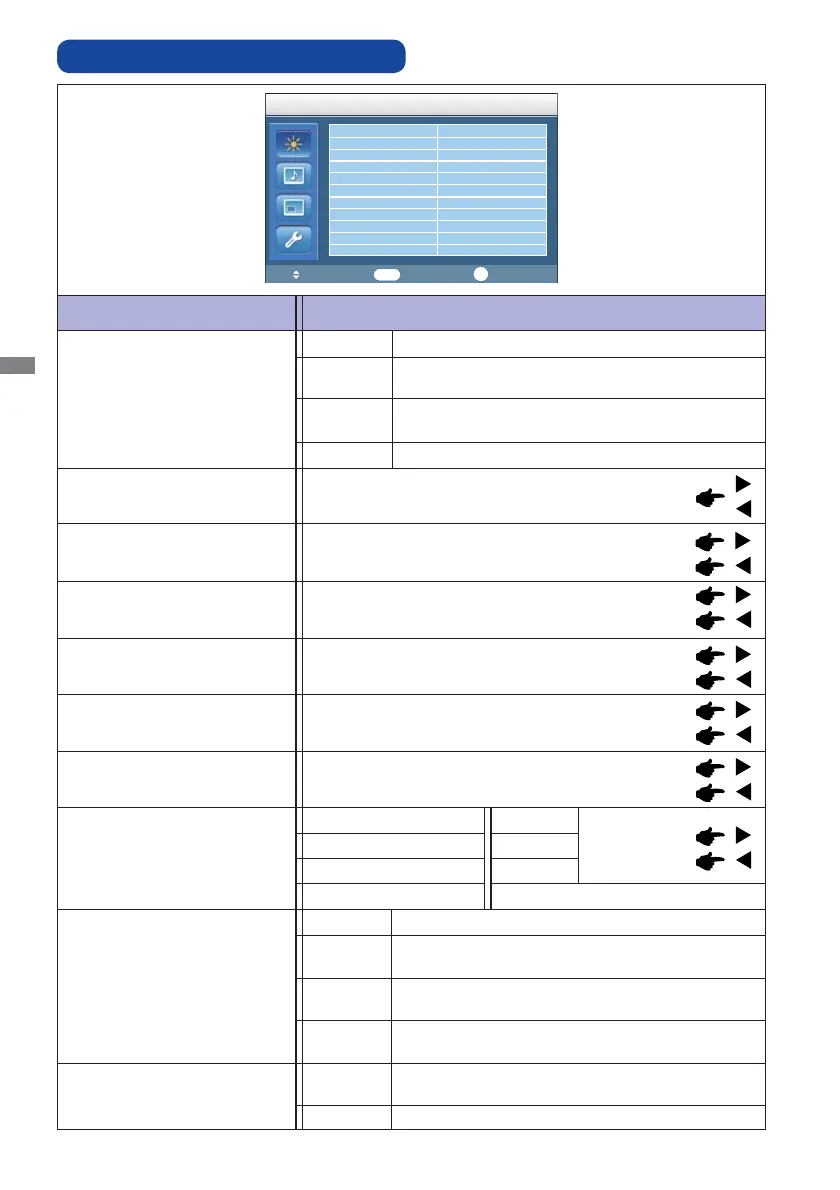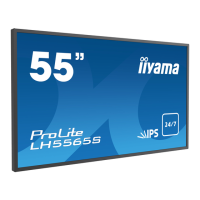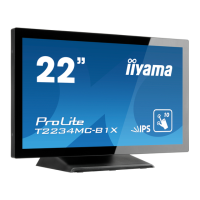ENGLISH
22 OPERATING THE MONITOR
ADJUSTMENT MENU CONTENTS
Adjustment Item Problem / Option Button to Press
Too dark
Too bright
Brightness*
1
Contrast
Too dull
Too intense
Picture Mode
Custom
Vivid
Cinema
Standard
Displays a picture on a screen set by Image
Settings adjustments.
For displaying outdoor scenery images.
For movie and video environment.
For general windows environment and monitor
default setting.
Sharpness
Too soft
Too sharp
Chroma*
2
Too week
Too strong
Backlight*
3
Brightness of back light is reduced.
Picture
Picture Mode Standard
Contrast 88
Brightness 43
Chroma 50
Phase 25
Sharpness 5
Backlight 5
Noise Reduction Mid
Color Temp.
Neutral
:Move
:Enter
:Exit
Picture
ENTER
EXIT
Film Mode Auto
Reset
Too weak
Too strong
Custom
Red
Green
Blue
Neutral (Greenish white)
Warm (Reddish white)
Cool (Bluish white)
Color Temp.
Phase*
5
Reset
Noise Reduction*
2
Off
Low
Mid
High
Film Mode*
2,4
Auto
Off
Purplish
Greenish
Noise Reduction is turned off.
Film Mode is turned off.
Automatically optimized format settings based on
the content type.
Electronic image noise caused by different media
players is reduced.
Electronic image noise caused by different media
players is reduced more than Low.
Electronic image noise caused by different media
players is reduced more than Mid.
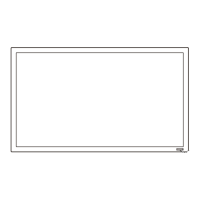