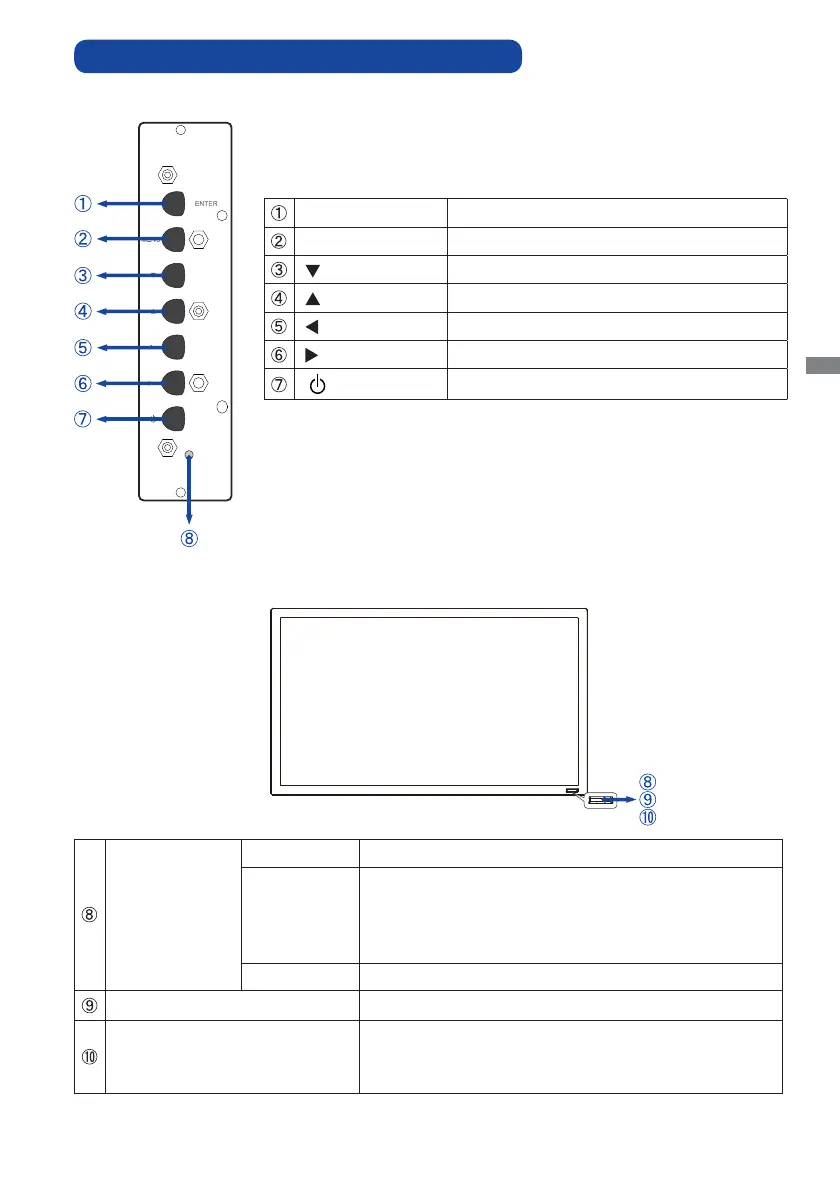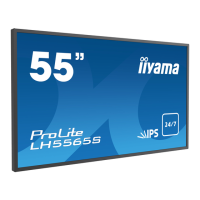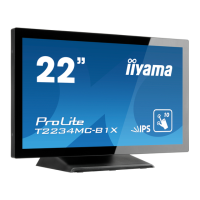ENGLISH
BEFORE YOU OPERATE THE MONITOR 7
CONTROLS AND CONNECTORS : MONITOR
<Back Controller>
ENTER/SOURCE Enter/Input Select Button
MENU Menu Button
Down Button
Up Button
/ - Left / - Button
/ + Right / + Button
Power Button
<Front>
Power Indicator
Green Normal Operation
Red
Flash : Power Management (Power Save : Low)
Lighting : If turn off the Power Button on the Remote
Control and the Back Controller. Power
Management (Power Save : High)
Off Power Off
Remote Sensor Remote Sensor
Ambient Light Sensor
Detects ambient lighting conditions around the Monitor
and adjusts screen brightness automatically when the
Ambient Light Sensor function is activated.
VIDEO
SOURCE
/ -
/ +
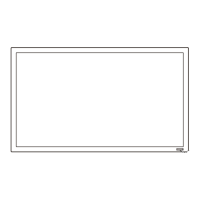