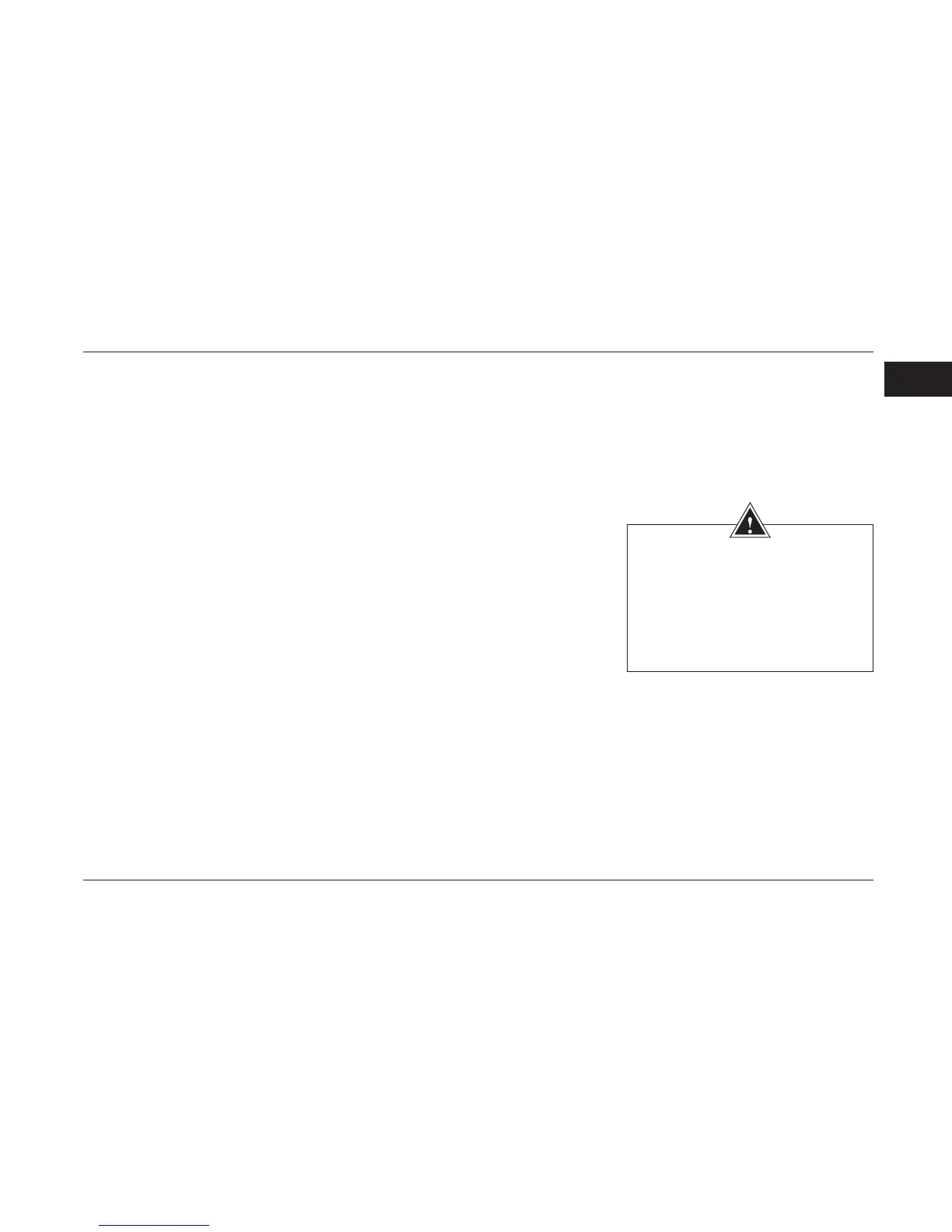MULTI-FUNCTION DISPLAY (SEGMENT CODE)
Function description
Clock
• Displaying 24h system time with an
initial display of 00:00 and the second
digits ashing.
• Adjusting method: when the ignition
switch is connected, press down the
D key for more than 0.8s for clock
adjustment (minute/second digits
ash), press down the H key for hour
adjustment (0-23 for 24h system) and
the M key for minute adjustment (00-
59). The normal display will be resumed
10s after the adjustment or by pressing
down the D key.
Calendar
• The calendar is displayed as MM/DD.
• Calendar adjustment: When the
ignition switch is connected, press down
the D key for more than 0.8s for clock
adjustment, afterwards, press down the
D key for 0.8s to switch to the calendar
adjustment mode (month/date digits
ash).
Press down the H key for month
adjustment (1-12) and the M key for
date adjustment (1-31); afterwards, the
normal display will be resumed 10s after
the adjustment or by pressing down the
D key.
Year
• Year mode: the year is displayed only
in year setting mode (with the year digit
ashing); the year determines the month
and its change.
• Year adjustment: after the calendar
adjustment, press down the D key for
more than 0.8s for year setting (with
the year digit ashing), and press the H
key for increasing years and M key for
decreasing years; the normal display will
be resumed 10s after the adjustment or
by pressing down the D key.
Travel information
The travel information is displayed in
the calendar display area as per the
following sequence:
– Calendar displayed in normal state:
MM-DD
– Press the D key for 0.1s to switch
to instantaneous fuel consumption
display (see examples of display
mode)
– Press down the D key again to switch to
the average fuel consumption display
(see examples of display mode)
– Press down the D key again to switch
to the average speed display (see
examples of display mode)
– Press down the D key again to switch
to the mileage display (see examples
of display mode)
– Press down the D key again to switch
to the driving range display (see
examples of display mode)
Warning:
• The clock and calendar should
be adjusted when the vehicle is
stopped.
• The travel information can be
switched after ensuring driving
safety.