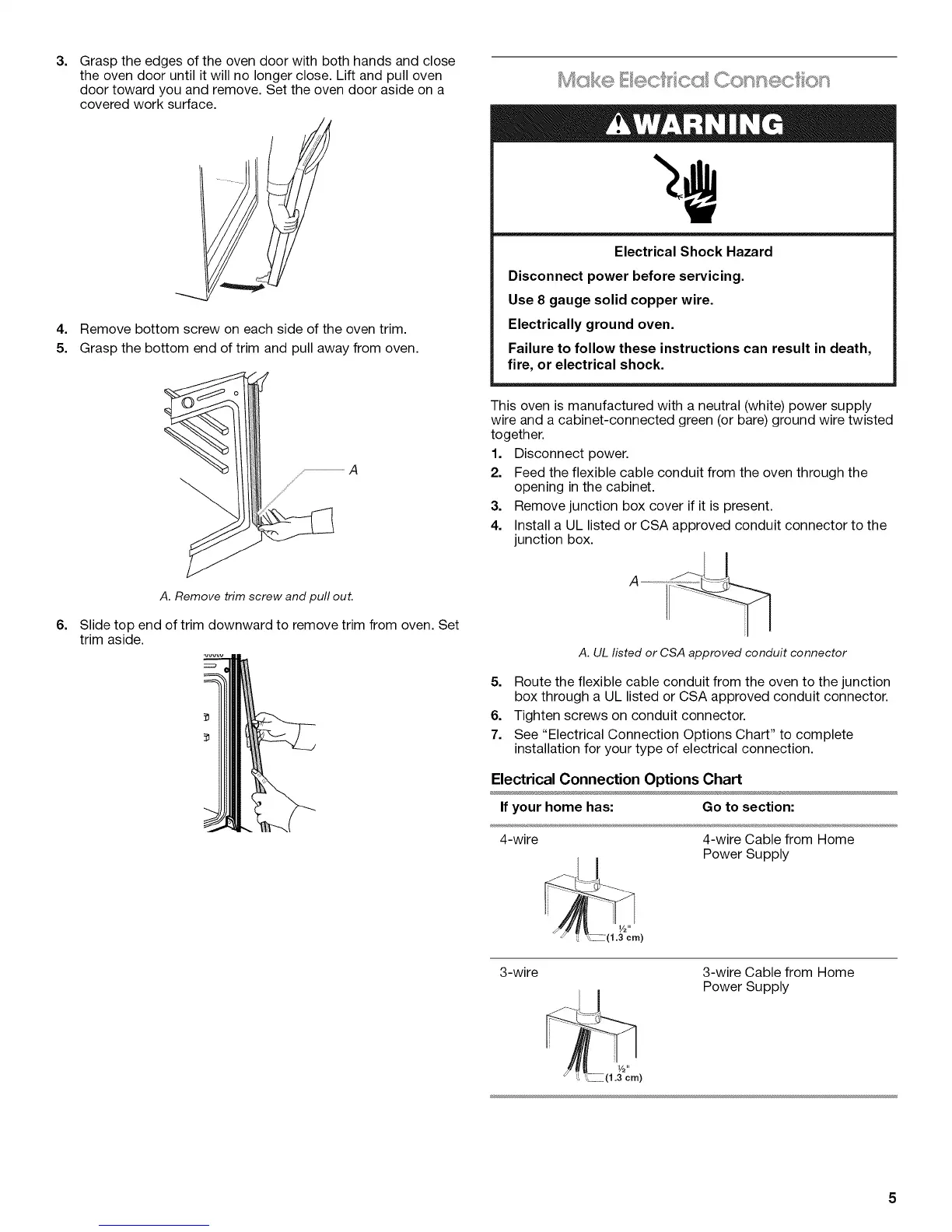3=
Grasp the edges of the oven door with both hands and close
the oven door until it will no longer close. Lift and pull oven
door toward you and remove. Set the oven door aside on a
covered work surface.
4. Remove bottom screw on each side of the oven trim.
5. Grasp the bottom end of trim and pull away from oven.
6=
A. Remove trim screw and pull out.
Slide top end of trim downward to remove trim from oven. Set
trim aside.
Electrical Shock Hazard
Disconnect power before servicing.
Use 8 gauge solid copper wire.
Electrically ground oven.
Failure to follow these instructions can result in death,
fire, or electrical shock.
This oven is manufactured with a neutral (white) power supply
wire and a cabinet-connected green (or bare) ground wire twisted
together.
1. Disconnect power.
2. Feed the flexible cable conduit from the oven through the
opening in the cabinet.
3. Remove junction box cover if it is present.
4. Install a UL listed or CSA approved conduit connector to the
junction box.
A. UL listed or CSA approved conduit connector
5. Route the flexible cable conduit from the oven to the junction
box through a UL listed or CSA approved conduit connector.
6. Tighten screws on conduit connector.
7. See "Electrical Connection Options Chart" to complete
installation for your type of electrical connection.
Electrical Connection Options Chart
Ifyour home has: Go tosection:
4-wire 4-wire Cable from Home
Power Supply
3-wire 3-wire Cable from Home
Power Supply