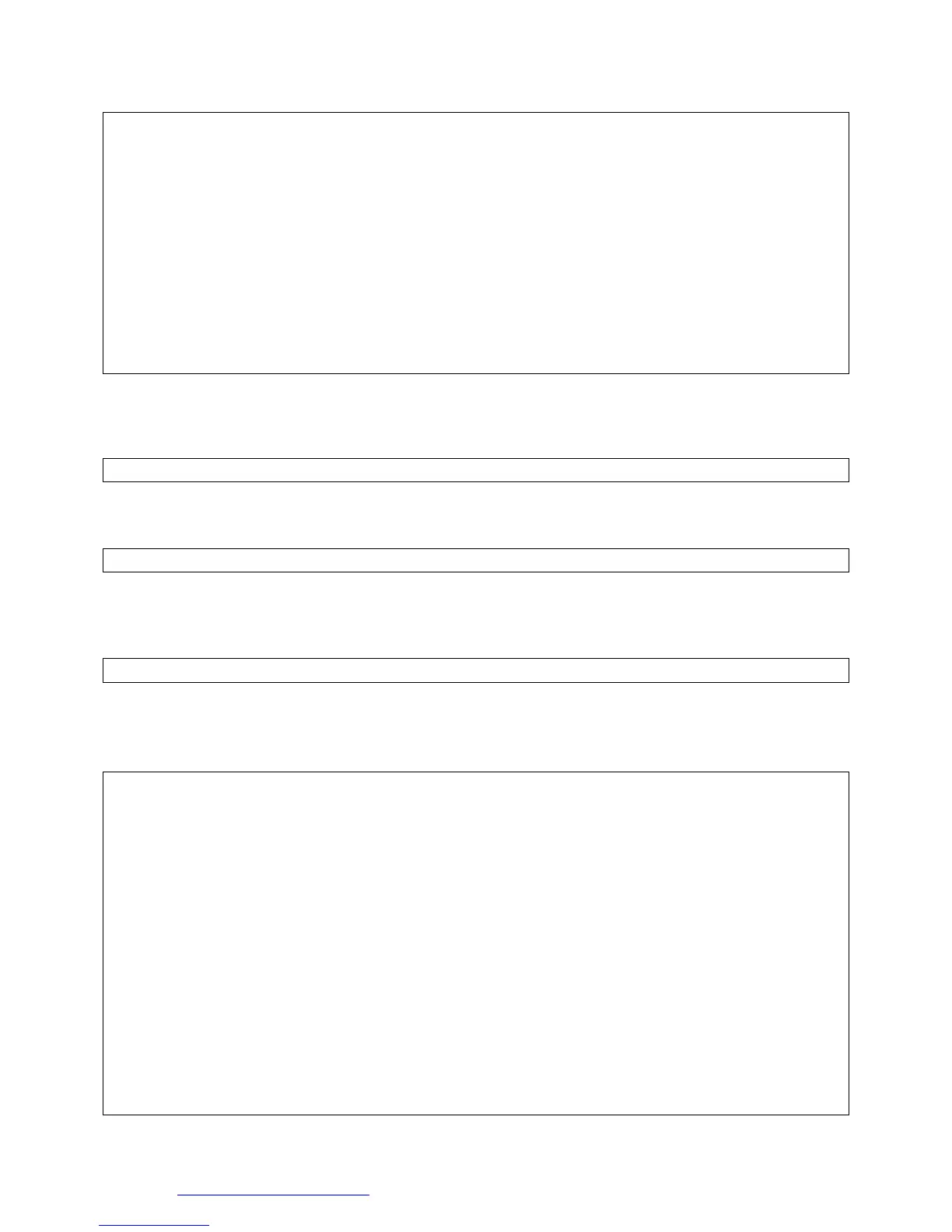DataLink Technologies Gateways, Inc.
Website: www.datalink-networks.com Tel : (604) 632-4278 / (866) 709-6390
11
IP address of default gateway to other networks is 192.168.1.1
HARDWARE PARAMETERS:
GW1000's serial number is A00800333
GW1000's Ethernet MAC Address is 00:50:C2:89:F0:29
After board is reset, start-up code will wait 5 seconds
Default duplex setting for Ethernet connection: default
ONLINE DH+ PARAMETERS:
Serial DF1/Config channel will use a baud rate of 57600
DH+ Node address is 22 Octal.
DH+ baud Rate is 57600 Baud.
DF1 Parameters: Full Duplex Operation, and BCC Error Checking.
-----------------------------------------------------------------
Press any key in 5 seconds to change these settings.
• Press a key…
Press A to Accept the settings, or M to Modify?
• Press “M” followed by ENTER↵ to modify settings…
Enter the root password:
• At the password prompt, type “Netsilicon”. Note password is case-sensitive…
Reset configuration to default values [N]?
• Type “Y”, ENTER↵ to restore settings to default values, then press ENTER↵ at each
prompt to accept default values, or enter desired new values followed by ENTER↵…
For each of the following questions, you can press <Return> to
select the value shown in braces, or you can enter a new value.
ETHERNET INTERFACE SETTINGS:
Obtain IP settings automatically using DHCP for this interface
[N]?
IP address [192.168.1.111]?
Subnet mask [255.255.255.0]?
Gateway address [192.168.1.1]?
This interface must have a unique MAC address.
Ethernet MAC Address [00:40:9D:43:35:97]?
Ethernet duplex setting (default, full, half)? [default]
SERIAL CONSOLE PORT SETTINGS:
