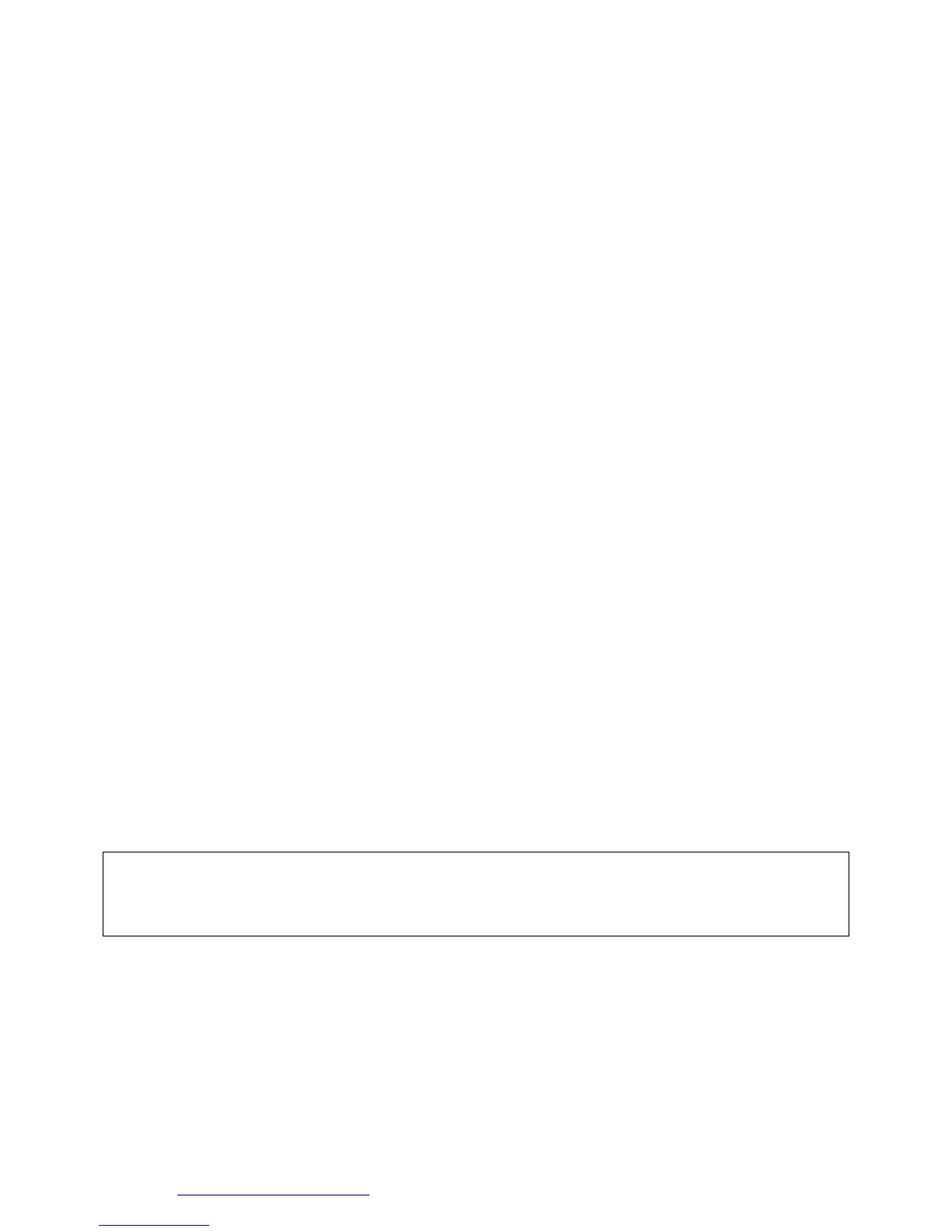DataLink Technologies Gateways, Inc.
Website: www.datalink-networks.com Tel : (604) 632-4278 / (866) 709-6390
6
4.0 Configuration
4.1 Online Mode of Operation
Online Mode is the normal operating Mode of the GW1000. In this mode the Channels
are configured and the GW1000 is ready to interface to your equipment.
Power on or a press of the Reset pushbutton automatically puts the GW1000 into
Online mode.
4.2 Configuring the GW1000
Connect the GW1000 ethernet port to a switch or hub on the same network as your PC
using a CAT5 network patch cord. Power on the GW1000 and wait 30 seconds for the
bootup sequence to complete. Note the LAN LINK indicator LED should be on. From
Windows, open a DOS command prompt window by clicking:
START → All Programs → Accessories → Command Prompt
At the command prompt, type:
telnet 192.168.1.111 10000 (ENTER↵
↵↵
↵)
This will bring up the login screen for configuration. (note: if you have changed the
default IP address of the GW1000, enter the new address. If you do not know the IP
address programmed into the GW1000, first restore factory defaults.)
Welcome to Gateway 1000 Interface Configuration Utility 1.0
Serial Number: A000800042
login:
Type in the default login and password as: “Netsilicon” and “sysadm” respectively.
Please note the login is case-sensitive.
