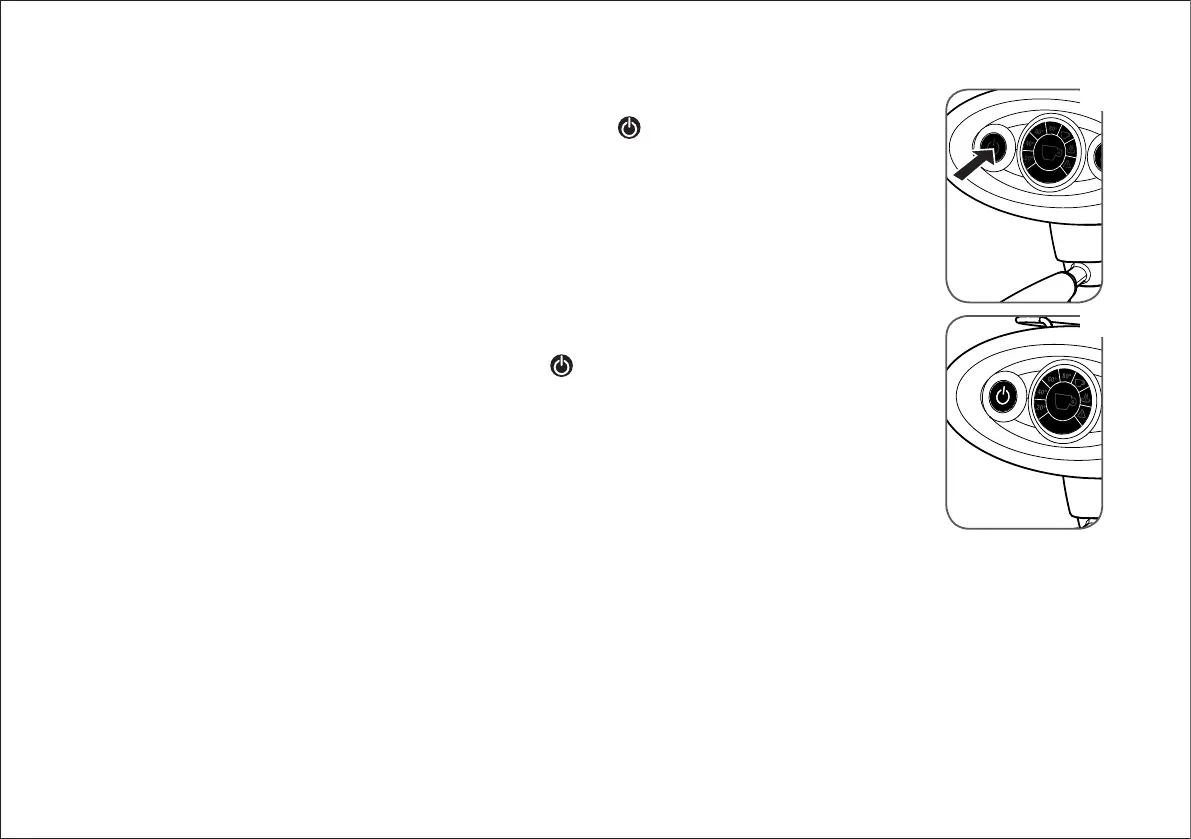18
TURNING ON/OFF
Before switching on the machine check the water level in the
tank; if necessary add water as described previously.
Empty and rinse out the drip tray every time you fi ll the water
tank.
To switch the machine on, press the button until it lights
up.
The icons in the circle will light up progressively to indicate the
increase in the boiler temperature.
After a few minutes, when the machine reaches the operating
temperature, the brew button symbol will light up and a brief
beep will be emitted.
If the triangular symbol
lights up and an intermittent beep
is emitted, please consult the chapter: “PROBLEMS AND SO-
LUTIONS”.
Note: When using the machine for
the fi rst time or after a long period
of disuse, we suggest dispensing a
few cups of water without capsule.
To switch the machine off, press
the button until the front panel
goes off; never disconnect the plug
from the power outlet when the
machine is switched on.
Stand-by
The machine has been program-
med to respect the environment
and reduce consumption when it is
not being used.
When it is not in use, after 30 mi-
nutes the machine will switch off
automatically.
5 minutes before automatic switch
off, the
button will fl ash. If you
want to machine to stay on, press
the button.
MAKING COFFEE
The X7.1 machine is designed to function exclusively with illy
“Metodo Iperespresso” capsules.
To make coffee, carry out the following steps:
- Turn the capsule holder to the left and remove it from the
brew head.
- Insert the capsule as shown in the fi gure.
Note: the capsule should slide easily into place; if this is not the
case take it out and reposition it correctly.
Note: coffee will start fl owing out a couple of seconds after
you press the button; this is normal for the operation of the
machine.
18
TURNING ON/OFF
Before switching on the machine check the water level in the
tank; if necessary add water as described previously.
Empty and rinse out the drip tray every time you fi ll the water
tank.
To switch the machine on, press the button until it lights
up.
The icons in the circle will light up progressively to indicate the
increase in the boiler temperature.
After a few minutes, when the machine reaches the operating
temperature, the brew button symbol will light up and a brief
beep will be emitted.
If the triangular symbol
lights up and an intermittent beep
is emitted, please consult the chapter: “PROBLEMS AND SO-
LUTIONS”.
Note: When using the machine for
the fi rst time or after a long period
of disuse, we suggest dispensing a
few cups of water without capsule.
To switch the machine off, press
the button until the front panel
goes off; never disconnect the plug
from the power outlet when the
machine is switched on.
Stand-by
The machine has been program-
med to respect the environment
and reduce consumption when it is
not being used.
When it is not in use, after 30 mi-
nutes the machine will switch off
automatically.
5 minutes before automatic switch
off, the
button will fl ash. If you
want to machine to stay on, press
the button.
MAKING COFFEE
The X7.1 machine is designed to function exclusively with illy
“Metodo Iperespresso” capsules.
To make coffee, carry out the following steps:
- Turn the capsule holder to the left and remove it from the
brew head.
- Insert the capsule as shown in the fi gure.
Note: the capsule should slide easily into place; if this is not the
case take it out and reposition it correctly.
Note: coffee will start fl owing out a couple of seconds after
you press the button; this is normal for the operation of the
machine.
