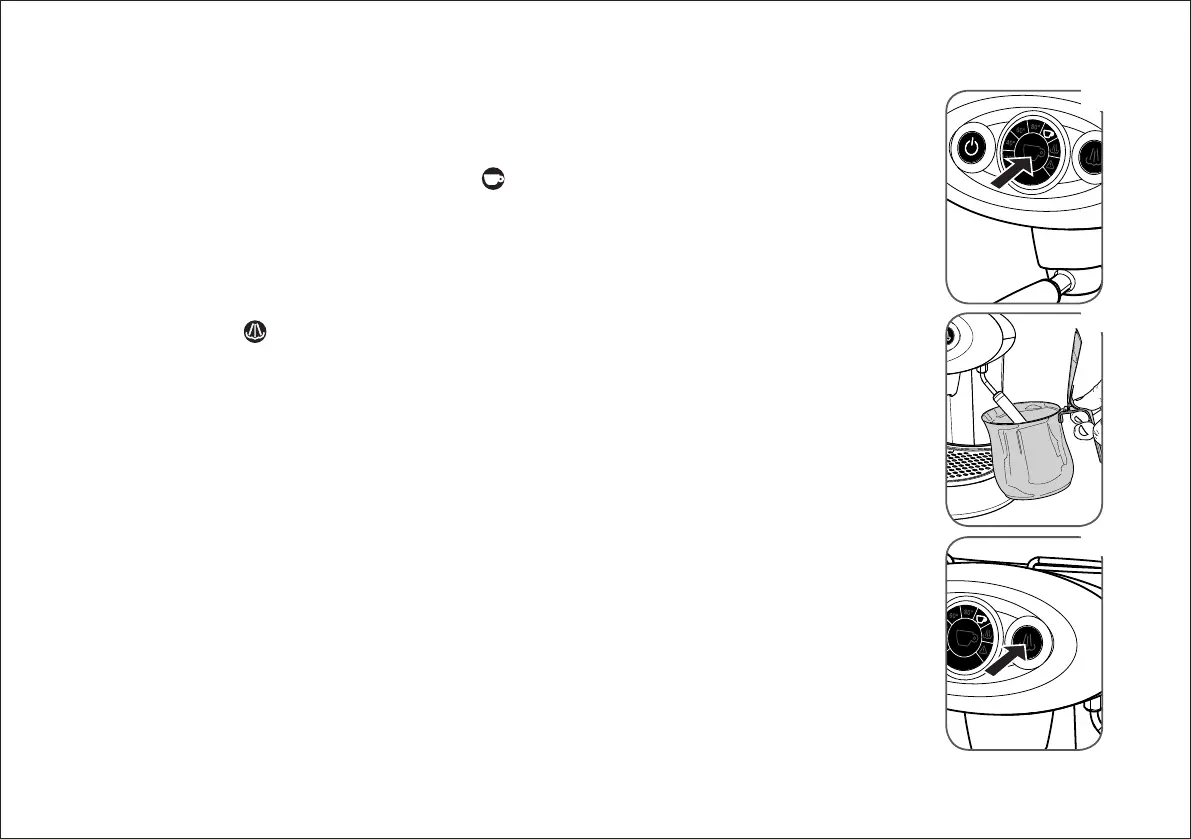21
EN
Press the steam button for at
least 3 seconds.
The machine will start dispensing
hot water; the steam button
”will fl ash rapidly.
Press the steam button again on reaching the desired
quantity of water.
PREPARING
COFFEE AFTER GE-
NERATING STEAM
It is very important to avoid making coffee right after dispen-
sing steam because the water generated by the thermo block
is too hot and will impair the fl avor of the coffee.
For this reason the coffee button
is disabled when the
thermo block temperature is too high.
To switch the machine back to the
coffee mode, press the coffee but-
ton and wait until the button
lights up; during this cooling down
phase (approximately 10 minutes),
the cup icon in the central circle
will fl ash.
To switch the machine back to the coffee mode quickly (appro-
ximately 1 minute), carry out the following steps:
Place a metal pitcher beneath the
steam wand.
Keep the steam button pres-
sed down for 3 seconds.
A programmed quantity of hot wa-
ter will be dispensed; the fl ow will
stop automatically.
DESCALING
The formation of limescale is a natural consequence of using
of the machine.
The machine features an automatic program designed to opti-
mise cleaning and remove limescale residues from inside the
machine.
Note: use only descaling products intended for coffee machi-
nes.Please follow the procedure described below, not the in-
structions on the label of the descaling product.
If the icon in the central circle
fl ashes (1 fl ash every two seconds)
proceed as follows:
Starting the procedure:
Keep the coffee button and
steam button pressed down
together for at least 5 seconds.
The
and buttons and the icon in the circle will
fl ash simultaneously to signal that the automatic descaling
cycle has been selected.
21
EN
Press the steam button for at
least 3 seconds.
The machine will start dispensing
hot water; the steam button
”will fl ash rapidly.
Press the steam button again on reaching the desired
quantity of water.
PREPARING
COFFEE AFTER GE-
NERATING STEAM
It is very important to avoid making coffee right after dispen-
sing steam because the water generated by the thermo block
is too hot and will impair the fl avor of the coffee.
For this reason the coffee button
is disabled when the
thermo block temperature is too high.
To switch the machine back to the
coffee mode, press the coffee but-
ton and wait until the button
lights up; during this cooling down
phase (approximately 10 minutes),
the cup icon in the central circle
will fl ash.
To switch the machine back to the coffee mode quickly (appro-
ximately 1 minute), carry out the following steps:
Place a metal pitcher beneath the
steam wand.
Keep the steam button pres-
sed down for 3 seconds.
A programmed quantity of hot wa-
ter will be dispensed; the fl ow will
stop automatically.
DESCALING
The formation of limescale is a natural consequence of using
of the machine.
The machine features an automatic program designed to opti-
mise cleaning and remove limescale residues from inside the
machine.
Note: use only descaling products intended for coffee machi-
nes.Please follow the procedure described below, not the in-
structions on the label of the descaling product.
If the icon in the central circle
fl ashes (1 fl ash every two seconds)
proceed as follows:
Starting the procedure:
Keep the coffee button and
steam button pressed down
together for at least 5 seconds.
The
and buttons and the icon in the circle will
fl ash simultaneously to signal that the automatic descaling
cycle has been selected.
21
EN
Press the steam button for at
least 3 seconds.
The machine will start dispensing
hot water; the steam button
”will fl ash rapidly.
Press the steam button again on reaching the desired
quantity of water.
PREPARING
COFFEE AFTER GE-
NERATING STEAM
It is very important to avoid making coffee right after dispen-
sing steam because the water generated by the thermo block
is too hot and will impair the fl avor of the coffee.
For this reason the coffee button
is disabled when the
thermo block temperature is too high.
To switch the machine back to the
coffee mode, press the coffee but-
ton and wait until the button
lights up; during this cooling down
phase (approximately 10 minutes),
the cup icon in the central circle
will fl ash.
To switch the machine back to the coffee mode quickly (appro-
ximately 1 minute), carry out the following steps:
Place a metal pitcher beneath the
steam wand.
Keep the steam button pres-
sed down for 3 seconds.
A programmed quantity of hot wa-
ter will be dispensed; the fl ow will
stop automatically.
DESCALING
The formation of limescale is a natural consequence of using
of the machine.
The machine features an automatic program designed to opti-
mise cleaning and remove limescale residues from inside the
machine.
Note: use only descaling products intended for coffee machi-
nes.Please follow the procedure described below, not the in-
structions on the label of the descaling product.
If the icon in the central circle
fl ashes (1 fl ash every two seconds)
proceed as follows:
Starting the procedure:
Keep the coffee button and
steam button pressed down
together for at least 5 seconds.
The
and buttons and the icon in the circle will
fl ash simultaneously to signal that the automatic descaling
cycle has been selected.
