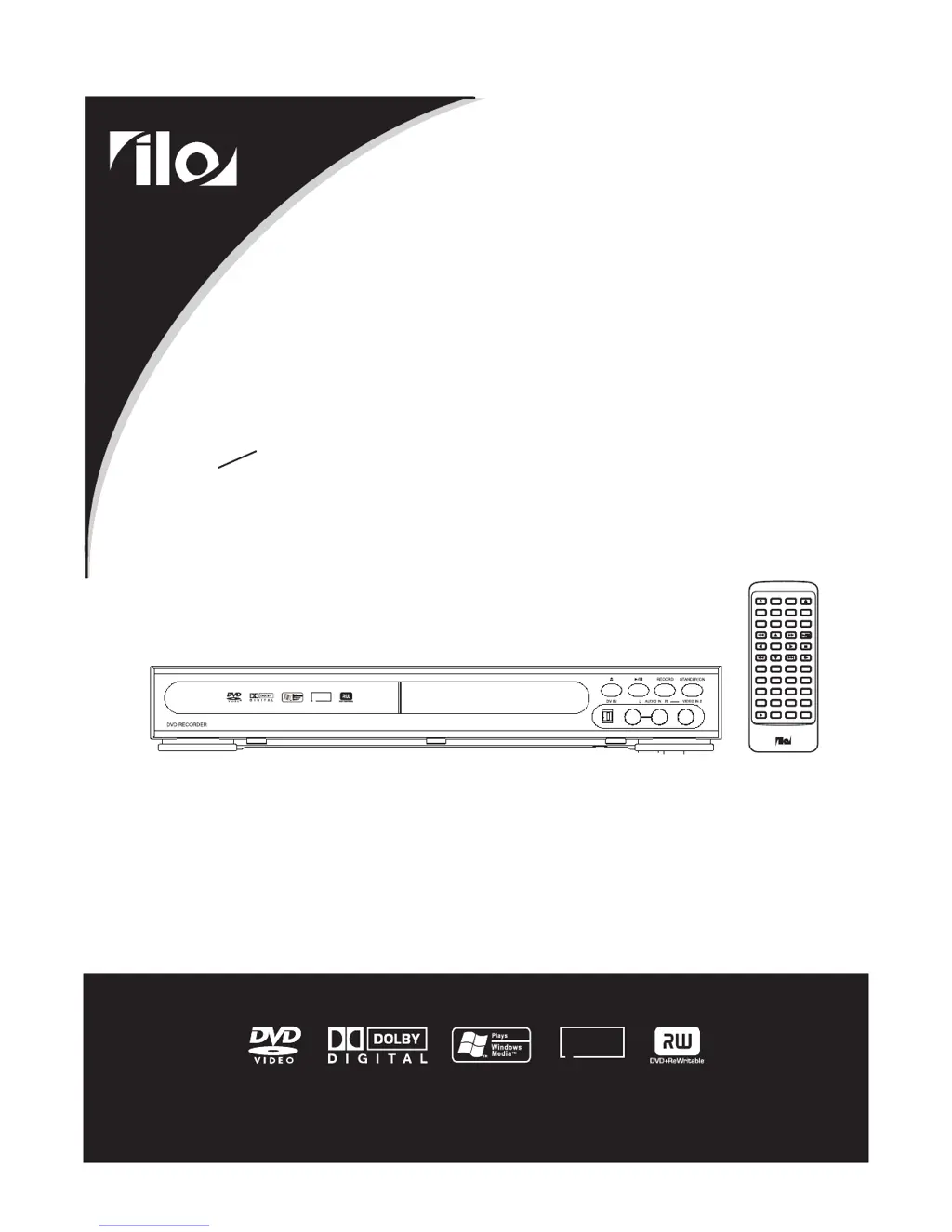How to fix iLO DVDR05 that does not power on?
- JJessica WallaceAug 16, 2025
If your iLO DVD Recorder isn't powering on, there are a few things to check: * Ensure the AC power cord is securely plugged into both the AC socket and the back of the player. * If the unit is in Standby Mode, turn it on using the POWER button on the remote. Also, if you're using a power strip, ensure it's switched ON. * Allow a few seconds between powering the unit down and back on.