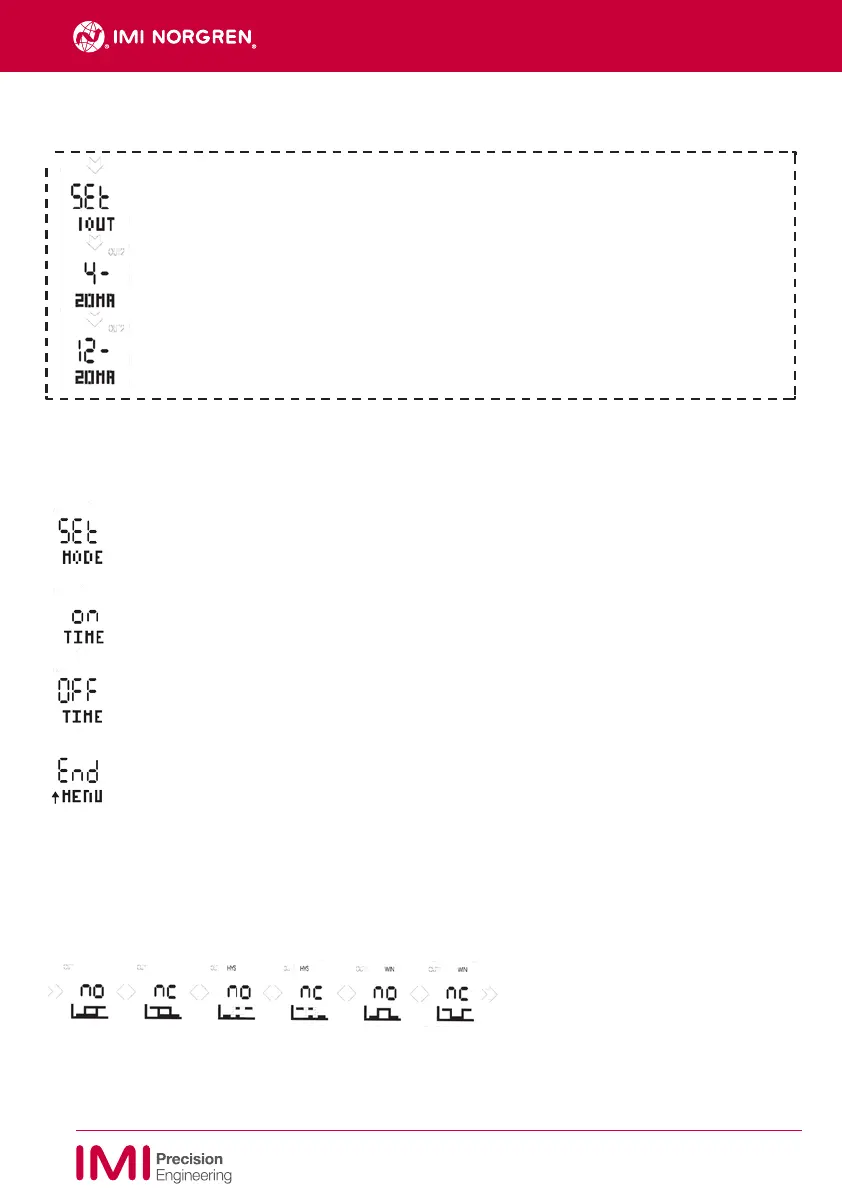*
The 33D versions 0863042 and ...46 (-1...+1 bar / analogue output) provide the possibility to
either adjust the analog signal to 0...+1 bar (0 bar = 4 mA) or to –1...+1 bar (0 bar = 12 mA)
4...20 mA can be adjusted to range 0...+1 (0 bar = 4 mA)
4...20 mA can be adjusted to range –1...+1 bar (0 bar = 12 mA)
1.1. Configuration of the output signals OUT1 / OUT2 (Configuration MENU)
By pressing the SET button in menu SET OUT 1 (SET OUT 2) the belowmentioned functions will be available for indivi-
dual configuration:(The indicator OUT 1 resp. OUT 2 in the top line of the display will show which signal is being confi-
gurated)
Set MODE:
Setting of the Operating MODE and polarity of the output signal.
(See 1.2. sequence of menu below)
Pls. see sequence of settings below.
ON TIME:
Setting of switch-on delay. Setting range 0…20 sec in steps of 10ms
OFF TIME:
Setting of the switch-off delay. Setting range 0…20 sec in steps of 10ms
End MENU:
Storing and back to Operating Display (indication of system pressure)
Sequence of settings within the SET MODE:
In this mode the operating mode and polarity will be determined. Selection by pressing the arrow buttons and confir-
mation by SET button)
Standard Mode Hysteresis Mode Window Mode
7
7503442.99.10.01
EN
Subject to change without notice
