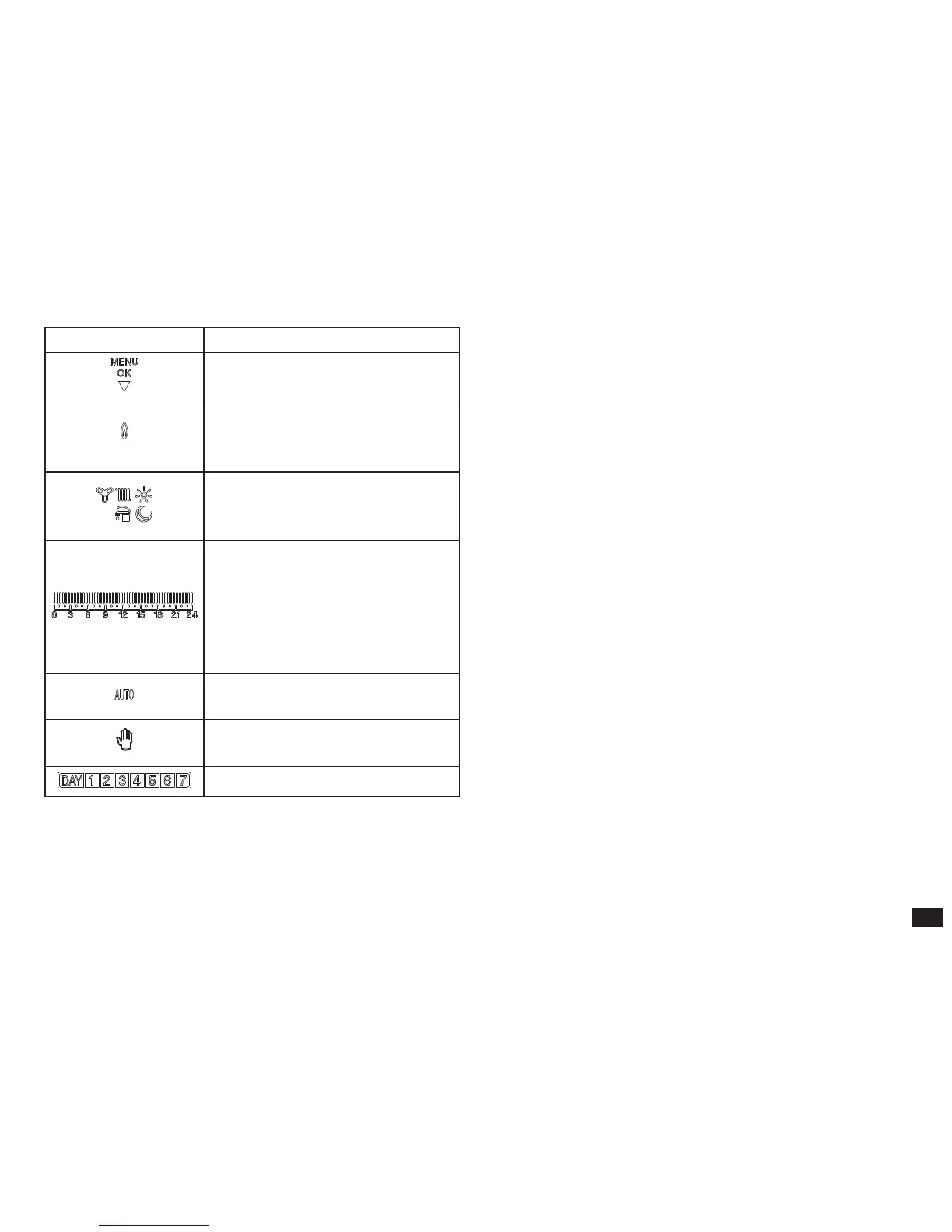11
Symbol Description
description of functioning of the
button (6 g. 6) - Menu or Ok
ame presence symbol (only
appears with the connection to
some boiler models)
symbols that identify the
functioning mode in the hourly
programming
time bar that identies the
functioning period at “comfort”
and “economy” temperature
on the basis of the type of
programming (cooling, central
heating, DHW)
functioning with automatic
program
functioning with manual
program
display of days of the week
N.B.: Some icons can assume dierent meanings according
to the context, see the successive paragraphs to identify the
functions activated by the presence of several icons at the
same time.