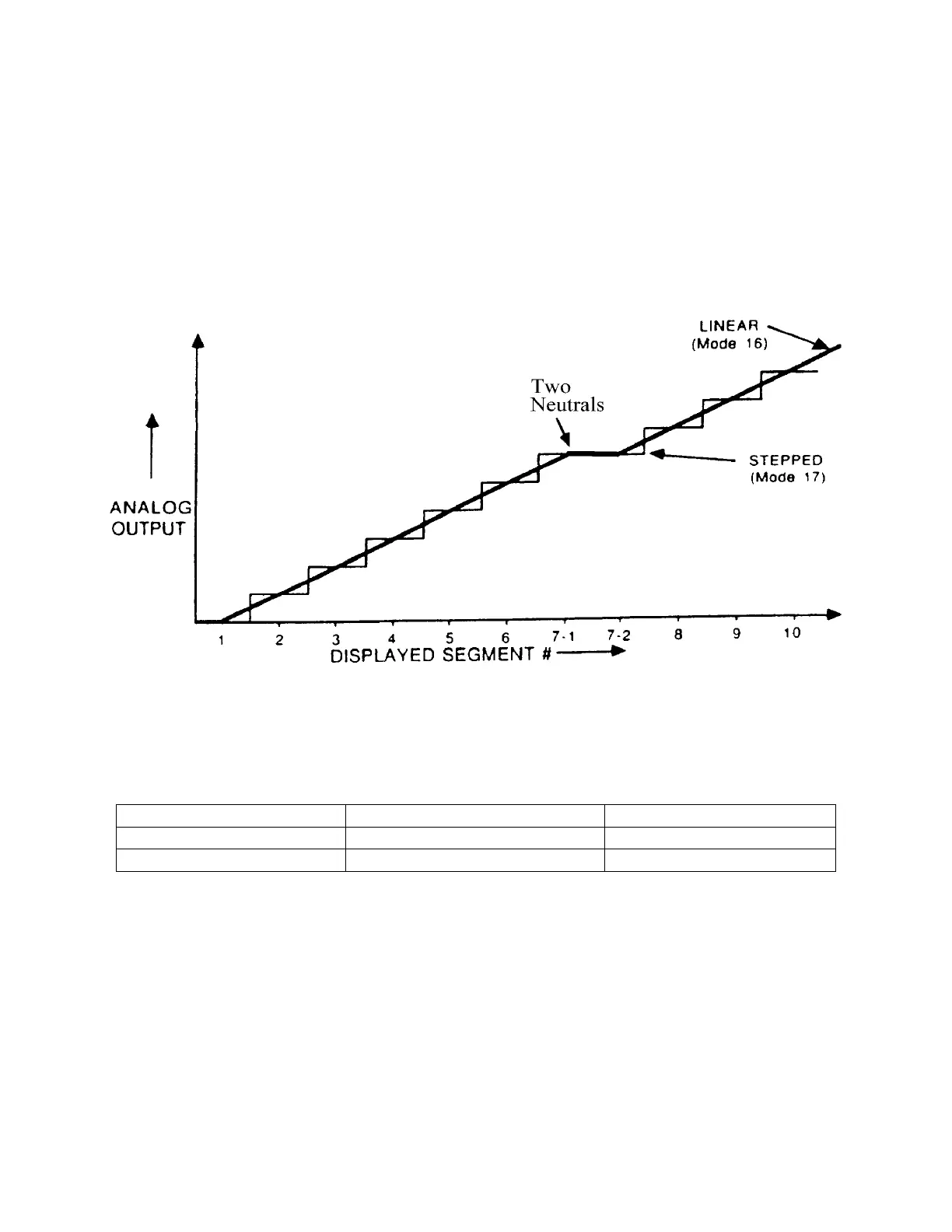17
Modes 16 & 17: Base 1 Uni-polar Segmented
These modes are used for LTC monitoring when the lowest tap number is 1. There
may be multiple neutral taps. They can be located anywhere between the lowest and highest
taps as long as they are grouped together in one section. Mode 16 has a linear analog output
that continuously varies with LTC shaft position. Mode 17 has a stepped analog output that
jumps with each tap change. To select this operating mode, use the OP 2, Func, MODE
command to change the value to “16” or “17”.
Figure 2.4 Base 1 Uni-polar Mode Analog Output
Programming Example:
A typical transformer Load Tap Changer application with taps numbered 1 to 32,
2 neutral taps (7-1 and 7-2), with 9.5
o
per tap, presently set on tap “18” would be programmed
as follows: