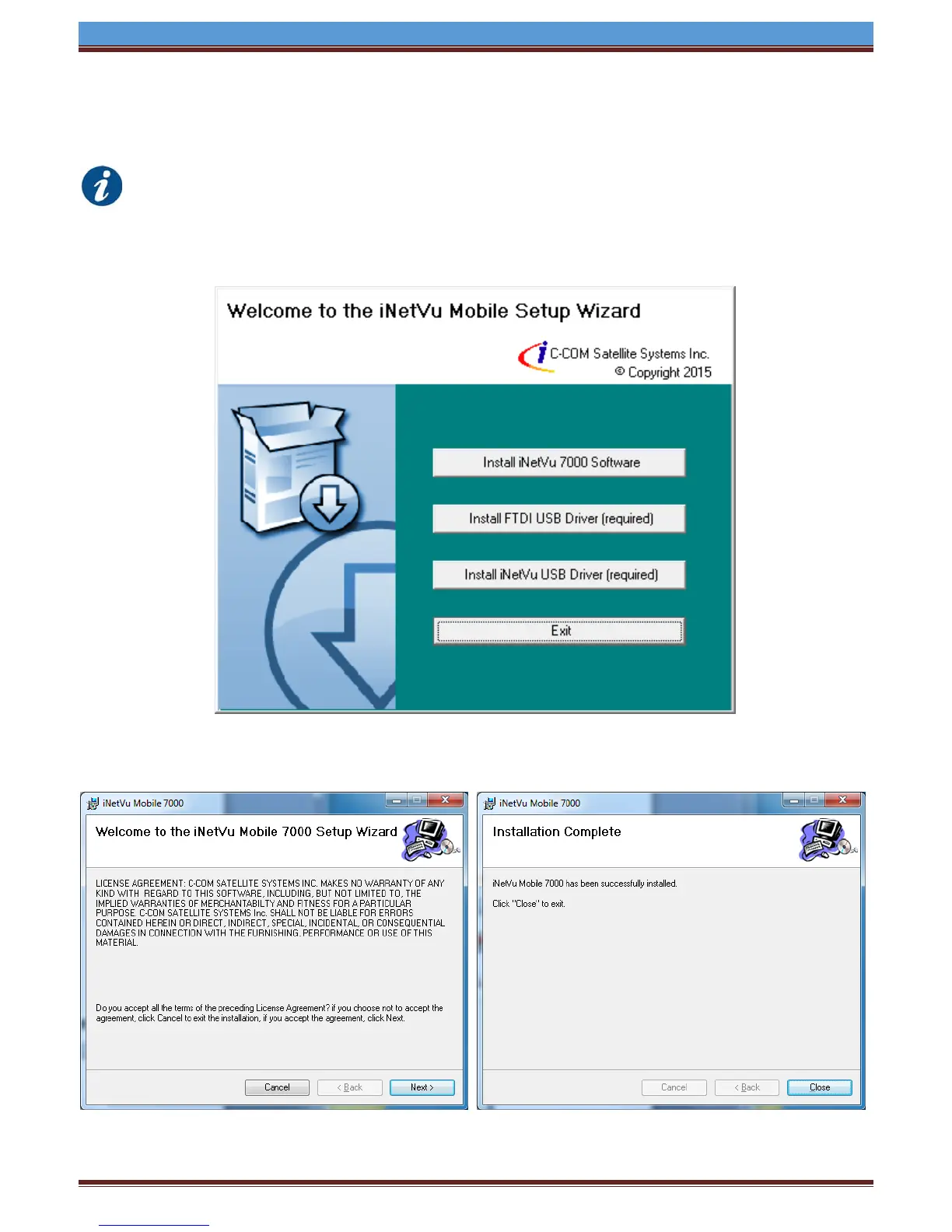INETVU® MOBILE SYSTEM QUICK START – BEACON RECEIVER BR300L
C-COM Satellite Systems Inc. Page 11
1.10 Software Installation and Configuration
Please Note: Do not connect the Controller via USB until the drivers and software have
been installed
1. If you are installing from the USB flash drive or have downloaded from the C-COM FTP/KB, run
the iNetVu7000Setup.exe file.
2. Install the iNetVu 7000 Software and close when complete.