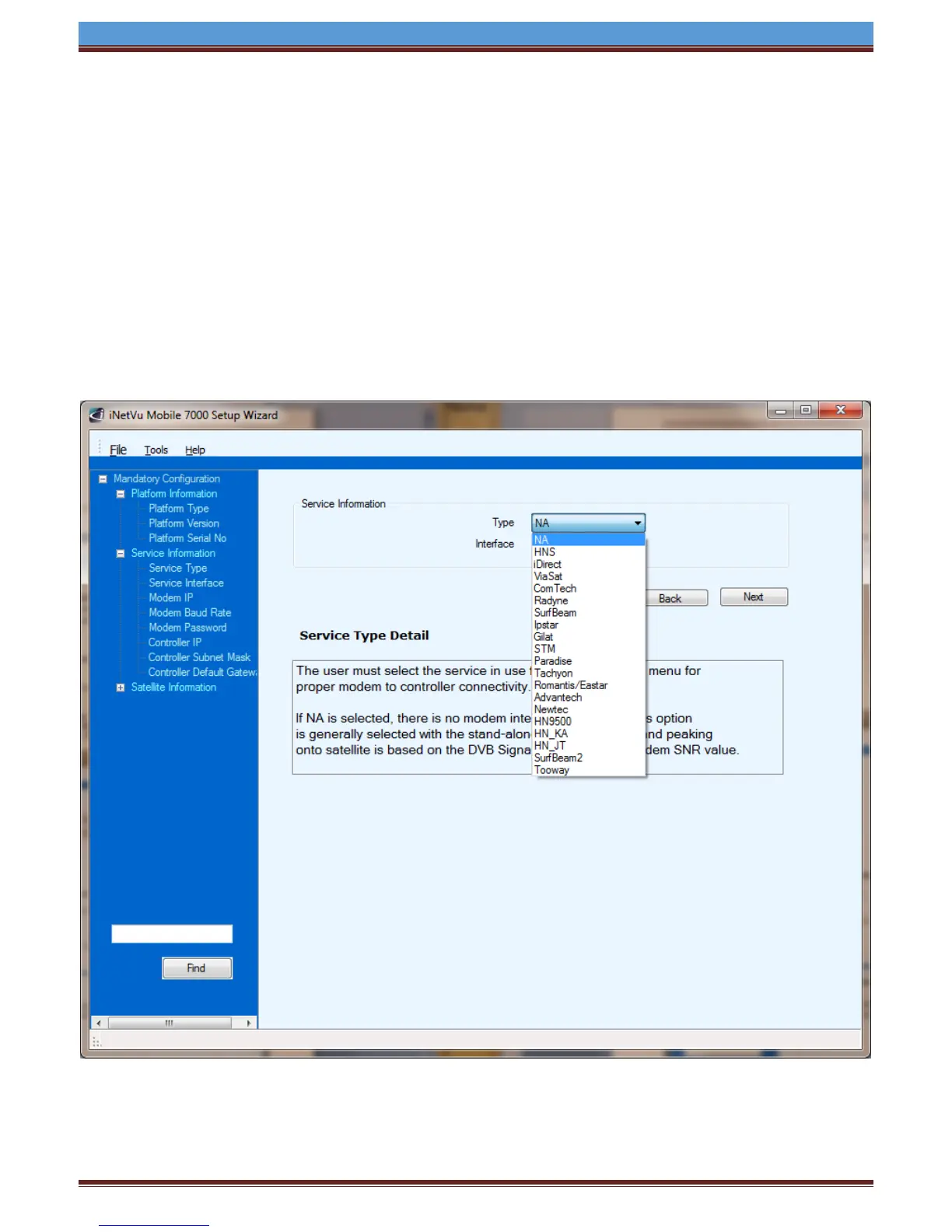INETVU® MOBILE SYSTEM QUICK START – BEACON RECEIVER BR300L
C-COM Satellite Systems Inc. Page 17
6. Complete the Service Information section, set to your Service Type or NA if no modem will be
used. Select the Interface method you wish to use and configure accordingly. Mouse over each
selection for a detailed description. After changes have been made please click “Next” to
continue.
Service Information
Type: Your service type or NA for none
Interface: How the Controller will communicate with the Modem
Modem Configuration
IP Address: Enter the Modem IP Address
Controller TCP/IP Settings
IP Address: Controller IP Address
Subnet Mask: Controller Subnet Mask
Default Gateway: Controller Gateway (Modem or Router)