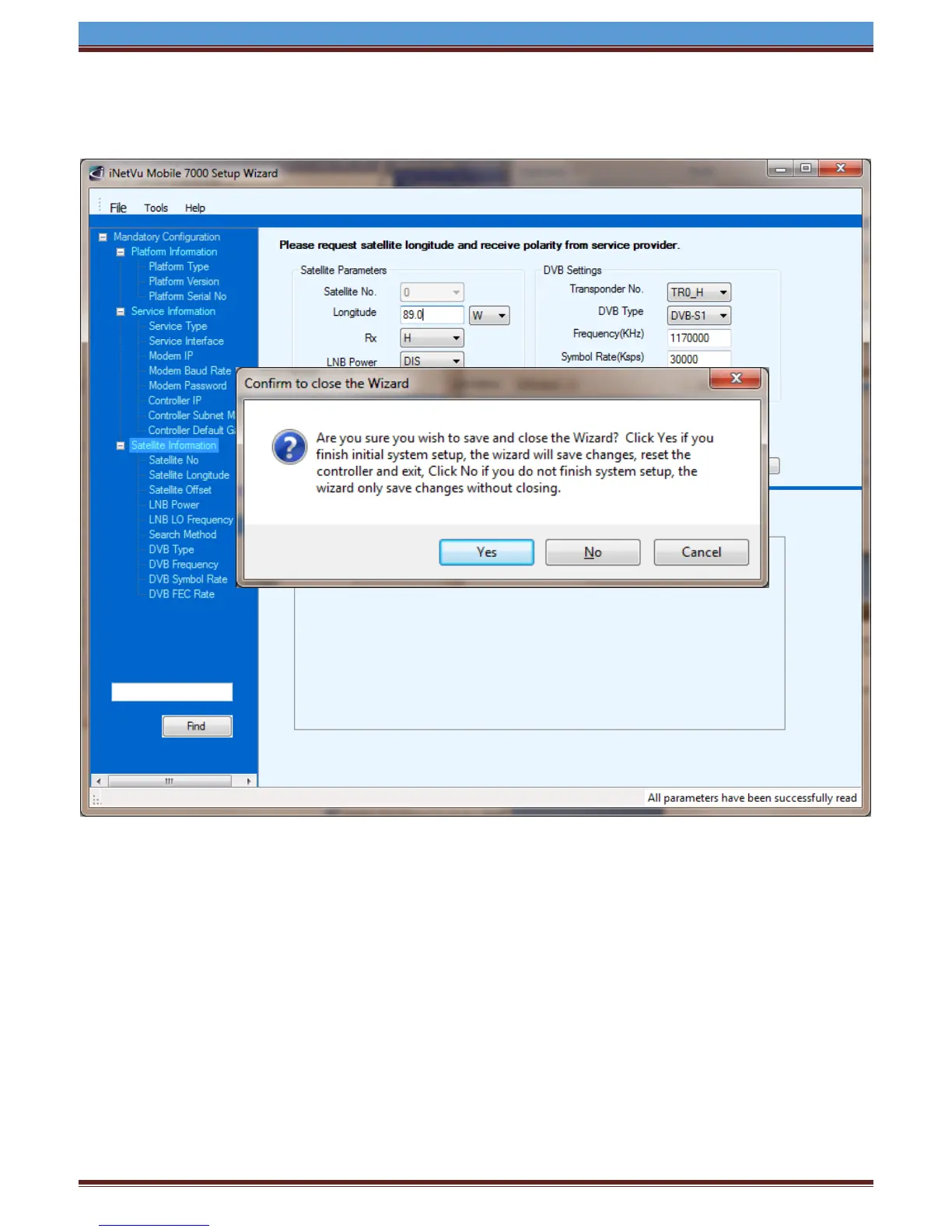INETVU® MOBILE SYSTEM QUICK START – BEACON RECEIVER BR300L
C-COM Satellite Systems Inc. Page 19
8. Once completed you will be able to save changes by selecting Yes, or select No to return to the
previous screen to make additional changes.
9. Restart the InetVu 7000 Software and proceed to the Configuration Screen.