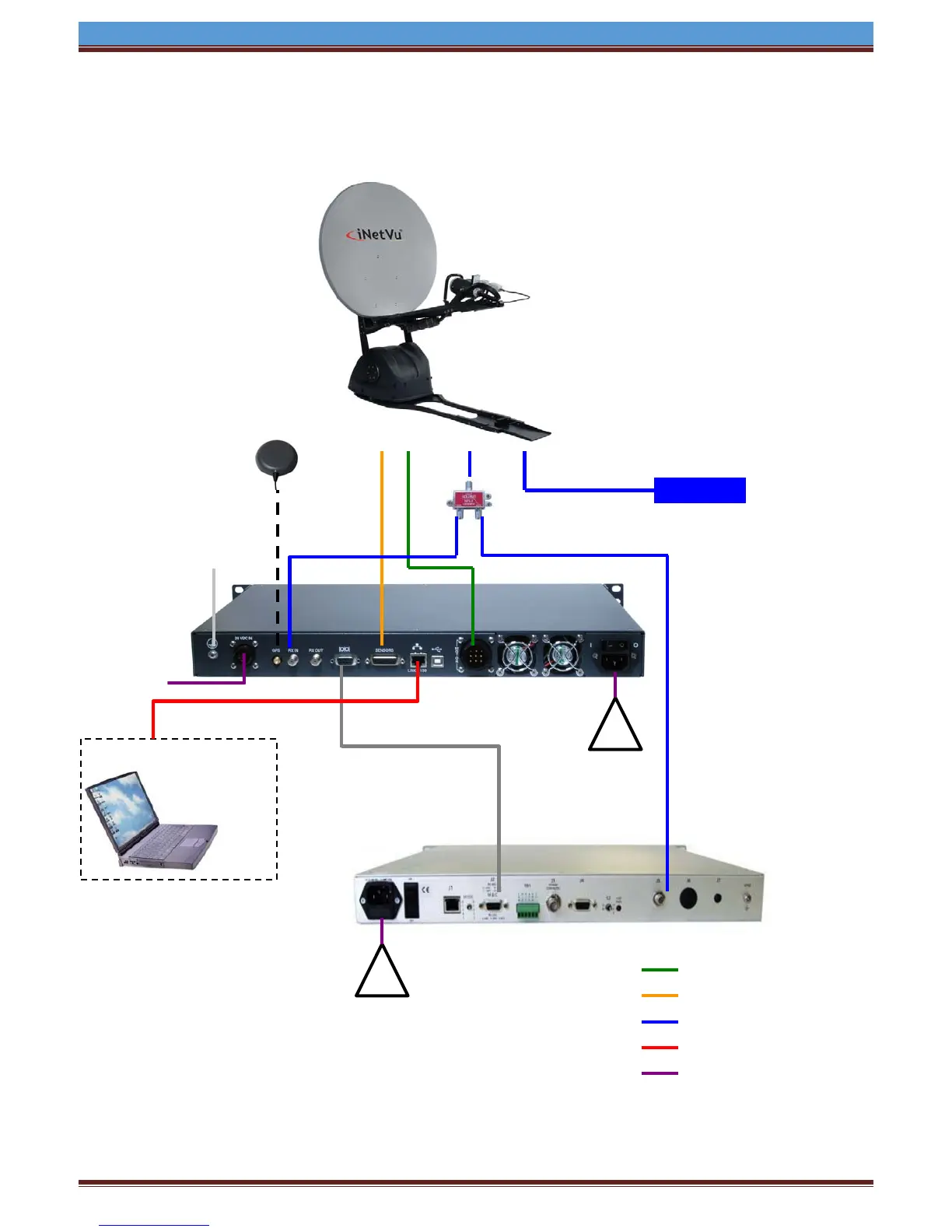INETVU® MOBILE SYSTEM QUICK START – BEACON RECEIVER BR300L
C-COM Satellite Systems Inc. Page 6
1.6 Option 2: BR300L Stand Alone (modem free) – PC Network
Connection
Beacon Receiver and 7000 Controller – Stand Alone Network Connection
Sensor Cable
RG6 Coaxial Cable
Network Cable
Power Cable
!
90 - 264 VAC
!
90 - 264 VAC
DB9 Male to Female Serial
Cable (Ensure NULL modem
adapter is attached to cable or
controller)
Application (The same one
used to communicate with
the USB) or the web
interface could be used to
communicate with the
controller over the network
LNB may be sent
from the Beacon
Receiver. Ensure
LNB Power
Switch is turned
ON, and 7000
Controller LNB
Power is disabled
SUB: 255.255.255.0
GW: 192.168.0.2
192.168.0.3
SUB: 255.255.255.0
protection
(option)