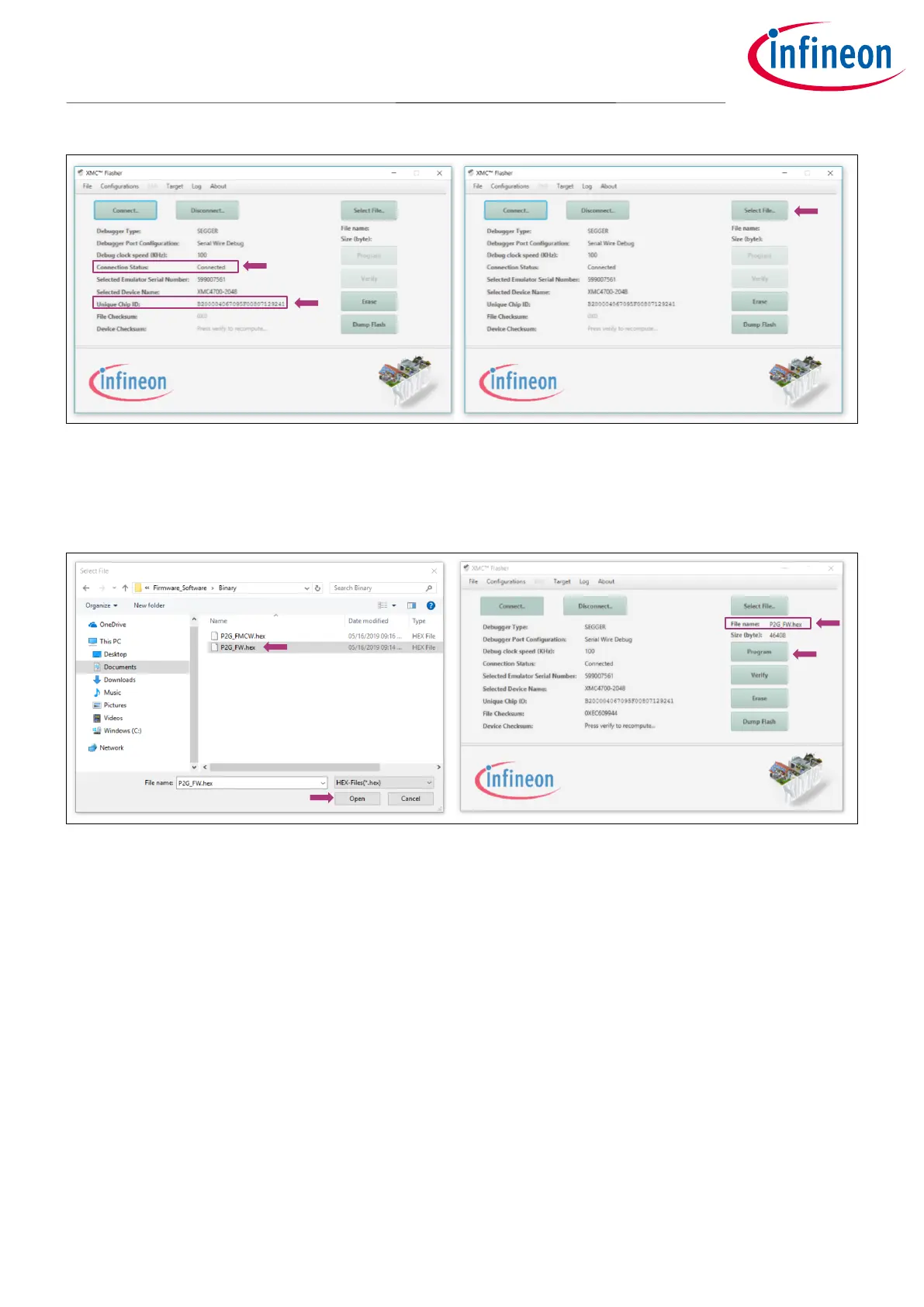24 GHz radar tools and development environment
XENSIV™ 24 GHz radar demo boards
2 Running radar applications
Figure 9 Binary image file selection
− Navigate to the Binary folder and select the (*.hex) file inside it (e.g., P2G_FW.hex), then click on Open in
the dialog box.
− Successful selection of the (*.hex) file results in listing its filename below the Select File… button
Figure 10 Binary image selection
− Click on the Program button, which opens the SEGGER progress window. It either verifies successful
Flashing or shows an error message.
− If programming succeeds, the message Programming is successful! appears.
