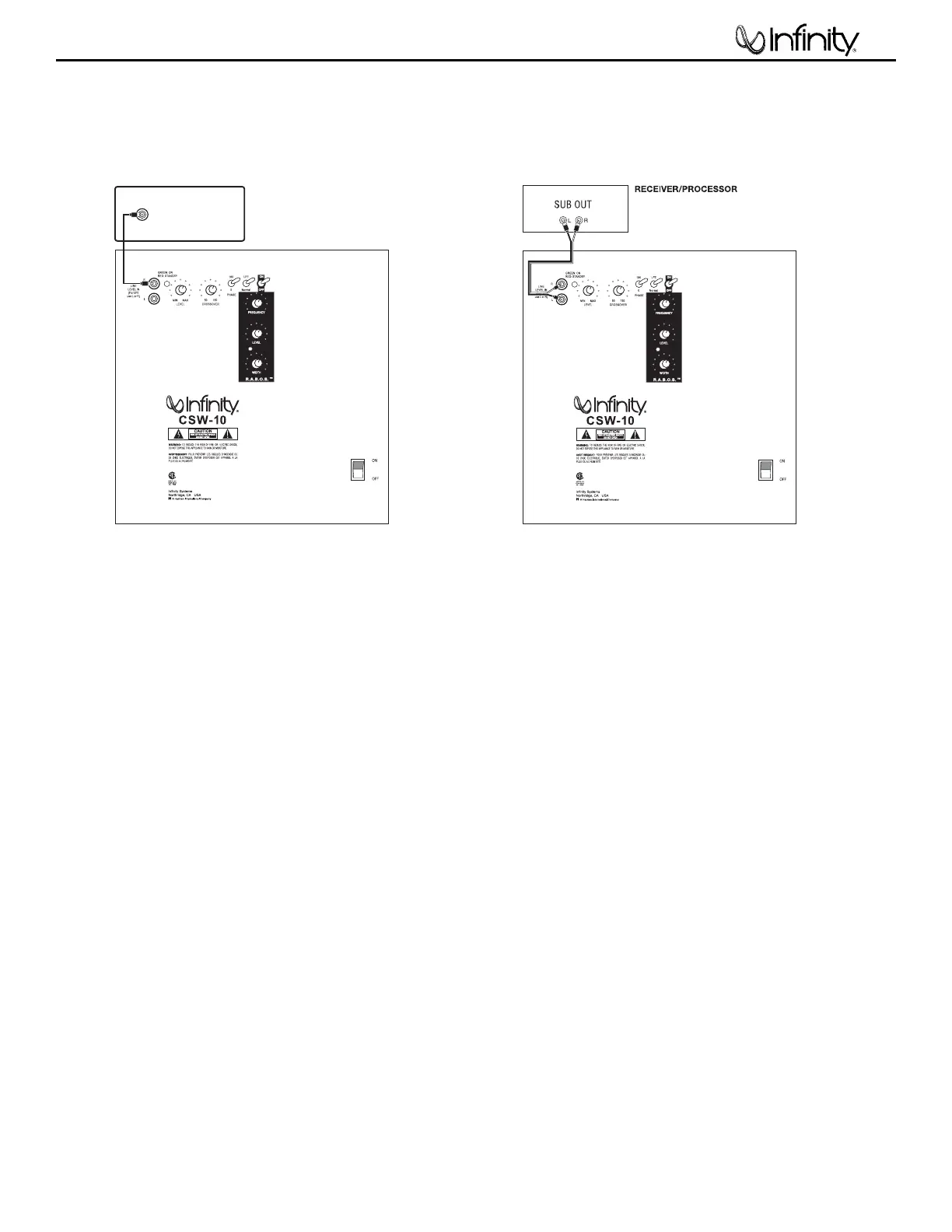CSW-10
CONNECTIONS
If you have a Dolby* Digital or DTS
®
receiver/processor
with a low-frequency-effects (LFE) output:
• Set Normal/LFE Switch to LFE.
NOTE:In this case,you do not need to use a Y connector.Simply
connect the LFE output on your receiver/processor to either the
left or right input on the subwoofer.
If your receiver/processor has subwoofer
outputs for the left and right channels:
• Set Normal/LFE Switch to Normal.
NOTE:Some receivers have a single subwoofer output (do not confuse
this with a single LFE output as described to the left).In that case,it is
recommended that you use a Y connector (not included) to maximize
performance.