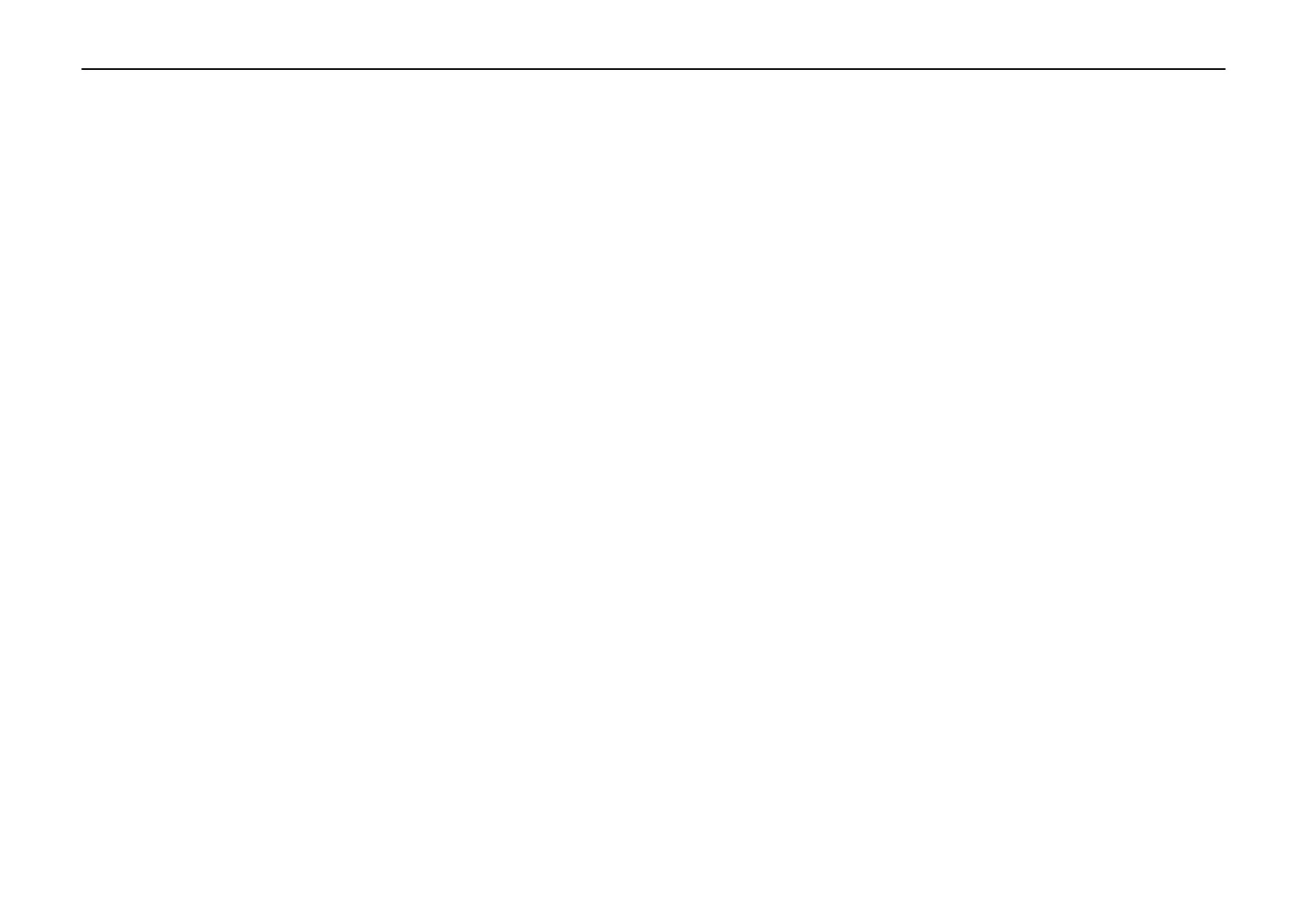InfiRay Outdoor • EYE III Series • User Manual www.infirayoutdoor.com
All rights reserved and shall not be copied and distributed in any form without written permission. - 3 -
due to non-intended or incorrect use.
Function test
- Before use, please ensure that your device has no visible damage.
- Test to see if the device displays a clear, undisturbed image.
- Check that the settings for the device are correct. See the notes in the
section Operation.
Installing/removing the battery
The EYE III series thermal imaging monocular is equipped with a battery.
It cannot be removed.
Observation with and without glasses
Thanks to the flexible eye-shade, the EYE III series can be used with or
without glasses. It offers a full field of view in both cases.
