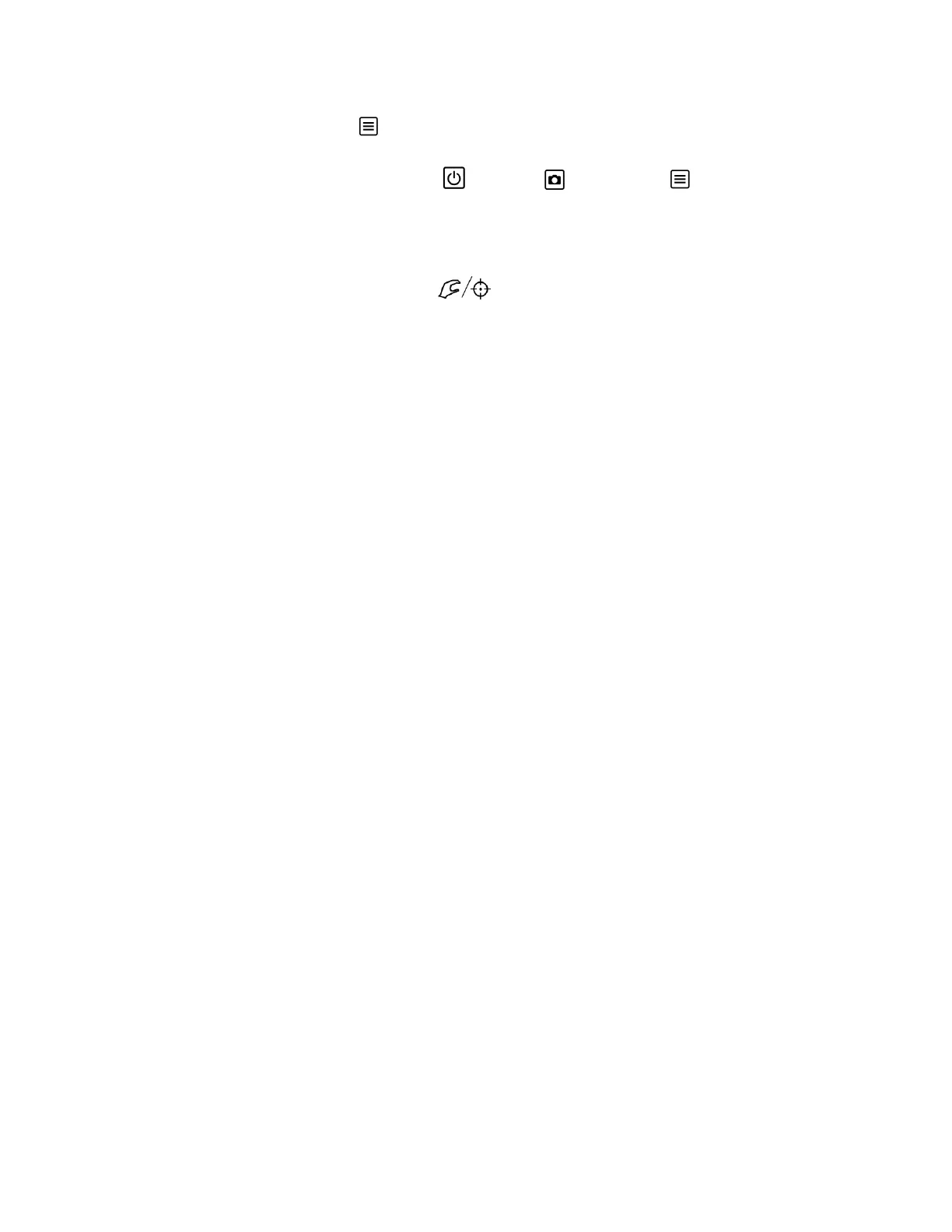Step 4: Press the Menu button ( ) once to open the Main Menu.
Step 5: Press all three buttons (i.e. Power ( ), Photo ( ) and Menu ( )) on top of your
thermal at the same time for 10 seconds.
If you have done everything right you now have enabled the Standalone/ Reticle Mode and the
corresponding Standalone/ Reticle Mode ( ) symbol is visible in the top right hand
corner of your screen.
