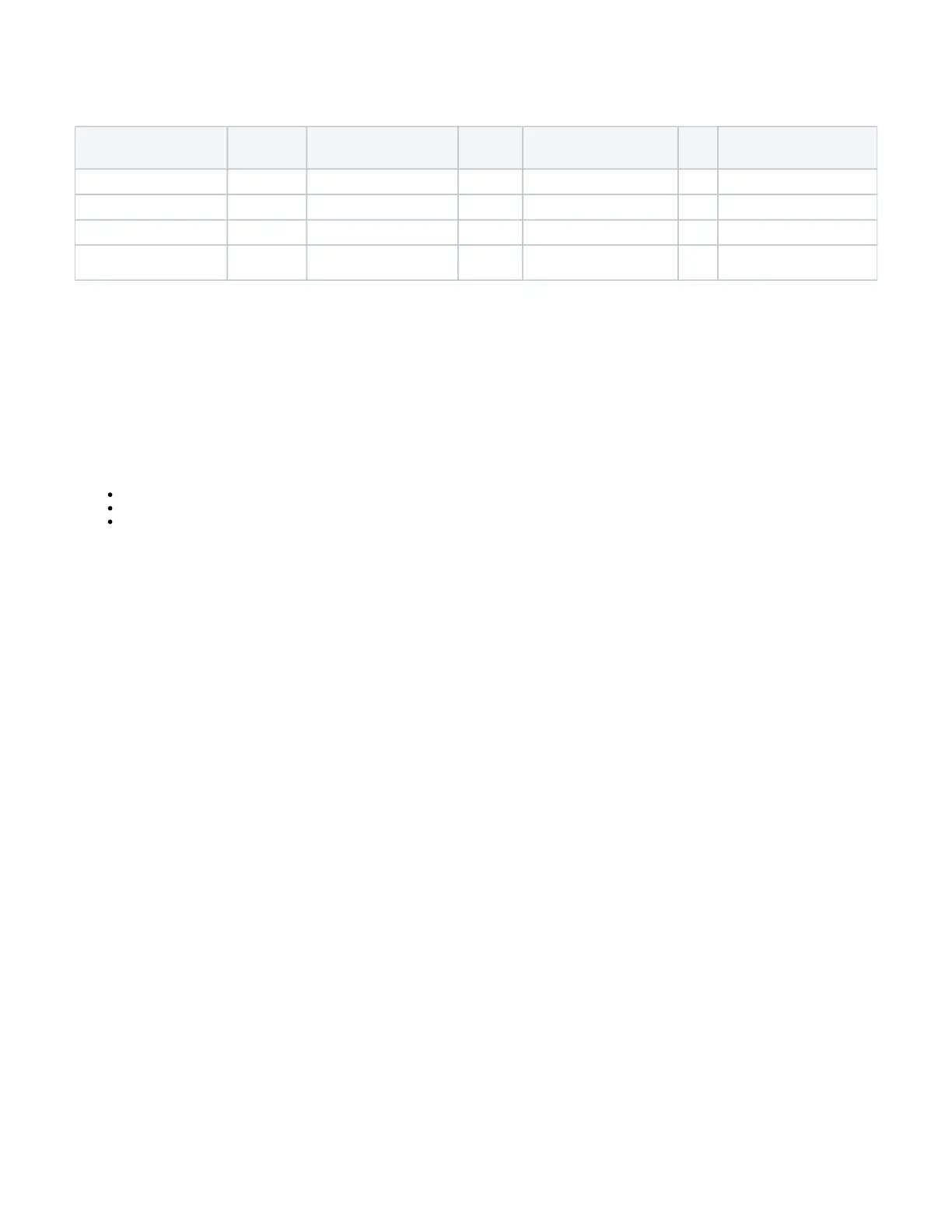Copyright ©2021, Infoblox, Inc. All rights reserved.
Table 2 SFP/SFP+ Interfaces Support Summary
Infoblox 2205 Series
Model
SFP/SFP+
Support
# of active SFP/SFP+
ports
10GbE
Support
Accelerated 10GbE
Support HA
Disabled internal RJ-45
ports
TE-2205/2215/ 2225
Y
1
4 Y N Y
Y
3
ND-2205
Y
1
3 Y N N
Y
3
TR-2205
Y
1
3 Y N N
Y
3
PT-2205 SFP/SFP+
only
4 Y
Y
2
Y Y
1
– With optional 1GbE or 10GbE line card. Disables internal RJ-45 ports.
2
– Uses 1GbE or 10GbE hardware acceleration for DNS security threats targeting DNS caching and authoritative applications.
3
– Only in appliance configurations with optional SFP/SFP+ ports.
See the section for specific information on part numbers, availability, and device compatibility. Field Replaceable Units
Interface Connector Pin Assignments
An Infoblox Infoblox 2205 series appliance has three types of ports on its front panel:
USB port (reserved for future use)
Male DB-9 console port
RJ-45 10Base-T/100Base-T/1000Base-T auto-sensing gigabit Ethernet ports
Figure 3 describes DB-9 and RJ-45 connector pin assignments. The DB-9 pin assignments follow the EIA232 standard. To make a serial connection from
your management system to the console port, you can use an RJ-45 rollover cable and two female RJ-45-to-female DB-9 adapters, or a female DB-9-to-
female DB-9 null modem cable. The RJ-45 pin assignments follow IEEE 802.3 specifications. All Infoblox Ethernet ports are auto-sensing and
automatically adjust to standard straight-through and cross-over Ethernet cables.
Figure 3 DB-9 Console Port and RJ-45 Port Pinouts