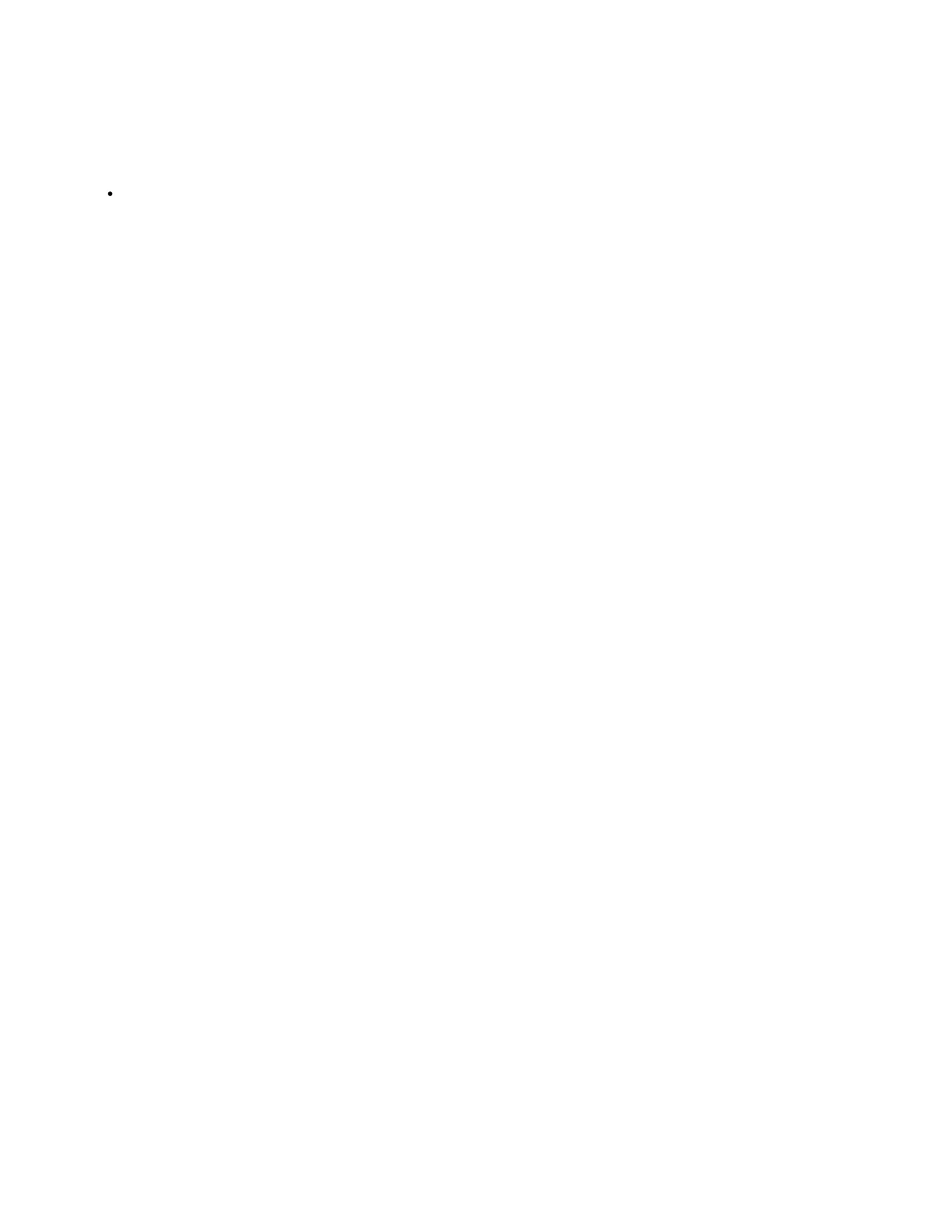Copyright ©2021, Infoblox, Inc. All rights reserved.
Powering the Appliance
The Infoblox 2205 Series appliances ship with two (2) hot-swappable AC power supply modules (PS1 and PS2) and matching AC power cables. Infoblox
also offers optional DC power supply modules. Infoblox recommends using the power cables that ship with the appliances to connect each power supply to
separate power circuits. In the event of a power failure on one circuit, the appliances can then operate on the other circuit.
To power the appliance:
For each power supply, connect a power cable between the power connector on the back of the appliance and a properly grounded and rated
power circuit that meets the provisions of the current edition of the National Electrical Code, or other wiring rules that apply to your location. Make
sure that the outlet is near the appliance and is accessible.