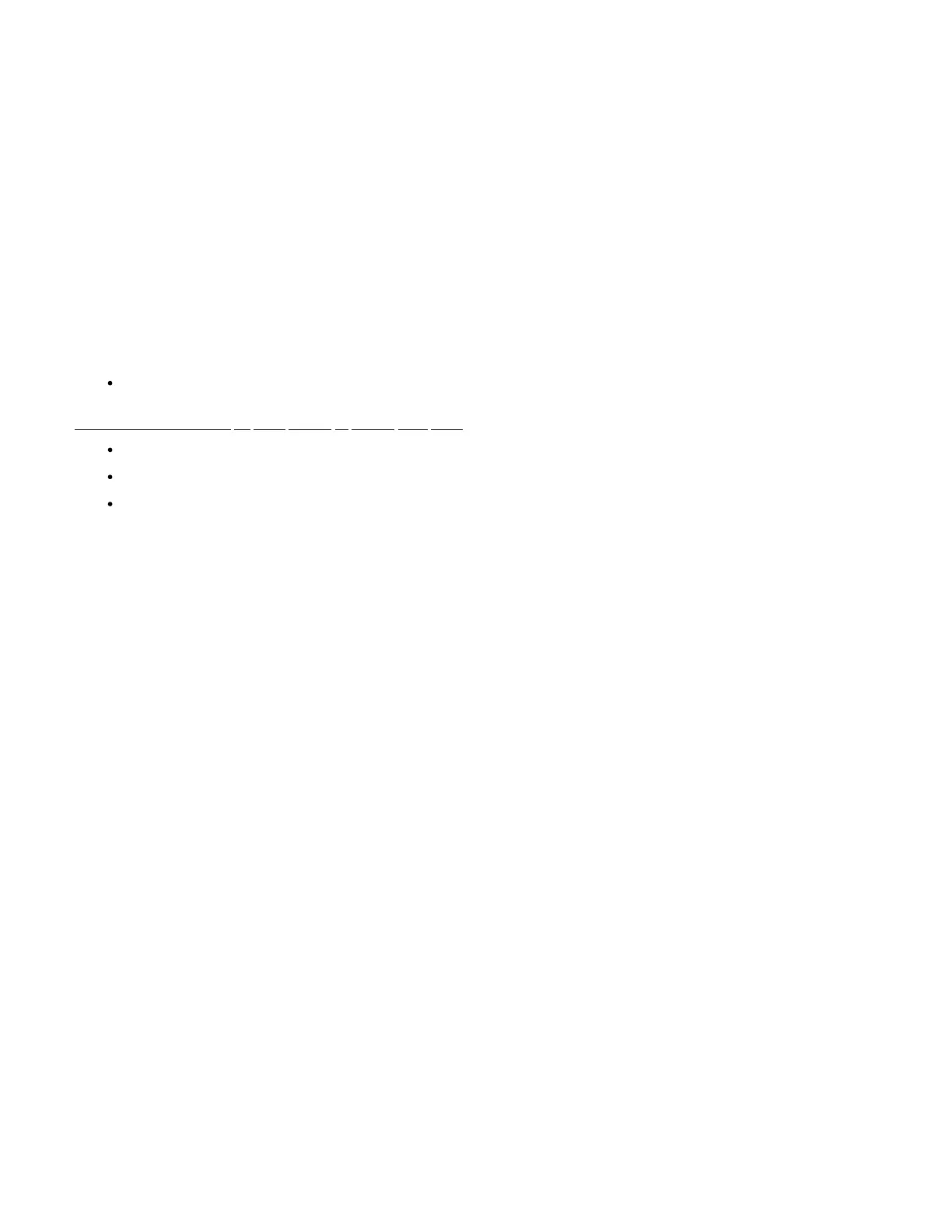Copyright ©2021, Infoblox, Inc. All rights reserved.
1.
2.
3.
4.
5.
6.
7.
Changing DC Power Supplies
In DC power configurations, the Infoblox 2205 series appliances ship with two redundant, hot-swappable, auto-switching DC power supplies.
To replace an Infoblox 2205 series DC power supply, do the following:
Disconnect the DC power cable from the power outlet on the external transformer.
Disconnect the power cable from the power supply.
Disconnect the ground cable lug from the power supply.
Gently push back the red catch-release lever, grip the power supply handle, and pull the power supply unit out of the chassis.
Place the replacement power supply into the bay and push it forward until it is fully seated in the chassis. The red catch-release lever will gently
click into place.
Reconnect the ground cable lug onto the ground lug screw for the new power supply.
Reconnect the power cable. If the power supply is fully seated and operating properly, the LED glows steady green.
Notes on Changing AC Power to DC Power
Infoblox offers the ability to change an AC-equipped Infoblox 2205 Series appliance to use DC power supply units (PSUs) by ordering field-replaceable unit
DC PSUs. Should you choose to swap out an appliance's AC power supplies to use DC power supplies, follow these key points:
Ensure that you have proper ground connections for each DC power supply that connect to the ground lug screws on each DC PSU. These lug
screws will be marked with a standard electrical ground symbol on each DC PSU.
Important–Retain your original AC power supplies for possible future RMAs
When you remove the AC power supplies for new DC power supplies, ensure that you keep the original AC power supplies in a safe place for use
in RMA situations.
For appliance RMAs, you must replace the DC power supplies in the appliance with its original AC power supplies RMA shipment back to before
Infoblox.
Keep your DC power supplies in your facility until you receive your replacement appliance.