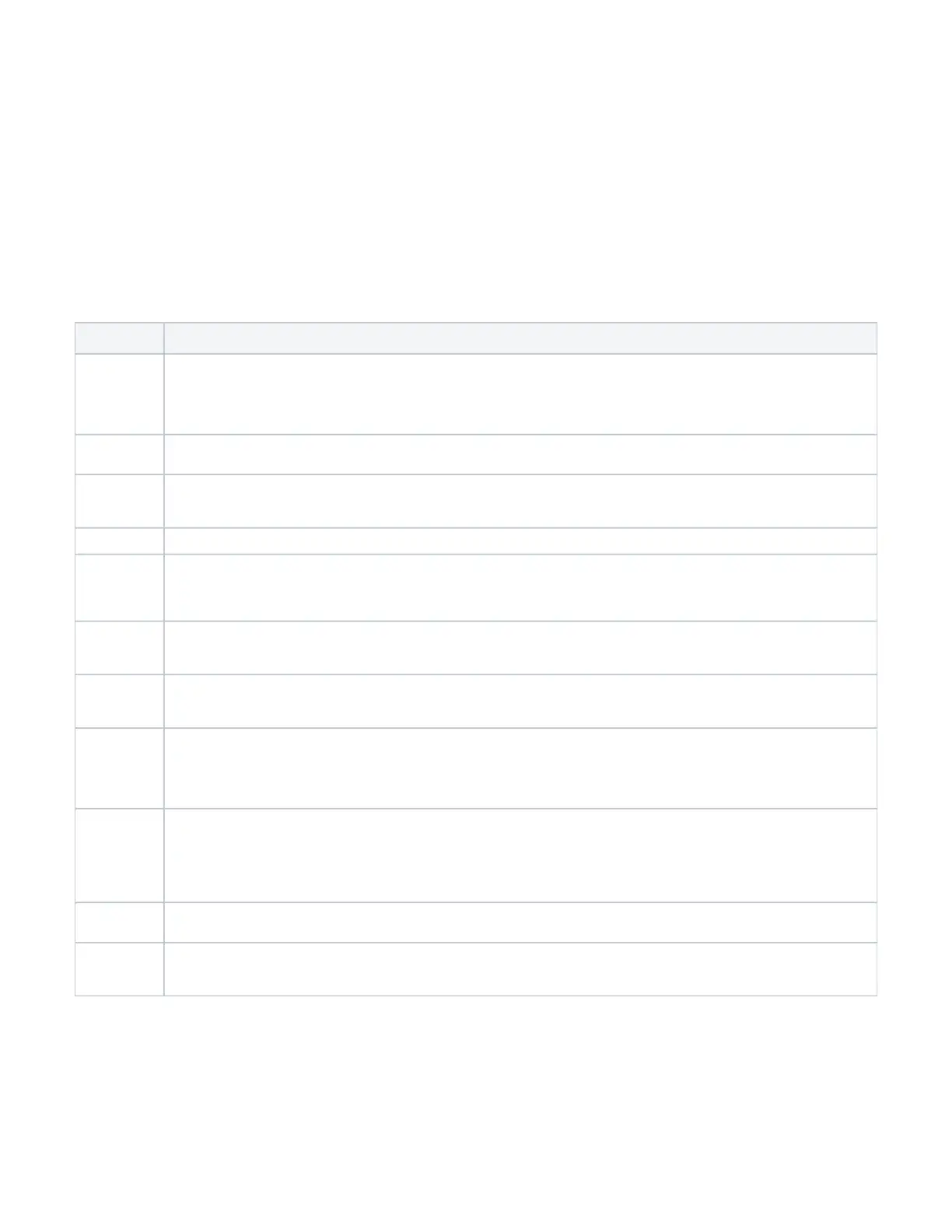Copyright ©2021, Infoblox, Inc. All rights reserved.
Infoblox 2205 Series Hardware Components
The Infoblox 2205 series are 2-U appliances that you can efficiently mount in a standard equipment rack. For rack mounting information, see Rack
Mounting .Procedures
Front Panel
Infoblox 2205 series front panel components include the LCD (liquid crystal display) panel and navigation buttons, communication ports, and hard disk
drives, as shown in and described in . The hard disk drives are concealed under a removable drive bay door. You must remove the door Figure 1 Table 1
to access the hard disk drives, as shown in . For explanations of Ethernet port LEDs, and console and Ethernet port connector pin assignments, Figure 1
see and . Ethernet Port LEDs Interface Connector Pin Assignments
describes the Infoblox 2205 series front panel components. Table 1
Table 1 Front Panel Components
Component Description
Hard Disk
Drives
Four hot-swappable Infoblox data storage devices configured in a RAID 10 (Redundant Array of Independent Disks) array. Each disk
drive has LEDs on the far left side of each drive carrier, that indicate the connection and activity status on the disk drive. The top LED
flickers green when the disk drive is operational and performing read-write operations. The lower LED is dark (inactive) during all
operations. Both drive LEDs are dark when the disk drive is not connected. You must use the Grid Manager UI or the NIOS CLI to
verify disk operation. For more information, see . Evaluating the Status of the Disk Subsystem
On/Off Switch A power switch to turn the power supply of the appliance on and off. The switch is hidden. Use a small blunt object, such as a paper
clip, to gently push the switch.
Power LED An LED that glows green when there is power to the appliance. When it is dark, the appliance is not receiving power, even if the power
cable is plugged in. When it glows red, there is an error. Ensure that you power on the appliance through the On/Off switch using a
small blunt object, such as a paper clip.
USB Port Reserved for future use.
IPMI Port Dedicated Ethernet port used for LOM (Lights Out Management) with specific releases of NIOS. The IPMI/LOM Port supports 10/100
/1000 Mbps operations. Ensure that the IPMI port is properly connected to the network before you configure LOM through Grid
Manager for remote management. The IPMI port auto-negotiates up to Fast Ethernet 1000BASE-TX speeds; ensure that the switch
port to which the IPMI port connects will auto-negotiate to 1000 Mbps operation.
MGMT Port A 10/100/1000-Mbps gigabit Ethernet port for appliance management, or for appliance services on the network. You enable the MGMT
port and define its use through the Grid Manager after the initial setup.
The Advanced Appliance PT-2205 must be managed through its MGMT port.
LAN1 Port A 10/100/1000-Mbps gigabit Ethernet port that connects the appliance to the network. You use the LAN1 port for initial appliance
setup. The LAN1 port carries all traffic if you do not enable the MGMT and LAN2 ports. The passive node in an HA pair (supported in
the Trinzic 2210 and 2220 appliances) uses this port to synchronize the database with the active node.
Console Port A male DB-9 serial port for a console connection to change basic configuration settings and view basic system functions through the
CLI (command line interface).
If your system lacks a DB-9 serial port, use a properly grounded USB-to-Serial dongle for connection to the serial console port. If the
dongle is connected to a laptop, the laptop also must be properly grounded. Failure to do so may cause damage to the serial console
port of the Infoblox appliance. Infoblox is not responsible for such damage. For DB-9 pin assignments, see . Figure 3
HA Port (Active
for high availa
bility in the TE
-2215 applian
ces and
)PT-2205
A 10/100/1000-Mbps gigabit Ethernet port through which the active node in an HA (high availability) pair connects to the network using
a VIP (virtual IP) address. HA pair nodes also use their HA ports for VRRP (Virtual Router Redundancy Protocol) advertisements.
ND-2205 and TR-2205 Reporting Models: The HA Port is inactive and reserved for future use. See , Table 2 SFP/SFP+ Interfaces Sup
for appliance support details. port Summary
LAN2 Port A 10/100/1000-Mbps gigabit Ethernet port that connects the appliance to the network. The LAN2 port is disabled by default. You
enable the LAN2 port and define its use through the Grid Manager after initial setup.
UID Button The unit identification button. When you press the UID button, the LCD panel on the front panel blinks and the UID LED on the rear
panel glows blue. In a rack environment, the UID feature enables easier location of a server when moving between the front and rear
of the rack. You can also identify the appliance through the Grid Manager and CLI command.
The following figure depicts the front panels of the Infoblox 2205 series.