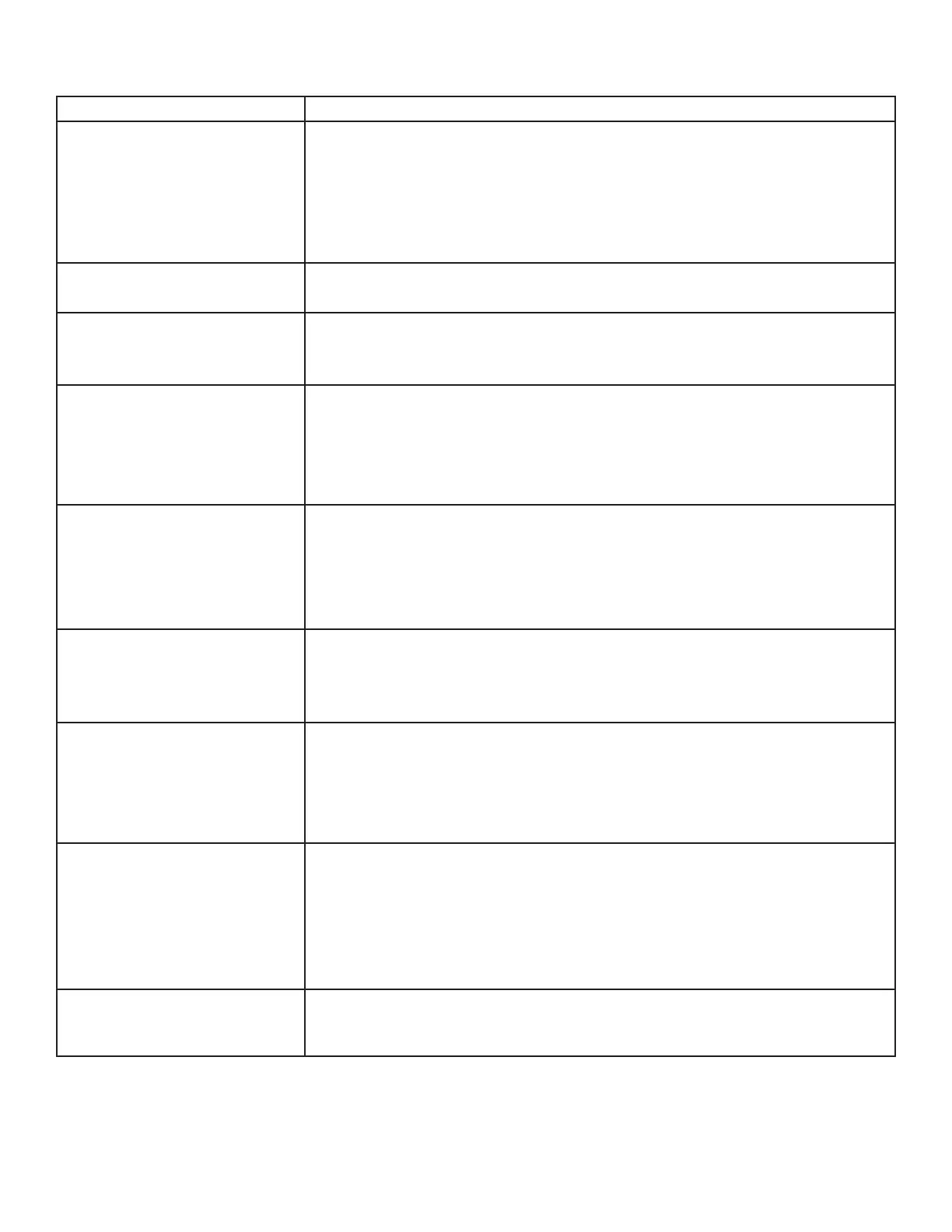Page 24
TROUBLESHOOTING
SYMPTOM POSSIBLE SOLUTIONS
No power • Verify the power cord is properly connected to the power outlet and to
the monitor.
• Verify the power switch is ON and that the Power button on the remote or
keypad has been turned on (the front LED should be green).
• Plug another electrical device to the power outlet to verify that the outlet is
supplying the proper voltage.
The monitor shuts down suddenly • Verify that a source is active.
• The monitor may have overheated. Remove any objects blocking the vents.
No image • If attempting to display an external source, see “No image from external
source” below.
• Verify that the monitor is turned on (the front LED should be green).
No image from external source • Verify that connections between the source and the monitor have been
made correctly.
• Verify that the cables are in good condition.
• Verify the correct input source is selected and that the input signal is
compatible with the monitor.
The colors on the monitor do not
look right
• Adjust the color settings in the Picture menu.
• Reset the picture settings.
• Verify that connections between the source and the monitor have been made
correctly.
• Verify that the cables are in good condition.
No touchpad activity with
external computer
• Verify that the USB B to USB type A cable is plugged from the laptop into the
monitor correctly.
• Verify that the laptop’s operating system is Windows® 7 or 8. (The monitor
touchpad does not support any other operating systems.)
Touchpad functions are not
functioning consistently
• Remove all objects placed on the lip of the monitor and/or within 2” of the
touchpad screen.
• Disable the PiP feature.
• Power the device off and back on after a few seconds. Re-booting the device
helps the touchpad to re-synchronize.
Remote is not working • Make sure the batteries are installed in the proper orientation and are not dead.
• Verify the remote is turned on (the button is on the bottom of the remote).
• Verify you are pointing the remote at the table and are within 26’ (8m) and 30
degrees (horz/vert) of the sensor.
• Verify that the IR Control setting in the Advanced Option OSD menu is set
to Normal.
Audio noise • Noise can occur when infrared communication equipment (for example,
infrared cordless headphones) is used near the monitor. Move the infrared
communication equipment away from the monitor to eliminate the noise.