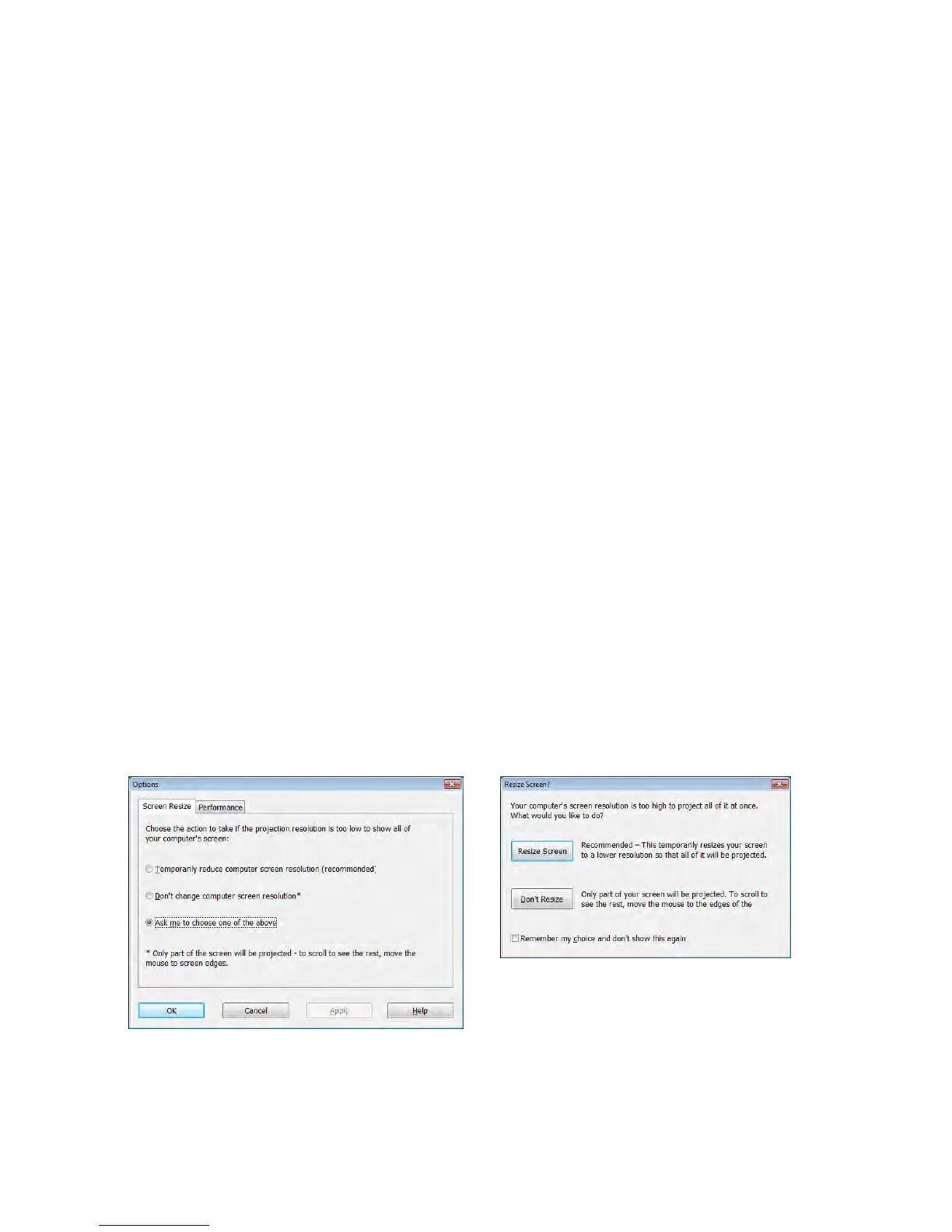13
While operating in Extended Mode, the LiteShow application captures the extended (virtual) monitor. This functionality permits the user to view MPEG and DivX files or
streaming Internet content via a media player (e.g., PowerDVD, WinDVD, etc.) on the extended desktop while continuing to use their primary desktop for other applica-
tions.
Duplicated Mode means that the screen capture is occurring from the normal desktop, or primary monitor.
NOTE: Not all versions of Windows support extended mode. Windows Vista does not support extended mode.
Options
There are 2 tabs in Options. Screen Resize allows you to control how LiteShow II manager adjusts the image if the projection resolution is lower than the computer’s res-
olution. You can choose to resize, to not resize, or to be asked the next time you start to project.
