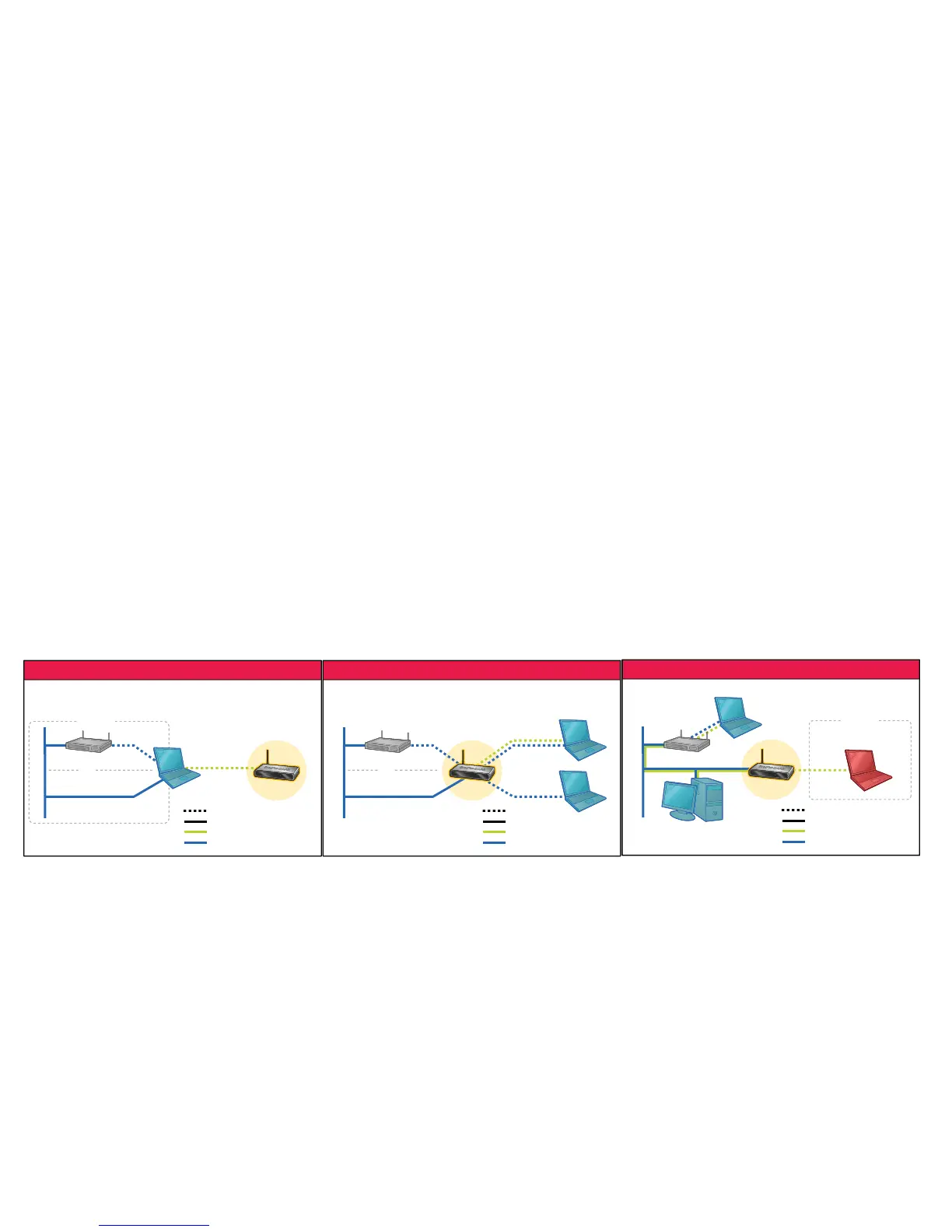7
Optional connections
If you want to be able to access the main network through the LiteShow II adapter, either connect an Ethernet cable from the LAN port on the LiteShow II adapter to the
main network, or connect the adapter to the main network wirelessly. See page 8 for details. If you are using Enterprise mode, you must connect the adapter to the main
network with an Ethernet cable.
Auxiliary video
If your projector is already installed and connected to a wired VGA cable, you can continue using that cable when you aren't using the LiteShow II adapter. Disconnect that
cable from the projector, and connect it to the AUX VGA IN connector on the adapter instead. In this configuration, auxiliary video will be displayed unless the adapter is
in use.
Sound
To hear sound played from the adapter, connect the included audio cable from the AUDIO OUT port on the LiteShow II adapter to your projector. You can control sound
output using Adapter options, see page 17.
Peer-to-Peer Network Configuration
Wireless
Wired
Projection network data
Other network data
Main Network
or
Optional
Access Point + Network Configuration
Wireless
Wired
Projection network data
Other network data
Main Network
or
Enterprise Network Configuration
Wireless
Wired
Projection network data
Other network data
Main Network
Guest
Optional