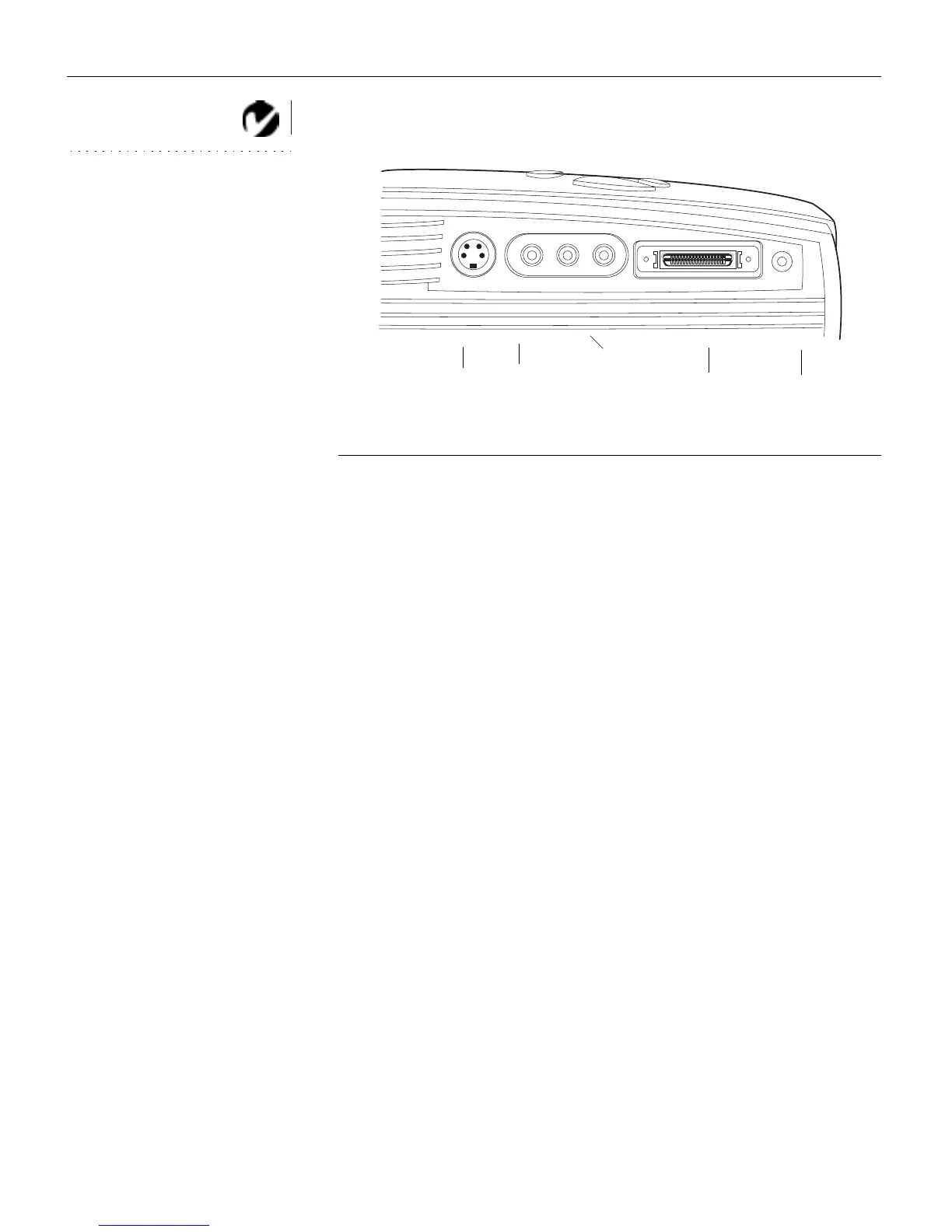6
Setting up the Projector
NOTE: Before you continue,
make sure the projector and your
equipment are turned off. If you’re
connecting a computer, make sure
the distance between it and the
projector is 6 feet or less.
F
IGURE 4
Connector panel
CableWizard
s-video
composite
video
L/R audio in
audio in
computer
Lite
(for video source)