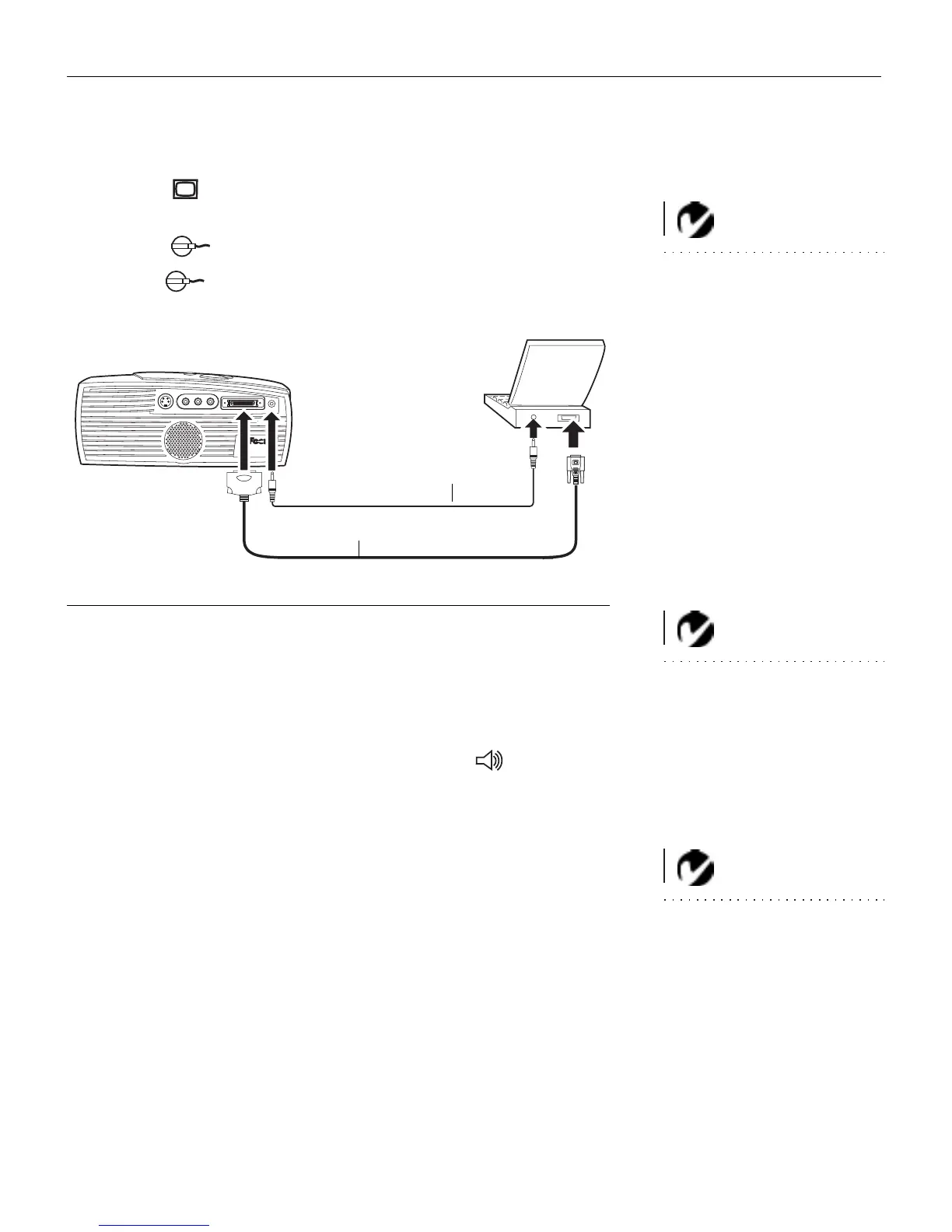7
Connecting an IBM-Compatible Computer
1
Plug the end of the CableWizard Lite computer cable into
the video connector on your computer.
NOTE: Many laptop computers
do not automatically turn on their
external video port when a sec-
ondary display device such as a
projector is connected. Refer to
your computer manual for the
command that activates the exter-
nal video port. Activation com-
mands for some laptop computers
are listed in the Appendix of this
manual on page 41.
2
Plug the end of the CableWizard Lite computer cable
into the connector on the projector.
FIGURE 5
Connecting the computer cable to an IBM-compatible computer
NOTE: If you are connecting a
desktop computer and want to
view your presentation on your
monitor, purchase the optional
CableWizard.
Do you want to play your computer’s audio on the projector?
1
Plug either end of the audio cable into the audio connector on
your computer.
2
Plug the other end of the audio cable into the connector
on the projector.
NOTE: If you want to control your
computer’s mouse from the projec-
tor, purchase the optional
CableWizard and remote.
CableWizard Lite cable
audio cable