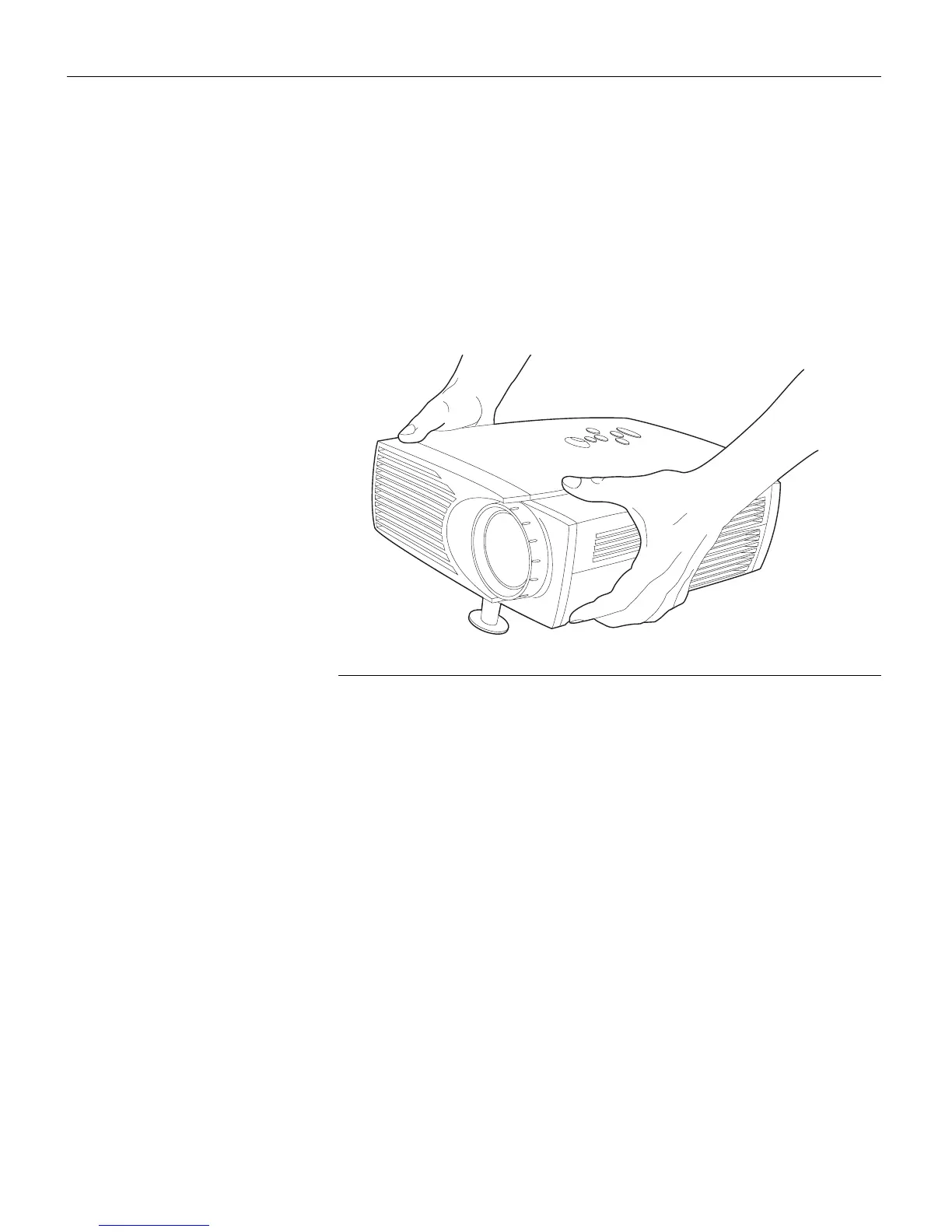14
Using the Projector
The projector is equipped with a self-locking, quick-release eleva-
tor foot and button (Figure 10).
To raise the projector:
1
Press and hold the elevator button (Figure 9).
2
Raise the projector to the height you want, then release the
button to lock the elevator foot into position.
FIGURE 10
Adjusting the height of the projector
To lower the projector:
1
Press the elevator button.
2
Lower the projector.