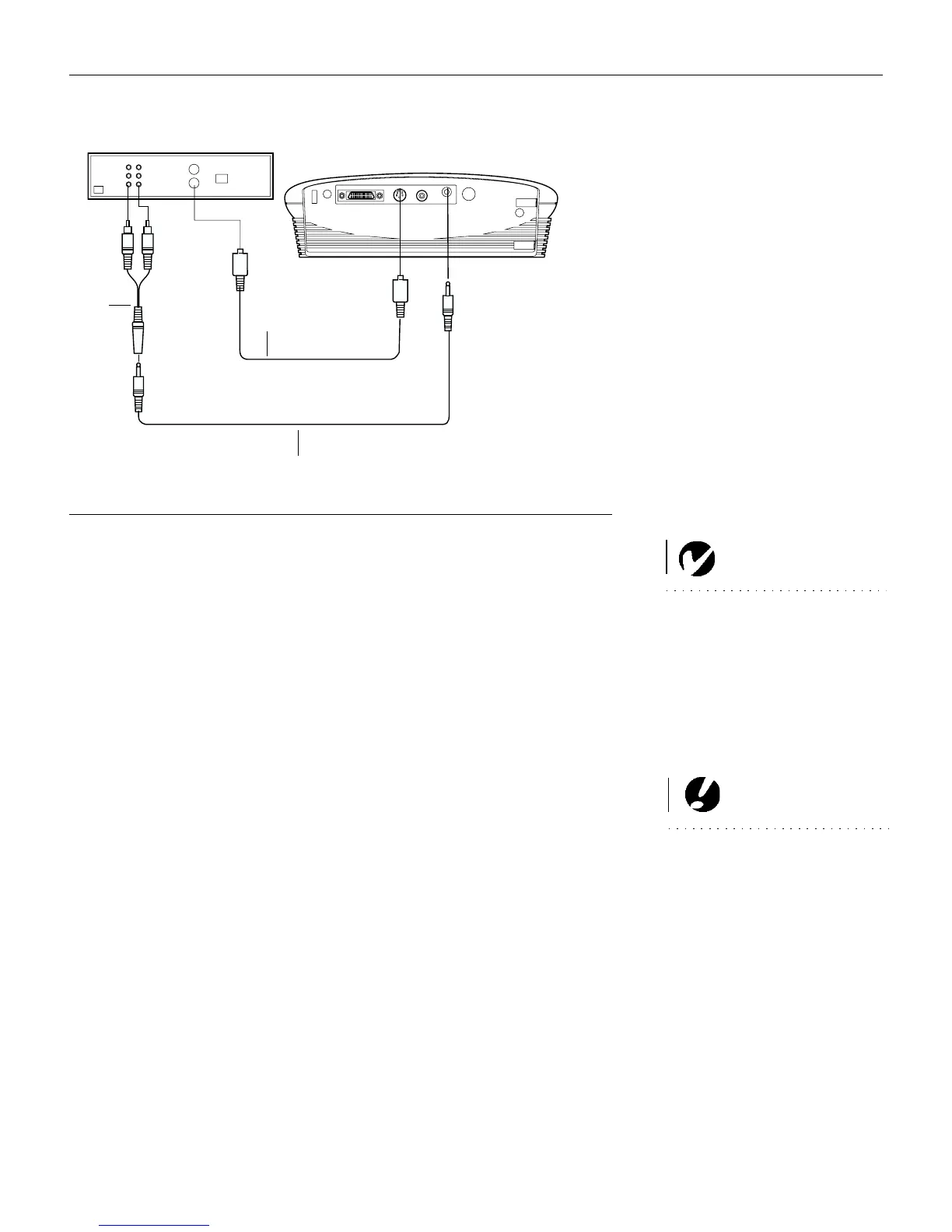11
F
IGURE
10
Connecting the projector to a video player using an S-video cable and the audio cable
and adapter
NOTE: The audio adapter is pro-
vided so that the same audio cable
used to connect a computer can
be used with the adapter to con-
nect a video device.
4 8H$#O
P8H
OP
J9K
5 8H
6 8OP'
<
CAUTION: Your video player
may also have a “Video Out” con-
nector for a coaxial cable connec-
tion. DO NOT use this to connect
to the projector.
<"$"<
6/ +/ +@@,8383'083'/83'?
+*0"<"F#"#
"
audio cable
S-video
audio
adapter
cable