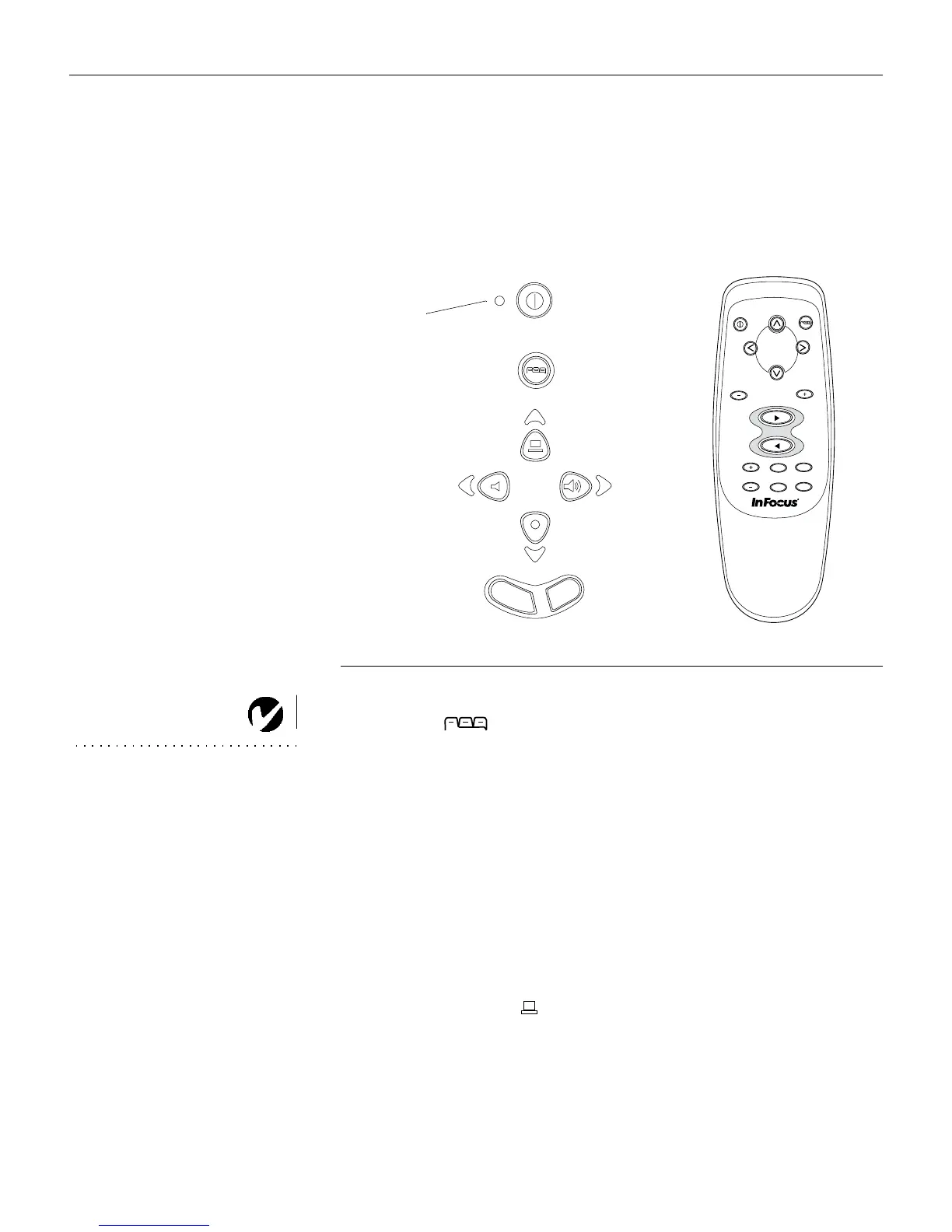22
Using the Projector
Using the Keypad and Remote Buttons
""
("+
O2'+0P %#
F
IGURE
17
Keypad and remote buttons
Menu/select
NOTE: If you have turned Auto
Source off (page 33), you may
need to press the source button
more than once to display an
active source. The sources switch
in this order: PC 1-Analog,
PC 1-Digital, Video 1 S-Video, and
Video 2-Composite.
8
menu/select
'"8
menu/select
J$*)K"
J ""#,#
K"<
""#"'
" %
Mouse buttons (keypad only)
2"F""+
OR""P @#
Source (keypad only) or Data and Video (remote only)
"J"K'
<$"
source(datavideo
"
source
standby
volume +volume -
menu
power
LED
data
video
keystone
forward
zoom mode
menu/
select
backward
standby
power
zoom +
zoom -