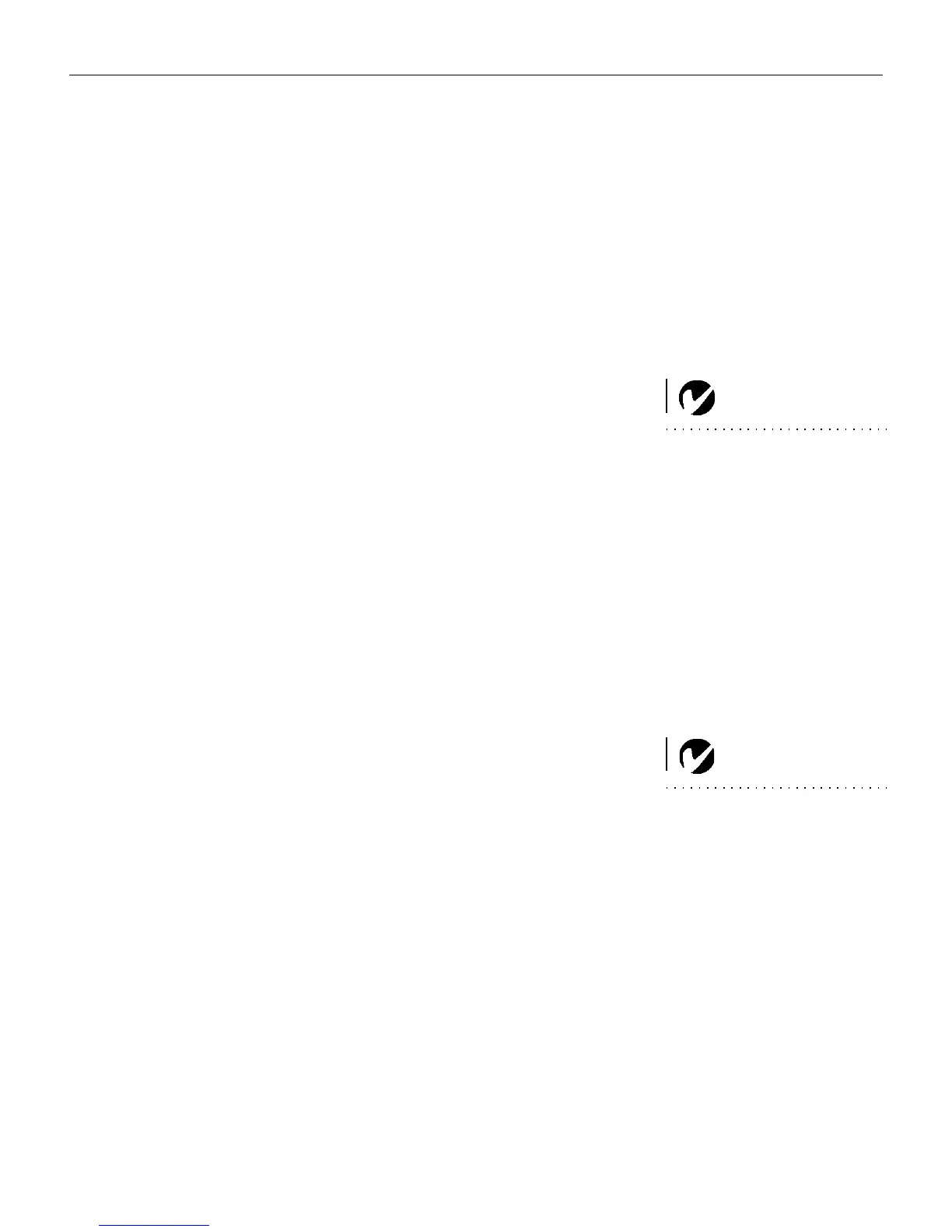1
INTRODUCTION
M
38%N38%,N""<
##"
"=38NJ=38K
" 38%+5C:)?
38%,;C@)7?: ##
$)$L#"
H
NOTE: The LP500 automatically
expands 640x480 images to
800x600. You can display these
images at their native resolutions
by turning off the Auto Resize fea-
ture. See “Resize” on page 29 for
more information.
Image Resolution
LP500
+5C#38%H<":)?
<"$
:)@#"H
:)@$#
<
LP530
;C#38%,H<"@)7?:
<"$
:)@#"H
:)@$#
<
NOTE: The LP530 automatically
expands 640x480 and 800x600
images to 1024x768. You can dis-
play these images at their native
resolutions by turning off the Auto
Resize feature. See “Resize” on
page 29 for more information.