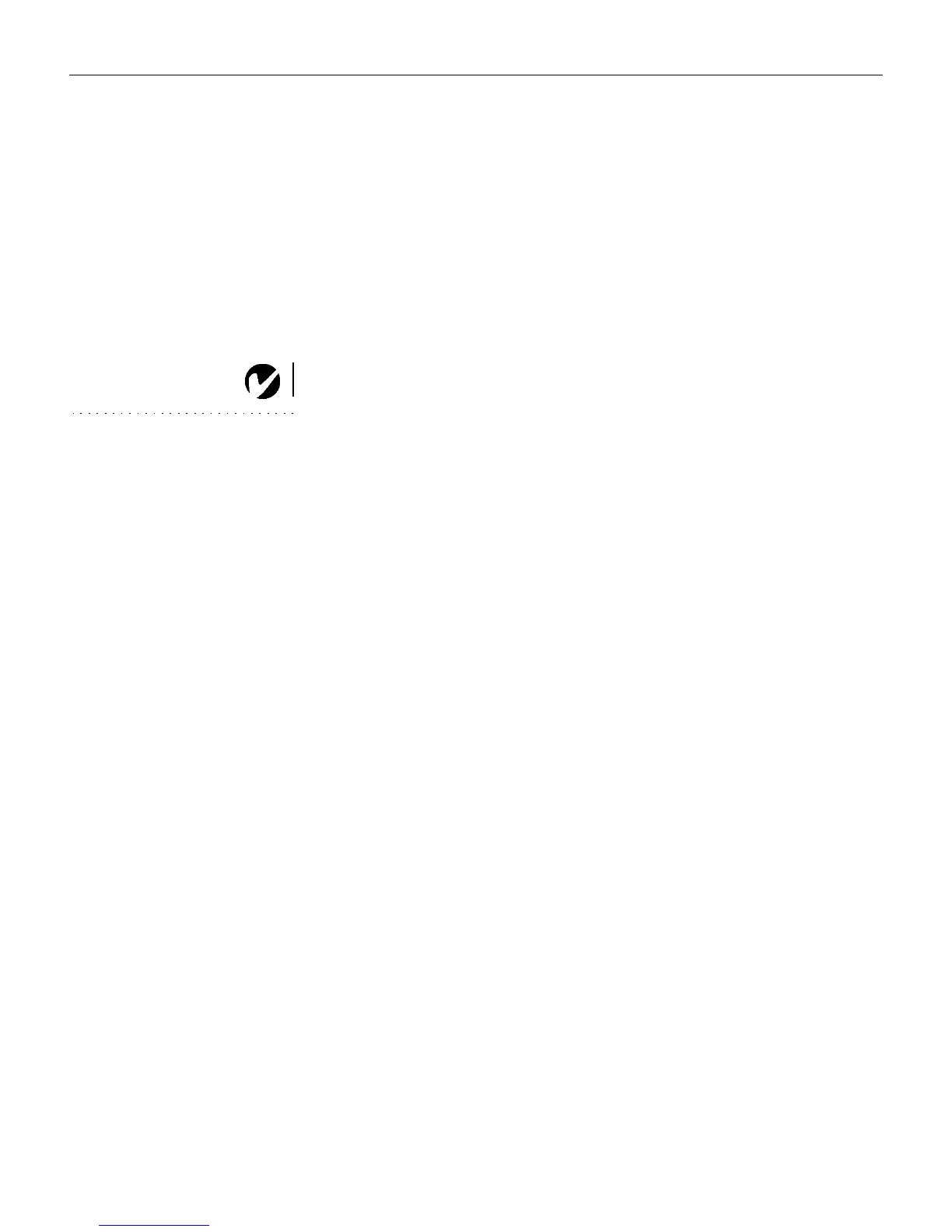18
Setting up the Projector
Turning Off the Projector
#$##<##"
standby
(" (
###"(<JD
"#"<
"L ,,#K#%""
)"
standby
J"
(#<"#$
<"K+ @#
"
NOTE: Lamp life will be extended
if you turn the power off, then wait
1 minute while the lamp cools
before unplugging the projector.
The Lamp LED will light green
when the lamp has cooled.
##<
power
"
##3*=(#"$#'
""3*=
#2$"'
$##<