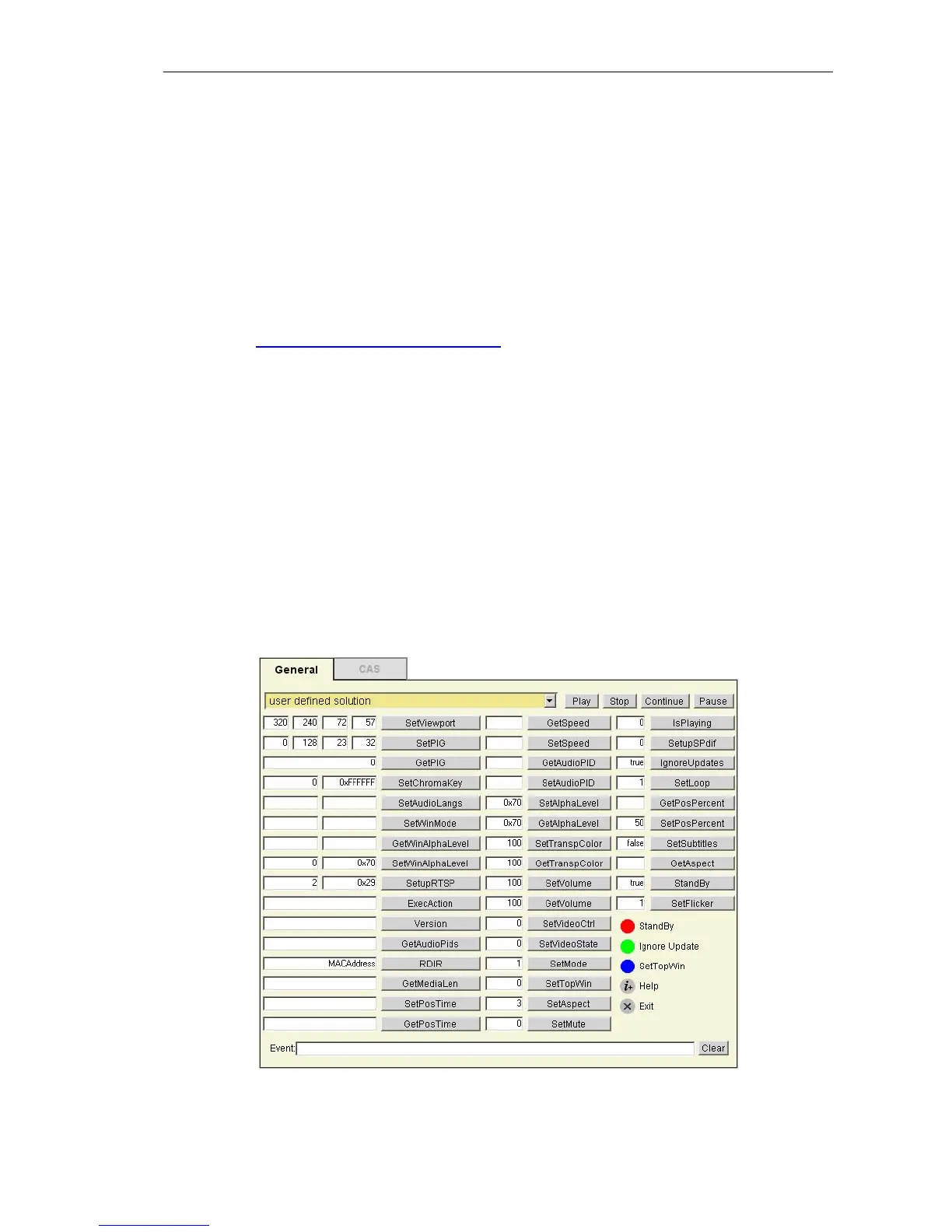MAG-200. User Guide (Rev 1.2 05/02/2010,17:23)
API Demonstration
This form contains a list of the main functions of the programming interface (API) supplied by
the manufacturer. This page is used exclusively to demonstrate these functions.
The functions presented are grouped in the form of two tabs – «General» (general purpose
functions) and «CAS» (Conditional Access System functions).
Each function is implemented as a button. The inscription on the button represents the name
of the function according to «JavaScript API specification for IPTV set-top boxes MAG100
and MAG200». The input fields to the left of a button serve for entering the parameters of this
function.
Note. The latest version of the JavaScript API is always available at
http://iptv.infomir.com.ua/en/ip_stb
The StandBy, IgnoreUpdates and SetTopWin functions can be called using simplified access
with the corresponding colored buttons on the remote control.
The «Help» window presenting brief information on the page is available. It is displayed with
«INFO» button on the remote control.
The button «Exit» (Esc) is used for returning to the service menu.
Attention!
It is highly recommended to avoid any changes in the «API Demo» page by a user
having no special qualification or proper understanding of the purpose and parameters
of these functions.
23
