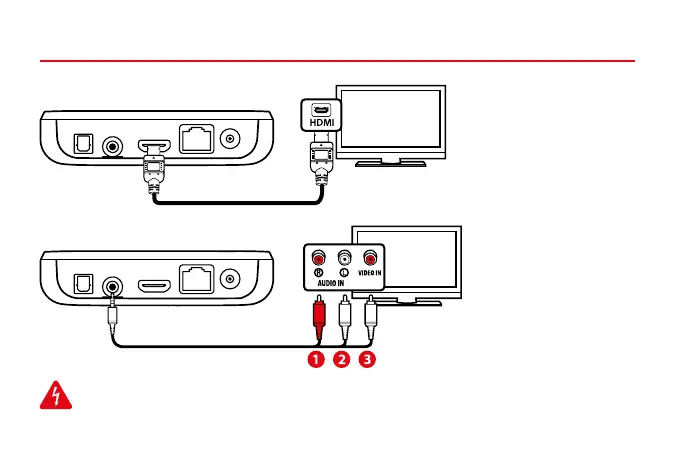Connecting with HDMI – best quality
Connecting with AUDIO/VIDEO Input – good quality
1. Red
2. White
3. Yellow
Connecting to MAG424, MAG424w3
*
*
*
*
* Optional, may not be available on your device
Warning! Switch o all the devices (TV, amplier, etc.) and take the power supply unit out of the socket
before connecting or disconnecting any cable. If the amplier is not connected leave digital audio
outputs disconnected.
