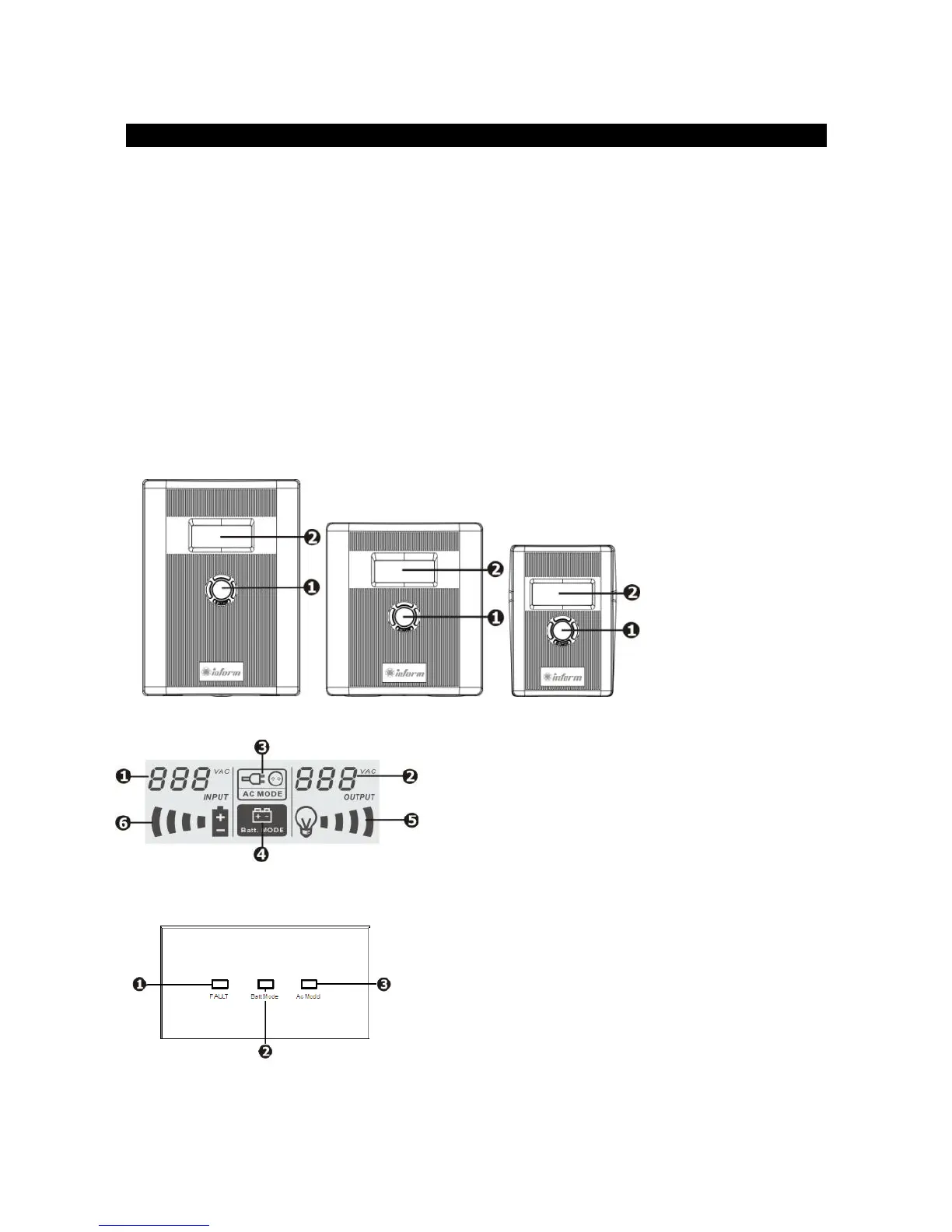INTRODUCTION
GUARDIAN UPS is specially aimed for use with multi function personal computer. It is
equipped with boost & buck AVR to stabilize the wide input voltage range. It also comes with
high-efficient switch-mode battery charger. This charger design minimizes power loss to save
charging time. The built-in DC start function enables the UPS to be started up without a
supply of AC power. The main features of this UPS are listed below:
Microprocessor control guarantees high reliability
Built-in enhanced boost & buck AVR
Fast charger
DC start function
Auto restart during AC recovery
Optional Modem and phone-line surge production
Optional RS-232 communication port
Compact size, light weight
System Description
LCD Panel:
LED Panel:
For 600/650/800/1000 models
1. Input voltage 5. Load level indicator, flashing
2. Output voltage indicates overload
3. AC mode indicator 6. Battery capacity indicator, flashing
4. Battery mode indicator Indicates low battery
