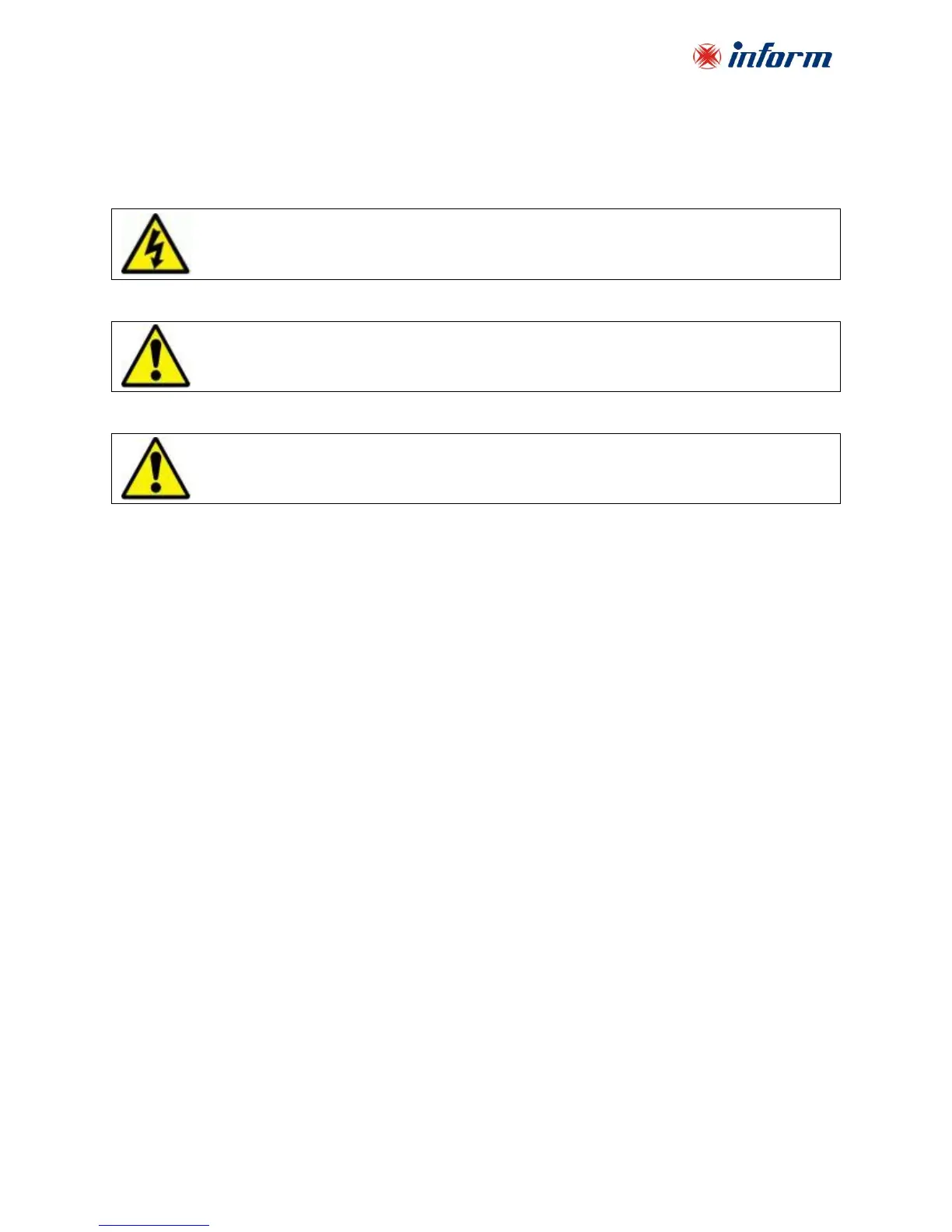37
7.2. Commissioning
After all connections and settings have been done, UPS can be started-up.
7.2.1. Start-Up UPS with Internal Battery
1. Put the battery fast fuses into the battery circuit breaker (F5). (on the fuse breaker models)
Do not close the circuit breaker / fuse breaker yet!
2. Switch the input circuit breaker on the distribution panel to “ON” position.
3. Switch the input circuit breaker (F1) to “ON” position.
4. If exists, switch Bypass circuit breaker (F4) to “ON” position.
5. Switch the inrush circuit breaker (F6) to “ON” position.
6. Wait till ‘NORMAL’ shown on LCD.
7. Switch the battery circuit breaker (F5) to “ON” position.
8. Switch the output circuit breaker (F2) to “ON” position.
9. Switch the output circuit breaker on the distribution panel to “ON” position.
Afterwards UPS starts to supply the loads.
Even all the fuses and breakers of the UPS are at “0” (OFF) position, still hazardous voltage
exist on connection terminals of the UPS. Therefore Do not touch the terminals.
If you work on terminals; all circuit breakers in the input/bypass distribution panel, and if any
the battery circuit breakers in the external battery cabinet, should be brought to “0” position.
Units with internal batteries have hazardous voltage on the battery connectors even if the
battery circuit breaker is at “0” position. Do not touch the battery connectors!