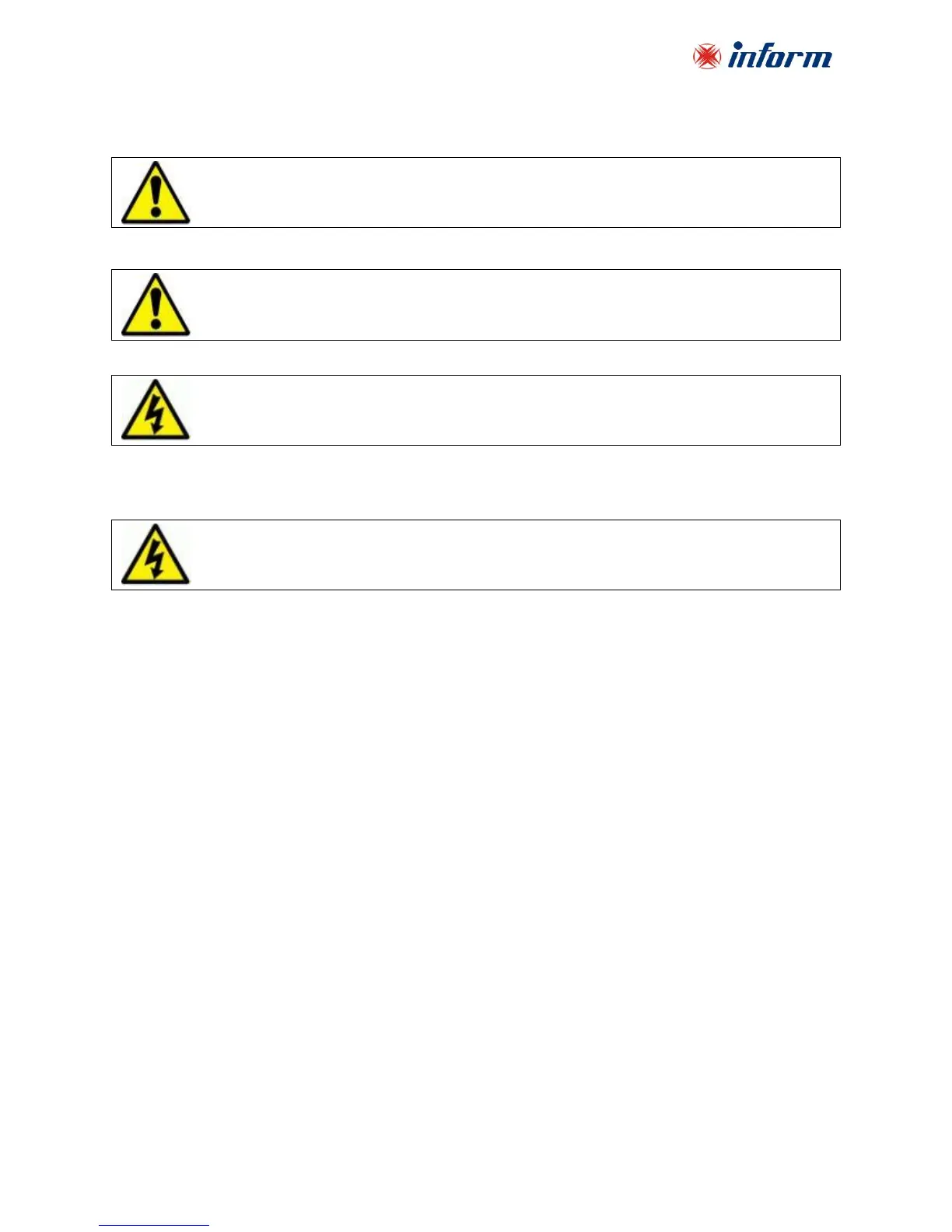8
4.2. Installation Procedures
4.2.1. Power Connections
The power screw terminals are located on the lower front side of the UPS. Terminal details are
shown separately in the below figures. Refer to the names of each terminal to identify it during
connection:
After the terminal front cover is removed, the cables shall be passed through the hole under the
connection terminals.
The equipment may only be installed and commissioned by authorized Technical Personnel.
When the UPS is brought from a cold place to a warmer place, humidity of the air may
condensate in it. In this case, wait for 2 (two) hours before beginning with the installation.
Devices with internal batteries may have dangerous voltages on the battery terminals.
Make sure that all circuit breakers are “OFF” before starting with the installation.